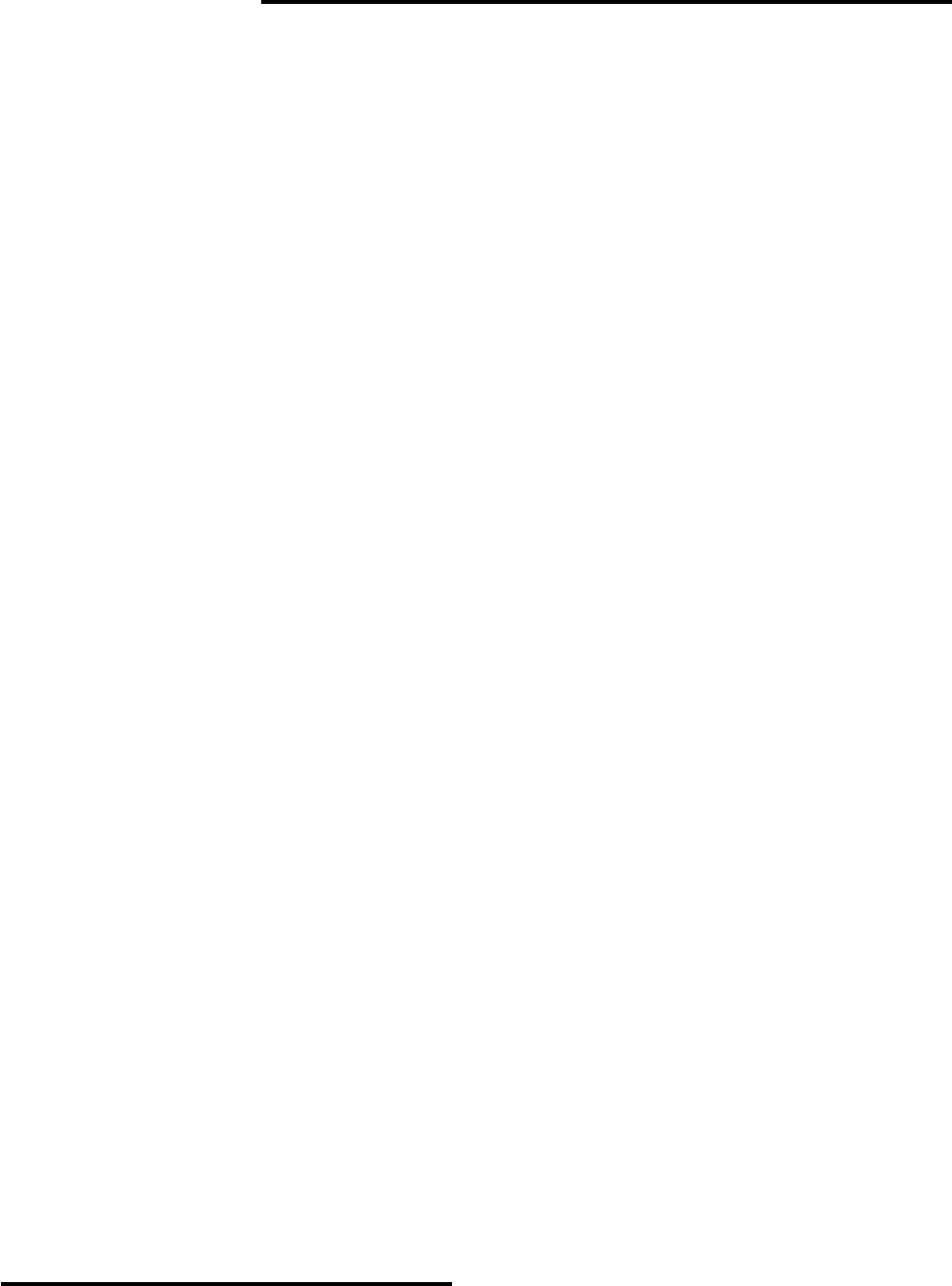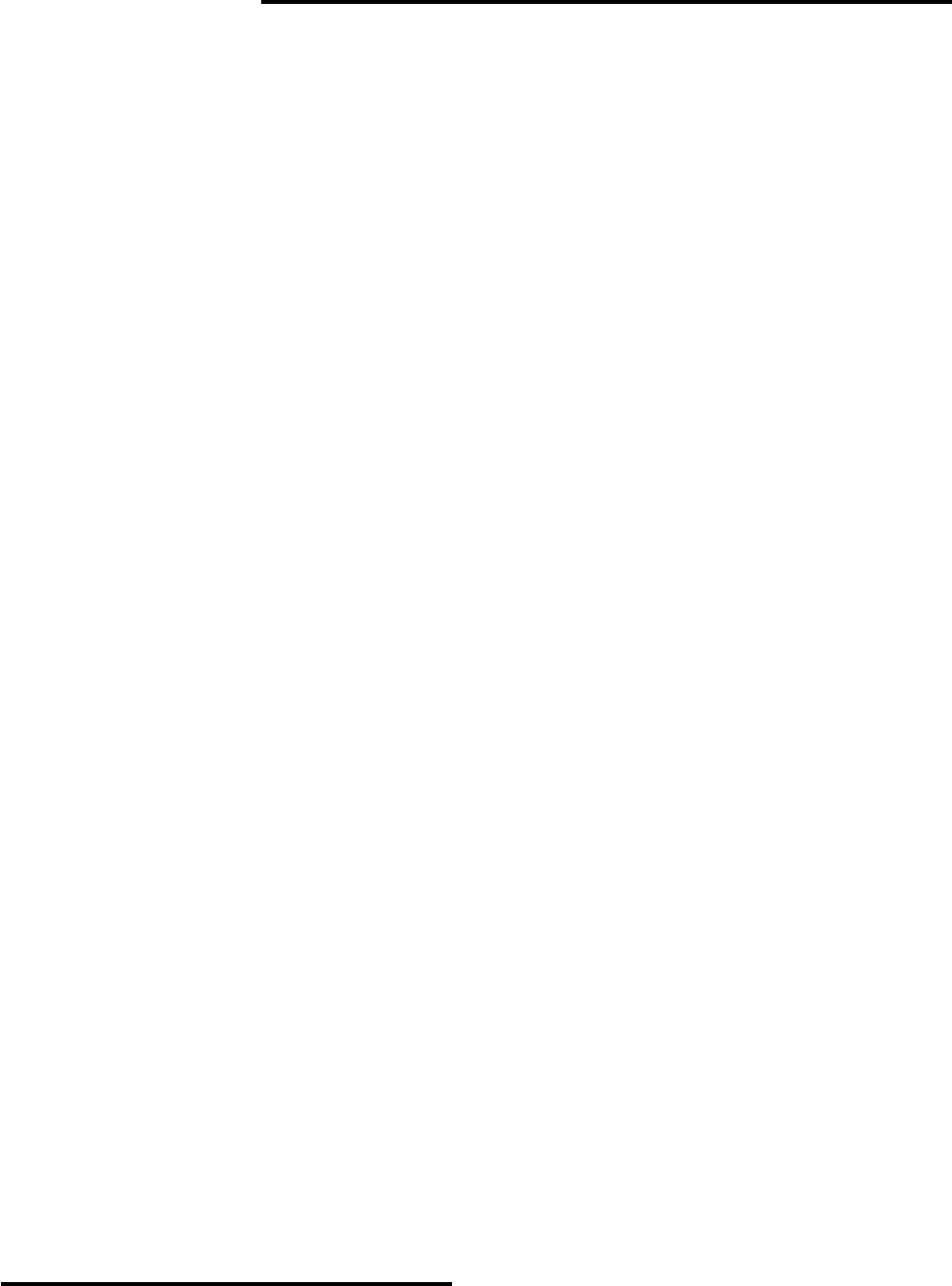
Model
1000AR
Installation and Operation Manual
P
AGE
37
OFFICIAL 6/4/2001
WHAT HAPPENS WHEN I …
GIVE THE SPEED COMMAND TO THE MODEL 1000AR ?
Once the drive is in RUN mode, the application of the speed reference should cause the motor to
turn. At this point:
•
the PWR and BUS LED’s on the Current Controller board should be GREEN;
•
one or two of the HS1, HS2, and HS3 LED’s should be on,
•
the ENABLE LED should be ON on both Speed Controller and Current Controller.
•
the ESTOP and RUN LED’s on the Speed Controller board should be ON,
•
the TAC LED on the Current Controller may be OFF, RED or GREEN, depending on the
position of the motor.
•
the ILIMIT LED may be on if the Motoring Current Limit (MCL) pot is fully counter-
clockwise.
If the above conditions do not exist, see the Troubleshooting section.
There are several ways to apply a reference:
1. For an analog speed reference, a speed pot or an external voltage, see page 25;
2. For a digital speed reference, see page 27 (Read the notes on page 26).
When the speed reference is increased from zero, the motor should turn. If the current limit LED
turns on, check for the following:
1. If the motor is not turning, turn the Motoring Current Limit pot (MCL) clockwise to see if the
motor will turn and the Current Limit LED turns OFF. If the pot is already more clockwise than
its mid-point, turn it all the way counter-clockwise to protect the motor and drive.
2. If the Current Limit pot is fully counterclockwise, and the motor is not turning, turn the pot
slowly clockwise to see if the motor will turn. If the motor turns, leave the Current Limit pot
where it is when the motor begins to turn.
3. If the motor does not turn when the Current Limit pot is increased, do not turn the Current
Limit pot higher than 50% of its rotation. Shut the drive off and check the connections
between the drive and the motor. It is quite common that these connections are mixed up.
When the speed reference is increased, if the motor does not turn, but the Current Limit LED does
NOT turn ON, check the following:
1. Make sure the RUN and both ENABLE LED’s are ON;
2. Make sure a reference is being properly applied:
•
For an analog reference, a voltage between 0 VDC and +10V must be present at
TB2-4 with respect to TB2-16(common). The AF/N jumper (JP1) on the Current
Controller board must be in the “N” position and there must be 0 VDC between
terminals 9 and 10 on TB1.
•
For a digital reference, there must be a suitable pulse train between terminals 11 and
9 on TB1 (see page 26). There must be 24VDC between TB1-10 (+) and TB1-9(-)
OR the “AF/N” jumper (JP1) on the Current Controller must be in the “AF” position.
When the motor begins to turn, the HS1, HS2, and HS3 LED’s on the Current Controller board will
begin to flash on and off. These indicate rotation of the motor by turning on when the encoder magnets
pass over the sensors. When the motor is turning rapidly, it will appear as though all three of the HS1,
HS2, and HS3 LED’s are on at the same time.
When the motor begins to turn, the TAC LED will begin to flash alternately RED and GREEN, then
appear to be ORANGE as the motor turns faster.
Check the speed of the motor at the 10%, 25%, 50% and 100% points of the speed reference.