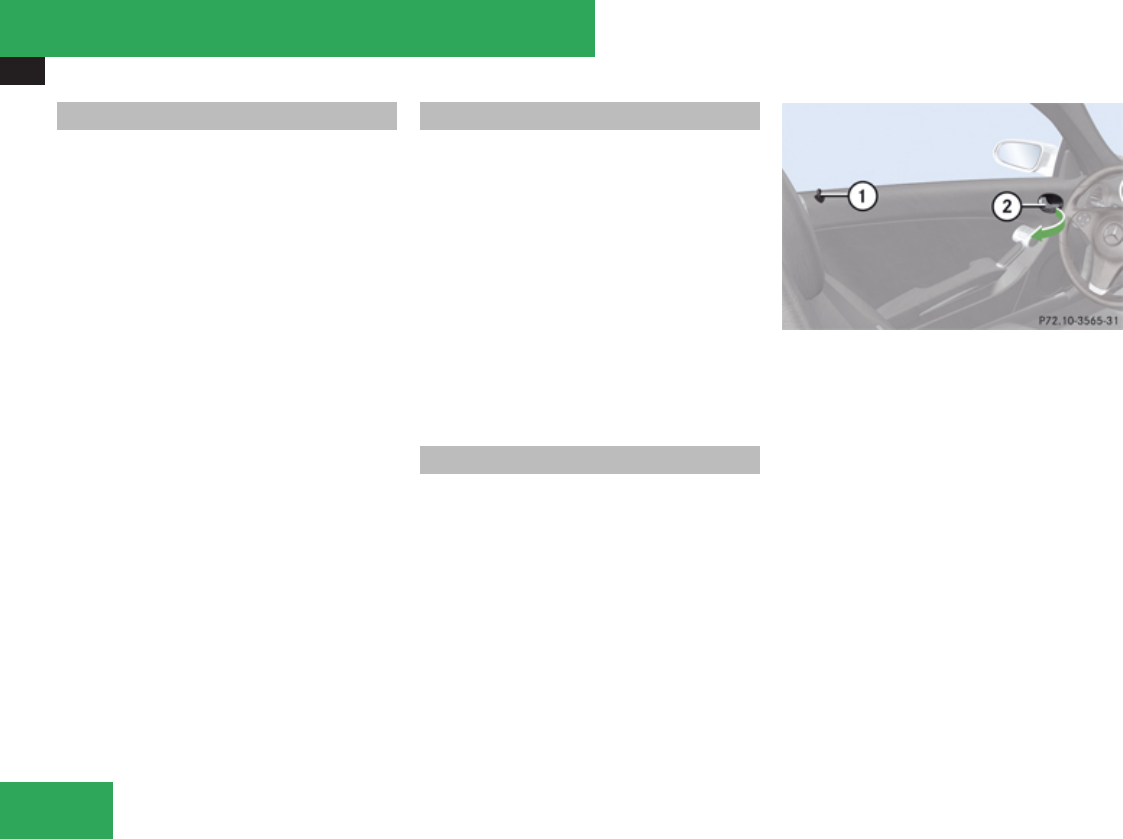
Locking and unlocking
68
Checking SmartKey batteries
X
Press button j or k.
Battery check lamp 4 (Y page 67) comes
on briefly to indicate that the SmartKey
batteries are in order.
If the battery check lamp does not come on
briefly during check, the SmartKey batteries
are discharged.
X
Replace the batteries (Y page 311).
i
You can obtain the required batteries at
any authorized Mercedes-Benz Center.
i
If the batteries are checked within signal
range of the vehicle, pressing button
j or k will lock or unlock the vehicle
accordingly.
Loss of the SmartKey
If you lose your SmartKey or mechanical key,
you should do the following:
X
Have the SmartKey deactivated by an
authorized Mercedes-Benz Center.
X
Report the loss of the SmartKey or the
mechanical key to your car insurance com-
pany immediately.
X
Have the mechanical lock replaced if nec-
essary.
Any authorized Mercedes-Benz Center will be
glad to supply you with a replacement.
Opening the doors from the inside
You can open a locked door from the inside.
Open door only when conditions are safe to
do so.
1
Locking knob
2
Inside door handle
If the vehicle has previously been locked with
the SmartKey, opening a door from the inside
will trigger the anti-theft alarm system.
To cancel the alarm, see (Y page 64).
X
Pull on inside door handle 2 on the respec-
tive door.
If the door was locked, locking knob 1 will
move up.
Opening a door causes its window to open
slightly. It will fully close when the door is
shut.
!
A side window will not work if it is blocked
with ice or if the vehicle battery is dis-
charged. If you cannot shut a door, do not
force it or you could damage the door or
Controls in detail


















