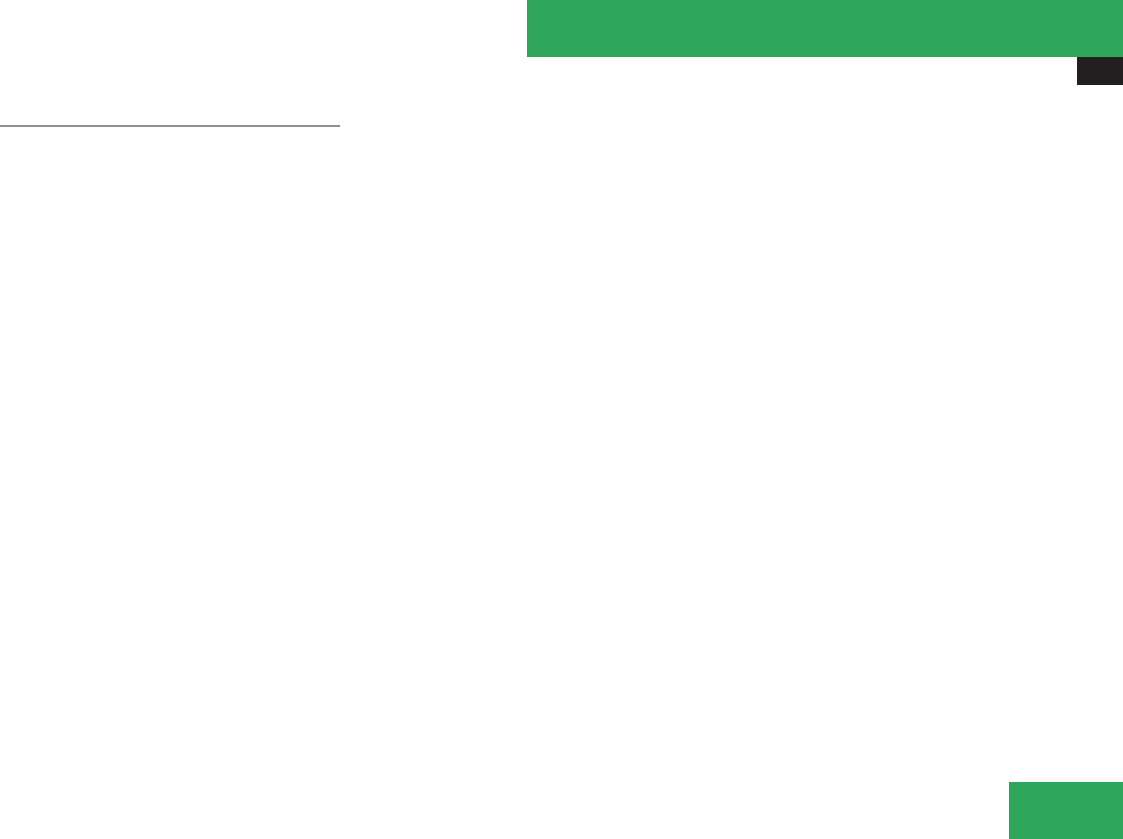
Audio system
149
Tuning in channels
You have the following selection options:
R
The channel scan function
R
The manual channel number entry
R
The channel list
R
The channel presets
Tuning in channels using channel search
function
X
Press button ( or & when the main
area in the basic menu is active.
Depending on the pressed button, the sys-
tem scans upward or downward and stops
at the next subscribed channel.
or
X
Press button G or H on audio control
unit.
Depending on the pressed button, the sys-
tem searches upward or downward and
stops at the next receivable channel.
i
Which channels are available depends on
which channels you have subscribed to and
the program category you have selected
(Y page 148). For tuning in channels you
can also use the buttons on the multifunc-
tion steering wheel (Y page 116).
Tuning in channels using manual channel
number entry
X
b (if necessary repeatedly) £ Sat
£ Enter Channel.
The menu for manual channel number entry
appears.
or
X
Press button ó, on the keypad in audio
control unit briefly.
X
Channel number entry with keypad:
Enter desired channel number with buttons
A to R, with the keypad in audio
control unit briefly.
Further operation depends on whether the
selected channel number is valid or if the
channel is included in your subscription.
X
Exiting menu without making an entry:
Press button í.
Channel number is valid and channel is
included in subscription: The audio system
tunes in the channel entered.
Channel number is invalid: The message
Invalid Channel appears in the audio dis-
play.
X
Press button C, í, ( or & to
close the message.
Channel number is valid, but channel is
not included in subscription: The message
Call SIRIUS to activate: appears
(Y page 146).
X
Press button C, í, ( or & to
close the message in the audio display.
Tuning in channels using the satellite
radio channel list
X
b (if necessary repeatedly) £ Sat
£ Channel List.
The channel list appears. The dot R in
front of a list entry indicates the currently
selected channel.
X
Select channel by pressing button $ or
%.
X
Press button C to confirm.
i
The contents of the channel list depends
on which channels are included in your sub-
scription and which program category you
have selected (Y page 148). The channel
list contains only the preview channel if the
satellite radio service has not been sub-
scribed to.
Controls in detail


















