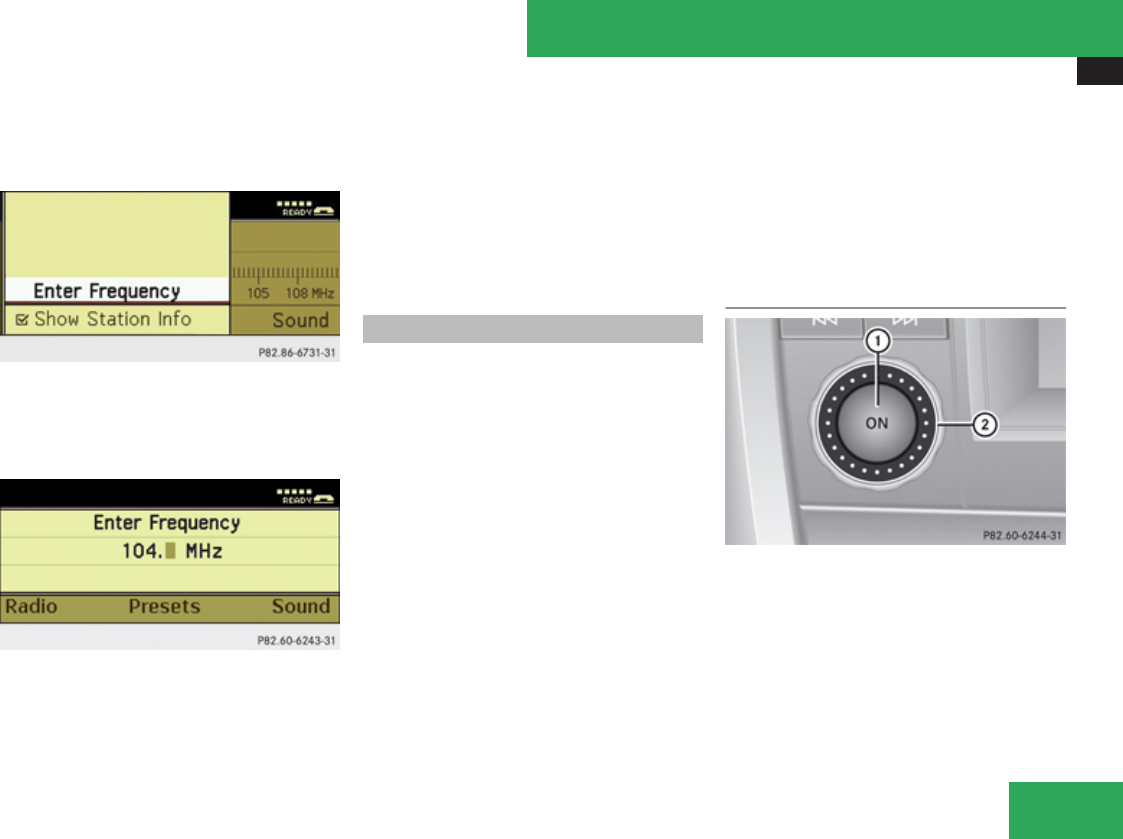
Audio system
135
X
Confirming selection: Press button C.
The Radio menu is selected and a list of
submenus appears.
X
Enter Frequency is selected.
X
Confirming selection: Press button C.
The Enter Frequency submenu appears.
i
It is not possible to enter a frequency in
the respective wave band which is outside
the frequency range. Frequencies within
the current frequency range, but outside
the current frequency step width are
rounded to the next lower allowed fre-
quency.
X
Enter 1045 with the keypad on the audio
control unit.
The audio system tunes in to the frequency
entered.
Operation
In the following descriptions, an operation
step is described as in example below.
X
b £ Radio £ Enter Frequency
is the short for
X
Press button b on audio control unit
repeatedly until desired wave band has
been selected.
X
Press button %.
X
Press button ( to select Radio.
X
Press button C.
The Radio menu is selected and a list of
submenus appears.
X
Enter Frequency is selected. If it is not
selected, press button $ to select
Enter Frequency.
X
Press button C.
The Enter Frequency submenu appears
in the audio display.
Switching audio system on or off
Rotary control/push button D
1
Push button D
2
Rotary control
Controls in detail


















