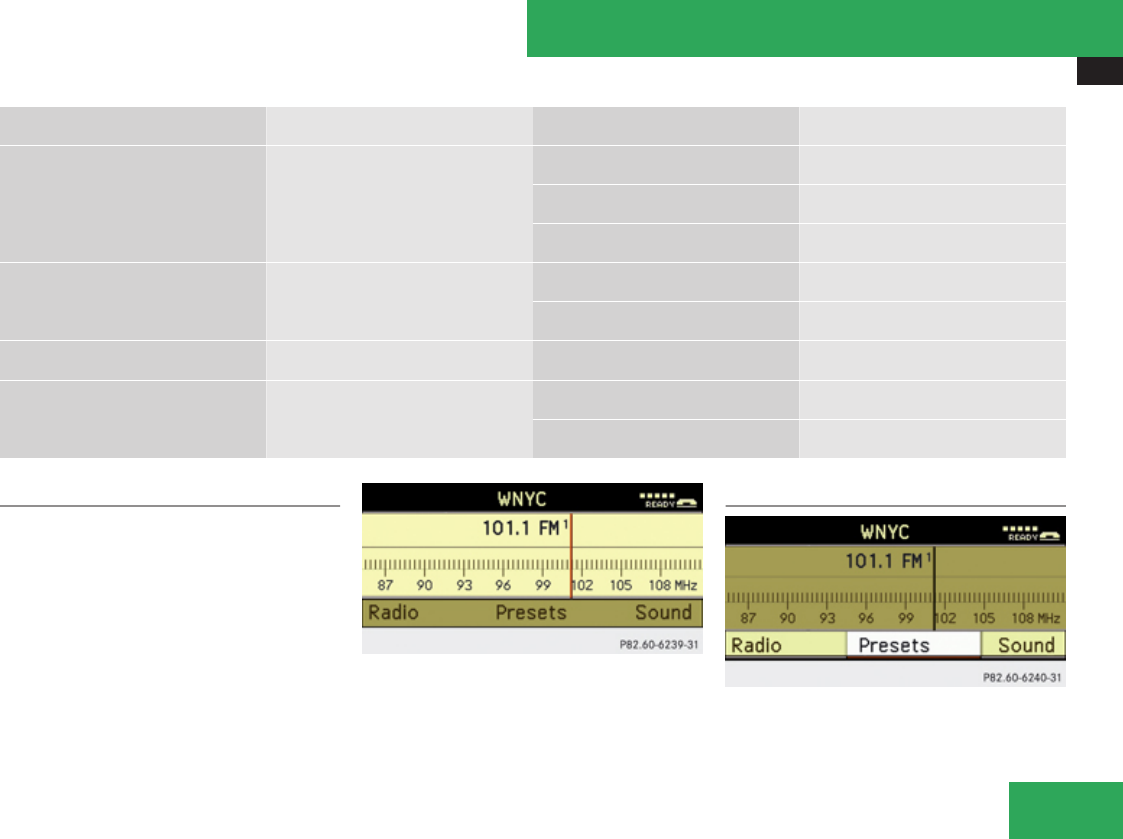
Audio system
133
Button Mode/Basic menu Menu Page
b Radio Radio (FM/AM) (Y page 140)
Weather Band (Y page 140)
Sat Radio (Y page 145)
é
Disc CD/MP3 mode (Y page 152)
Aux/Media/Sound menu (Y page 162)
h Telephone Telephone mode (Y page 169)
ê
System System Settings (Y page 139)
Display on/off (Y page 139)
Calling up an operating mode
X
Press the respective button (b, é,
h, or ê) on the audio control unit.
The basic menu of the selected mode
appears in the audio display. The main area
is active. The active area is highlighted.
i
The following screens show the audio dis-
play's day design. The appearance of the
highlighted items in the menu will vary
depending on the display design.
Illustration: radio function basic menu
X
Moving to the menu bar: Press button
%.
Horizontal menus
Controls in detail


















