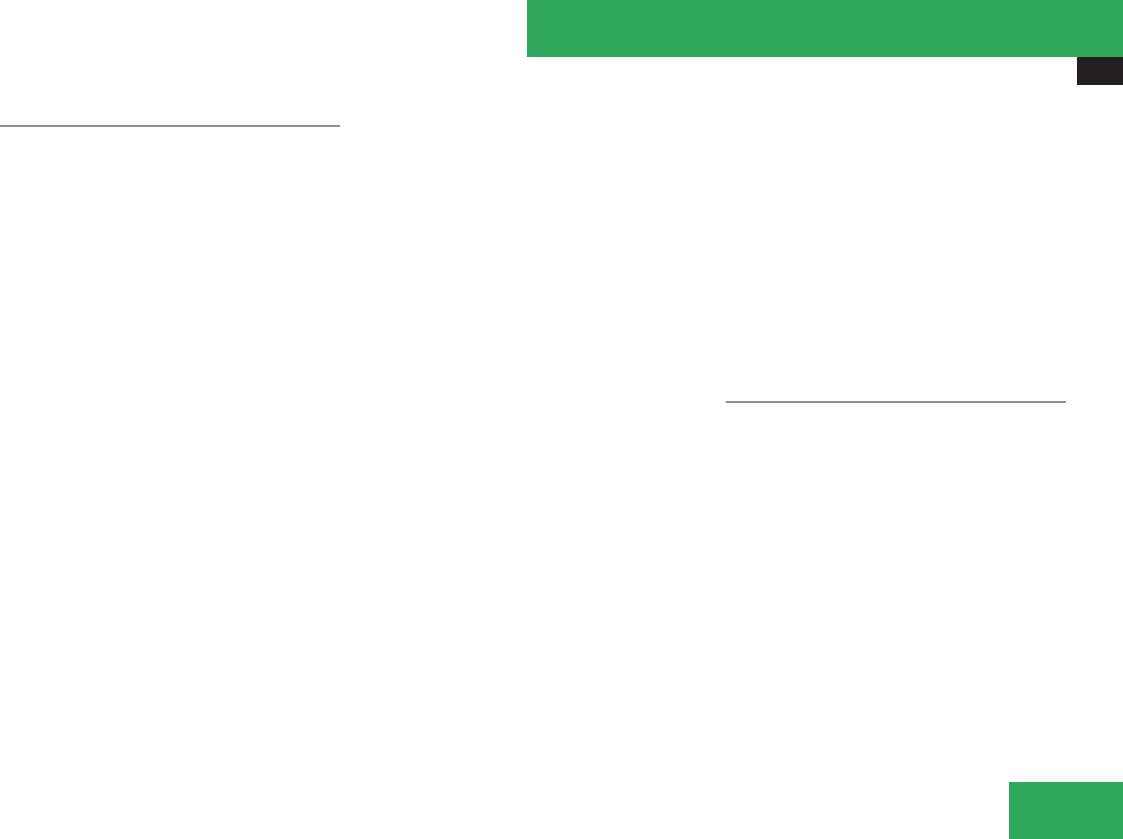
Audio system
153
General notes
i
Audio CDs with copy protection are not
compatible with the CD audio standard and
therefore may not be able to be played by
the CD changer. There may be playback
problems when playing copied discs.
There is a large variety of discs, disc-writing
software and writers available. This variety
means that there is no guarantee that the
system will be able to play discs that you
have written/copied yourself.
There may be playback problems if you use
CD-R or CD-RW type discs you have copied
yourself with a storage capacity of more
than 700 MB. These CDs are not compati-
ble with currently applicable standards.
!
Do not affix stickers or labels to the CDs,
they can become warped due to the heat
that develops in the CD changer.
In certain situations, the CDs can then no
longer be ejected and cause damage to the
CD changer. Such damage is not covered
by the Mercedes-Benz Limited Warranty.
!
Your CD changer has been designed to
play CDs which correspond to the
IEC 60908 standard. You can therefore
only use CDs with a maximum thickness of
1.3 mm.
If you insert thicker discs, e. g. ones that
have data on both sides (one side with DVD
data, the other side with audio data), they
cannot be ejected and will damage the CD
changer.
Do not use CDs with an 8 cm diameter.
Attempting to play CDs with an 8 cm diameter
or playing such CDs with an adapter may
cause damage to the CD changer. Such dam-
age is not covered by the Mercedes-Benz
Limited Warranty.
Only use round, 12 cm diameter discs.
Should excessively high or low temperatures
occur while in CD changer mode, a message
will appear in the display, and the CD will be
muted until the temperature has reached an
acceptable level for the system to continue
operation.
Tips on handling CDs
R
Only touch the CDs at the edges.
R
Handle CDs carefully to prevent interfer-
ence during playback.
R
Avoid scratches, fingerprints and dust on
the CDs.
R
The CDs must only be labeled using pens
specially designed for this purpose.
R
Clean CDs from time to time with a com-
mercially available cleaning cloth. Never
wipe the CD in a circular motion; instead,
wipe it in a straight line starting in the cen-
ter and moving outward. Do not use sol-
vents, anti-static sprays, etc. for cleaning.
R
Replace the CD in its case after use.
R
Protect CDs from heat and direct sunlight.
Notes about MP3 mode
The CD changer can play audio CDs as well
as CDs with MP3/WMA files.
i
Due to the branched data structure, play-
back of the first track may be delayed
slightly.
Permissible media for MP3/WMA files
R
CD-R
R
CD-RW
Permissible file systems
R
ISO9660/Joliet for CDs
Controls in detail


















