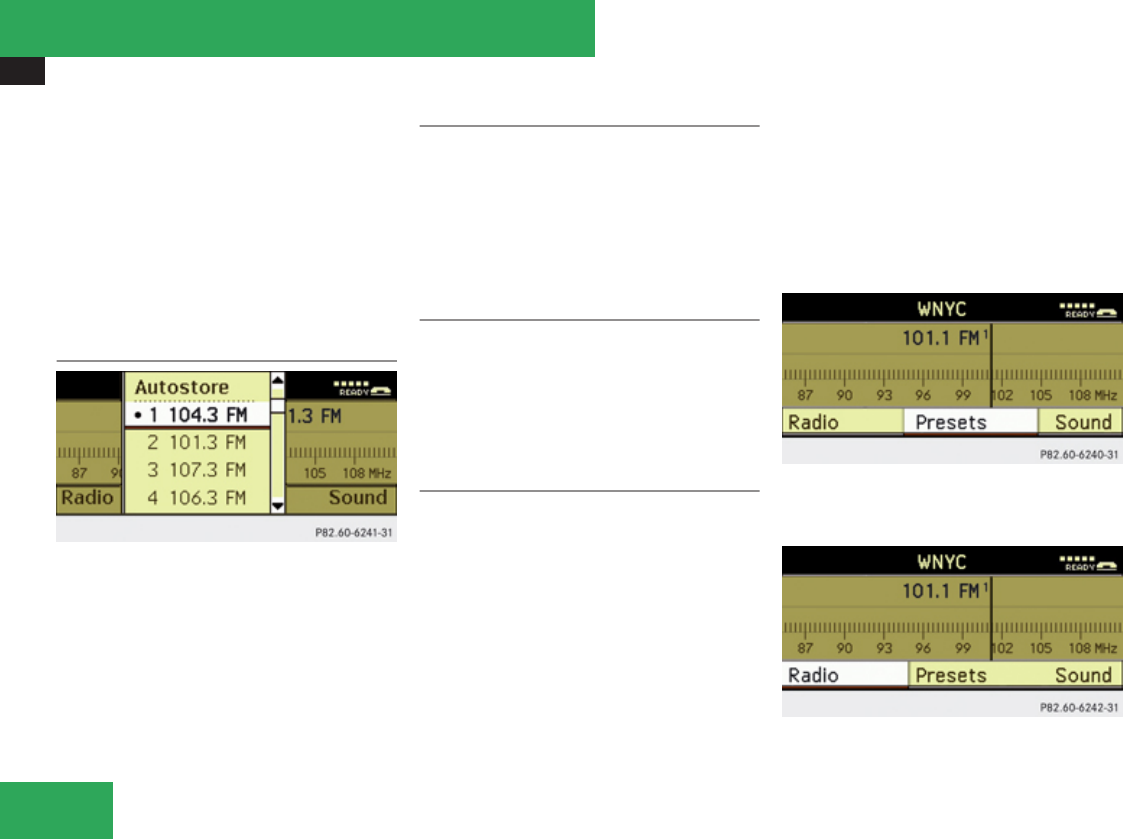
Audio system
134
X
Moving through the menu bar: Press but-
ton ( or &.
The currently selected item is highlighted.
X
Confirming the selected menu item:
Press button C.
X
Exiting the menu bar without confirm-
ing a selection: Press button $ or
í.
Vertical submenus
X
Moving through the menu: Press button
$ or %.
The currently selected item is highlighted.
X
Confirming the selected submenu
item: Press button C.
X
Exiting the menu bar without confirm-
ing a selection: Press button ( or
&.
Back button
X
Moving to the superordinate menu:
Press back button í briefly.
X
Moving to the main menu of the current
operating mode: Press and hold back but-
ton í.
Delete button
X
Deleting a single digit: Press delete but-
ton î briefly.
X
Deleting entire entry: Press and hold
delete button î.
Example of how to use the audio system
Example: direct frequency input,
FM 104.5 MHz.
In the descriptions below, the mode always
serve as the starting point for locating the
individual menu items.
Example:
b £ Radio £ Enter Frequency
The individual steps for the above-mentioned
example are described below.
X
Press button b on audio control unit
repeatedly until desired wave band FM has
been selected.
X
Switching to the menu bar: Press button
% .
X
Selecting Radio in the menu bar: Press
button (.
Controls in detail


















