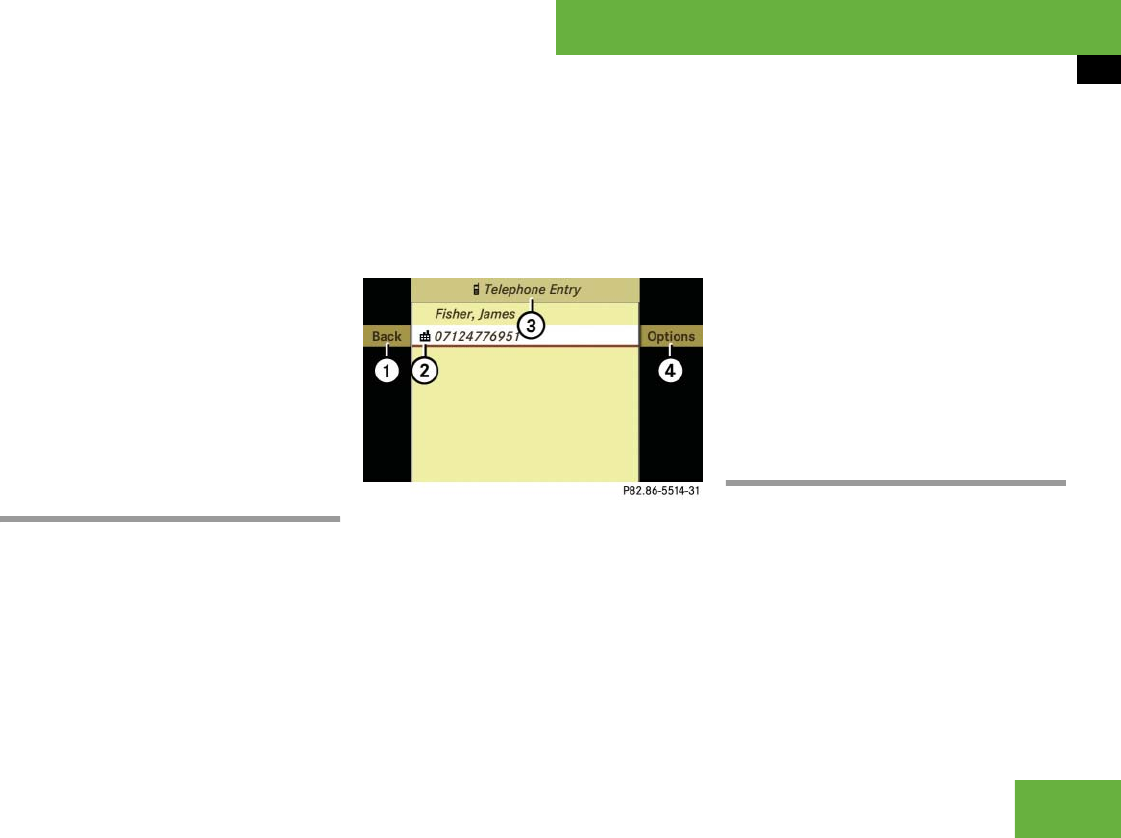
229
Control systems
COMAND address book
Selecting a different data field
̈ Rotate ymz or slide qmr.
Displaying abbreviated content in full
̈ Select “Options” Ǟ “Details”.
The display is shown in full.
̈ Closing entire display: Slide qmr or
omp or press n.
Closing the detailed view
̈ Select “Back”.
Displaying of a complete phone book
entry in the mobile phone
Searching for the desired entry
̈ Search for phone book entry in mobile
phone (
୴ page 226).
or
̈ Select a phone book entry from the
mobile phone using the COMAND
address book menu (
୴ page 225).
̈ Press n.
The detailed view appears.
1 To go back to the previous menu
2 Category symbol
3 Display for phone book entry in mobile
phone
4 To call up options
Closing the detailed view
̈ Select “Back”.
Changing an entry
Changing an address book entry
̈ Search for an address book entry
(
୴ page 226) then, select “Options” Ǟ
“Change”.
or
i
The mobile phone must be inserted in the
cradle*.
i
If a phone book entry in the mobile phone
has more than one telephone number, you will
see all telephone numbers with the respective
category symbol 2 in the detailed view.
i
The options available under “Options” menu
item 4 depend on which data field 3 is select-
ed. The following options may be available:
ț Changing a phone book entry in the mobile
phone (
୴ page 229)
ț Calling a number saved in an entry
((
୴ page 231)
ț Saving a phone book entry from mobile
phone in the address book (
୴ page 233)
i
You cannot change address book entries
that come from the phone book in the mobile
phone.
୴୴


















