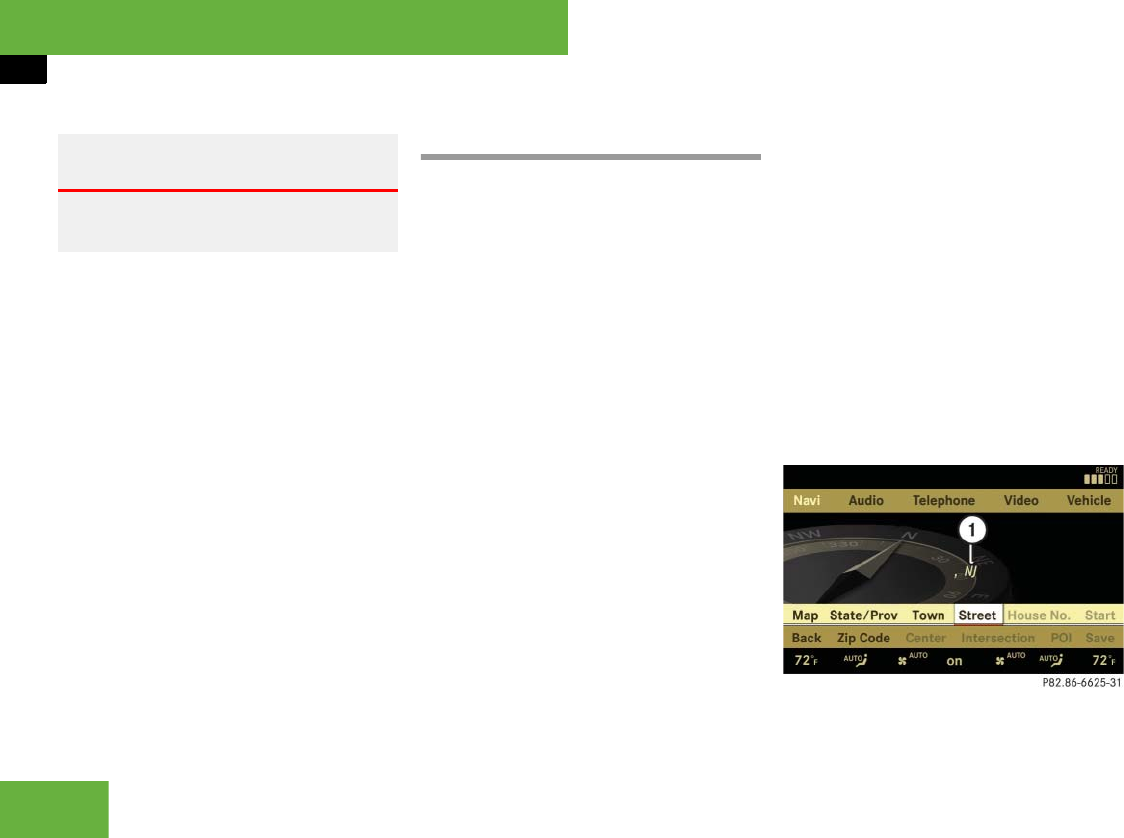
172
Control systems
COMAND navigation system (entering a destination)
The following destination entry options are
available:
ț Entering a destination by address
ț Entering a destination from the desti-
nation memory
ț Entering a destination from the list of
last destinations
ț Entering a destination from the map
ț Entering a stopover
ț Entering a POI
Entering a destination by the address
To enter an address you may proceed as
follows:
ț Enter state (USA) or province (CDN),
street and town/city
ț Enter state (USA) or province (CDN),
town/city and street
ț Enter state (USA) or province (CDN),
town/city and center
ț Enter state (USA) or province (CDN),
zip code and center
ț Enter state (USA) or province (CDN),
zip code and street
Calling up the address input menu
̈ Select “Navi” Ǟ “Destination” Ǟ “Ad-
dress Entry”.
The address input menu appears. It
shows a state (USA) or a province
(CDN). Which state or province is
shown depends on the vehicle’s loca-
tion.
1 State (USA) or province (CDN)
Warning! G
For safety reasons, only enter a new desti-
nation when the vehicle is stationary.
i
It is possible to enter a destination regard-
less of whether route guidance is active or inac-
tive.
i
It is not possible to enter an address when
the vehicle has exceeded a certain speed. As
soon as the vehicle speed drops below a certain
value, the function is available again.
i
If Russian or Chinese is set as the system
language, the address must be entered using
Latin letters. Setting the system language
(
୴ page 238).
i
As additional information to the street entry,
you can enter either a house number or an inter-
section.
A zip code entry replaces the town/city entry.


















