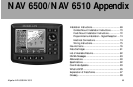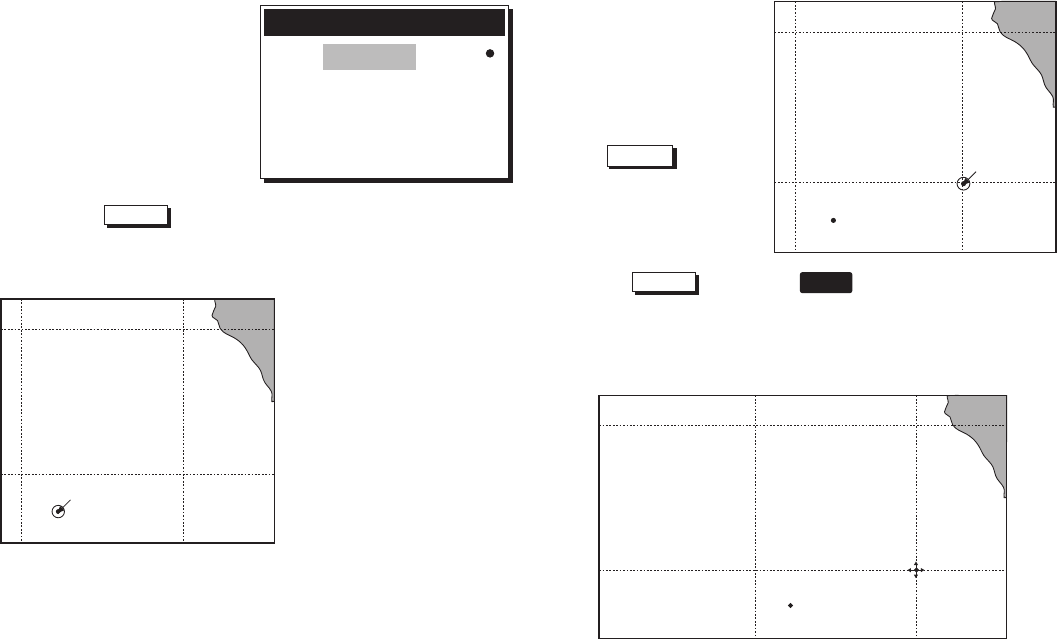
Magellan NAV 6500/NAV 651064
WPT001
WPT001
WPT002
40 00 00.00
30 00 00.00
WPT001
WPT002
A Create Waypoints window
is displayed. From this win-
dow you can change the
name, type, coordinates, and
description for this
waypoint. For this example,
the information is accept-
able. Press
Done
.
The map now resembles
the one to the left with
the new waypoint and
name displayed. The
circle around the
waypoint indicates that
the cursor is pointing to
the waypoint and that the
waypoint can be edited
by pressing the ENTER
key.
The next step is to cre-
ate a second waypoint.
This is done just as be-
fore; move the cursor to
the desired position,
press
Create
, and ac-
cept the waypoint values
from the Create
Waypoint window by
pressing
Done
. Press the
ESC
key. The display returns
to the Map screen with the two newly created waypoints dis-
played.
Create Waypoint: Cursor
Name:
Type:
Description: 01/25/96 18:17
29`23.76 N
138`43.74 W
WPT001