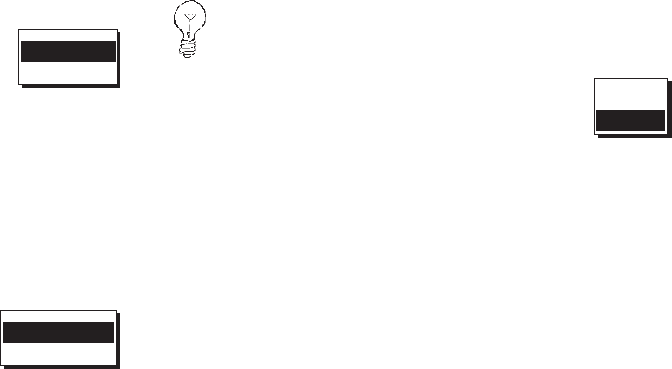
Magellan NAV 6500/NAV 651040
ished, press ENTER to set. Press ESC twice to exit Aux.
It is only necessary to set the UTC time to within 15 min-
utes of the correct UTC time.
Setting Time Format
Time can be shown as 24 hours or 12 hours (AM/PM).
Press the Aux softkey, highlight General Setup using the CUR-
SOR KEY, and press ENTER. Highlight Time
Format and press ENTER to display a window
with the options 24, 12.
Use the CURSOR KEY to select and press ENTER. Press
ESC to exit.
Default setting: 24 hour
Setting Date Format
Date can be shown as Month-Day-Year or Day-Month-Year.
Press the Aux softkey, highlight General Setup
using CURSOR KEY, and press ENTER.
Highlight Date Format, press ENTER and a
window opens that lists MMM-DD-YY and
DD-MMM-YY.
Use the CURSOR KEY to highlight your choice and press
ENTER to accept. Press ESC to exit.
Default setting: MMM-DD-YY.
Turning the Beeper On or Off
The beeper can be turned on and off.
Beeper activation is independent of alarm control.
Press the Aux softkey, highlight General Setup us-
ing the CURSOR KEY and press ENTER. High-
light Beeper, press ENTER and a window opens
shows On/Off. Use the CURSOR KEY to select one and
press ENTER.
Press ESC to exit.
Default setting: On
Language Setting
The receiver supports five languages: English, Italian, French,
German and Spanish.
Press the Aux softkey, highlight General Setup using the
CURSOR KEY and press ENTER. Highlight Language, press
ENTER and a window opens listing the languages.
OFF
ON
MMM-DD-YY
DD-MMM-YY
24 hour
12 hour


















