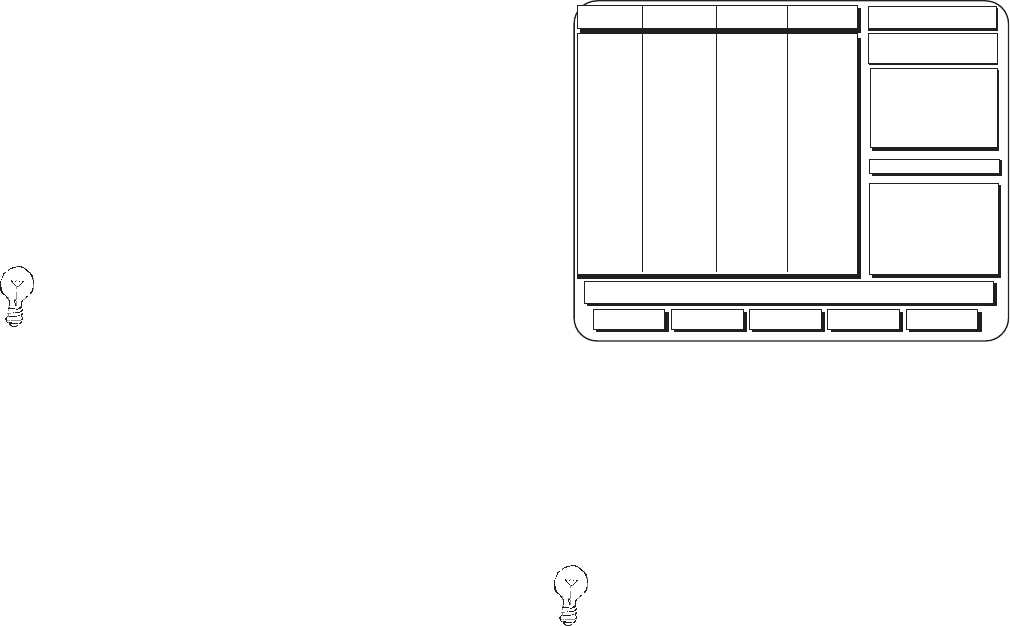
Magellan NAV 6500/NAV 6510 57
to highlight Waypoint Color or Track Color and press
ENTER. Use the cursor to select the color you prefer and
press ENTER.
User C-Card
The User C-Card allows storing and retrieving of waypoints,
routes and track history. A C-Card must be installed into
one of the two of the receiver’s slots to be able to access this
functionality (for more information on cartridge installation,
see Data Cartridges section).
The information on a User C-Card is interchange-
able and can be accessed by another NAV 6500/NAV
6510.
Once the C-Card is installed, you can access the User C-
Card functions. To access these softkeys, press the Aux
softkey, use the CURSOR KEY to highlight User C-Card
and press ENTER.
The softkeys display Save, Load, Delete, Sort By and Slot.
The Save softkey saves your waypoints, and associated routes
or tracks that are in the receiver’s memory. The Load softkey
inputs the data on the C-Card back into the receiver’s memory.
The Delete softkey erases the file you have highlighted. The
Sort By softkey allows you to sort by name, time and date,
and type. The Slot softkey allows you to read the inserted C-
Card, switch the slot or format the C-Card, as shown by the
softkeys that appear once the Slot softkey has been selected.
Save Load Delete Slot
Select using Cursor ESC; to exit.
Sort By
Name
Date
Time
Type
Slot 2
Sort By:
Name
In Memory
Waypoints:002
Routes: 005
Tracks: 000%
Files: 009
READING DIR
..OK
FILE05 OCT/12/98 20:52:03 Waypts
FILE01 MAY/13/98 08:40:35 Routes
FILE10 FEB/03/98 01:15:10 Tracks
To save, press the Save softkey. The softkeys will change
to Waypts and Tracks. Make your selection. An infor-
mation window appears asking you to select the file you
want to save. Use the CURSOR KEY to input the name
and press ENTER.
You have a maximum of 8 characters to use in
creating a file name. The characters may be either
letters, numbers or a combination of both.


















