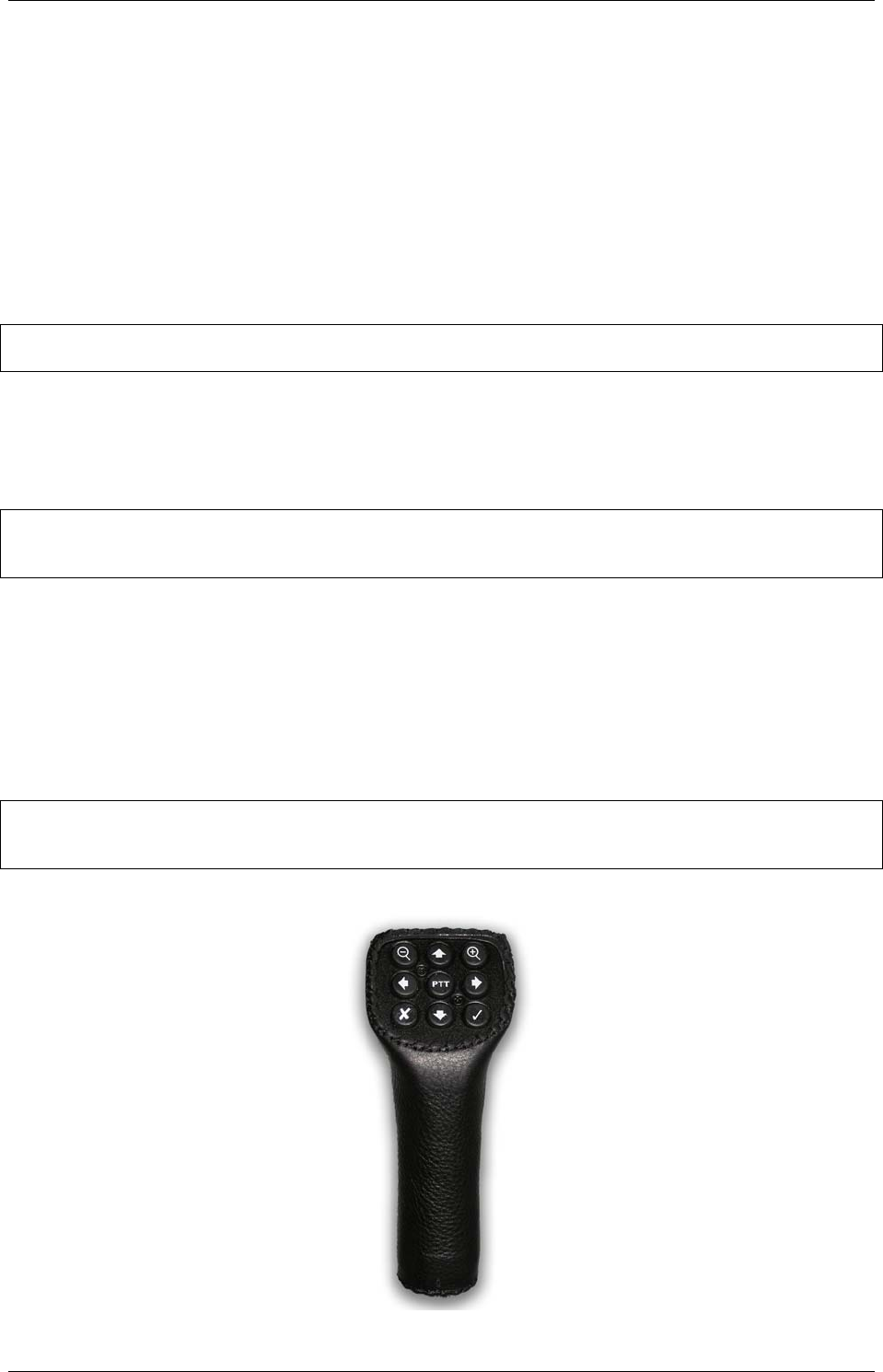
LX7007 pro IGC V1.0 Apr. 2005
Page 71
6.2.1.3 Electronic connection
The LX Remote should be connected to the LX 7007 PRO IGC via a free RS485 BUS port on the back of the
digital vario (9 P female). If there are no free ports because other devices have been connected, then it is necessary
to order a RS485 Splitting Unit to split one input into 3 outputs. When the unit is connected correctly, the LX
Remote will be detected automatically by the LX 7007 PRO IGC when it is switched on.
6.2.2 LX 7007 PRO IGC – Remote K- Stick mounted unit
6.2.2.1 General
All necessary electronic is built into the top of the stick and only for wires should be provided from the handle tube
to the interface unit, this solution makes the installation very easy. Additionally two shielded cables are used for
speed command key and PTT.
Note!
Don’t forget to initialisate speed command input setting to TASTER (SETUP/INPUT)
6.2.2.2 LX 7007 PRO IGC Remote K configuration
There are two units:
• Leather coated stick with built in electronic
Note!
The stick is delivered in two diameters, 20mm and 24 mm. LS gliders requests 24mm, all other glider types will
accept 20mm.
• Interface printed circuit board to connecting wires coming from the stick to the LX 7007 485 system bus.
6.2.2.3 Stick handle with keys
The original stick grip should be removed and replaced with the new one. On the top of the new grip there are 9
push buttons. An additional button positioned on the front side is for climb/cruise change over. Both PTT and
climb/cruise buttons are wired separate. All remaining buttons are connected to the built in microcontroller and only
four wires should be connected to the 485 system bus. A very small interface printed circuit board connects four
wires coming out of the stick to the 485 System bus.
Note!
After successfully installation, there is no special setting required on LX 7007 side, a very clear message “REMOTE
DETECTED” during booting routine will inform about presence of this interface.


















