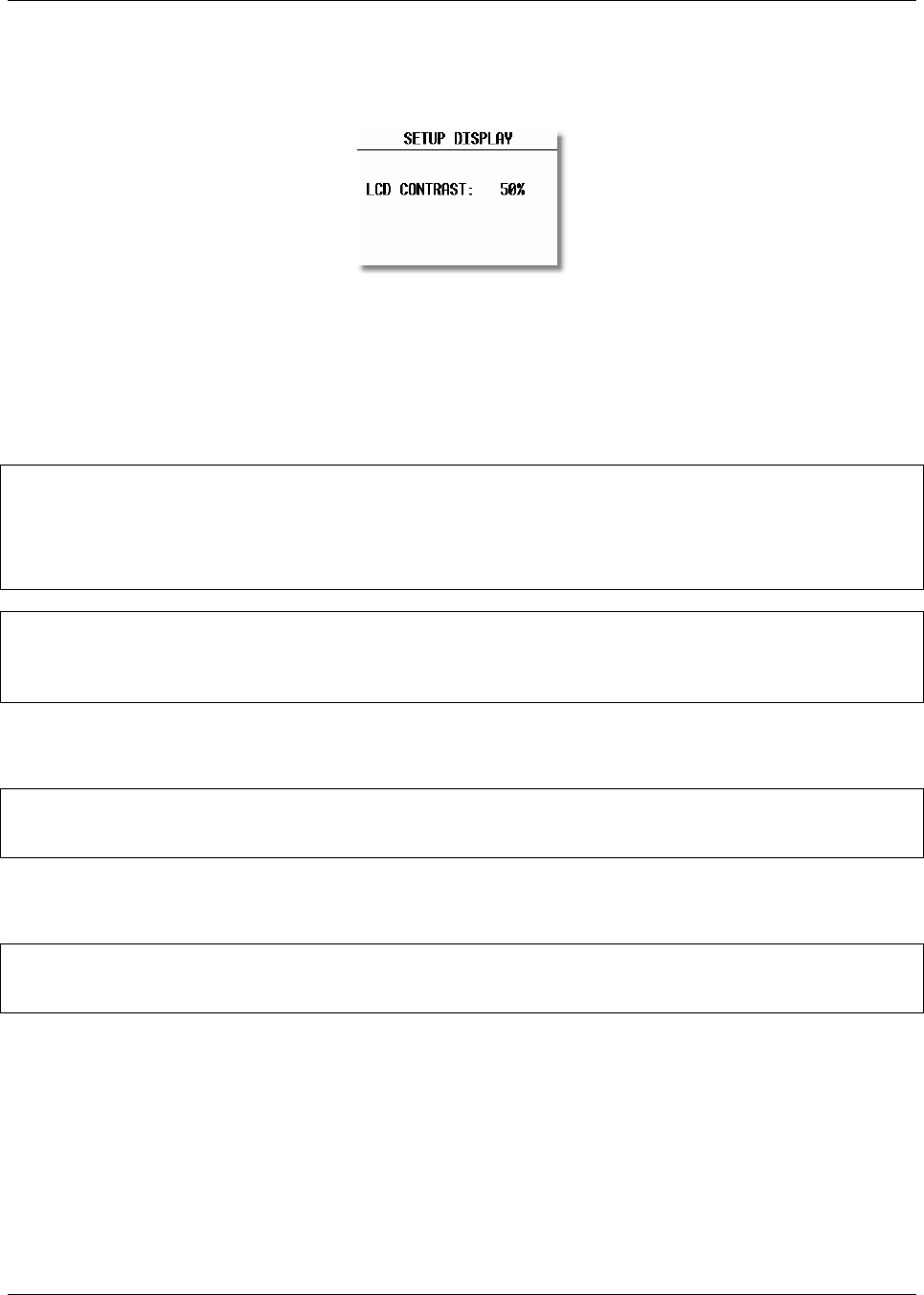
LX 7007 pro IGC V1.0 Apr.2005
Page 12
2.1.1.4 DISPLAY
This option sets the contrast of the LC display. The actual contrast can vary with viewing angle, ambient light level and
temperature. The contrast is changed by rotating the UP/DOWN selector.
Default contrast setting is 50%.
2.1.1.5 TRANSFER
This option initiates the transfer of data between the instrument and a connected PC, PDA, LX 20 or Colibri. Data
transfer is started by pressing ENTER with TRANSFER selected.
A dialog will open and the pilot has to select the destination.
PC
PDA
COLIBRI/LX 20
IGC PORT
Note!
After ENTER on PC the communication LX 7007 – PC via 5P connector usually mounted on the instrument panel will
be possible. After enter on IGC PORT a PC communication via IGC port and IGC standatd connector will be possible.
After PDA activation data exchange LX 7007 – PDA will be possible, suggested program is ConnectLX. Available on
www.lxnavigation.si or www.seeyou.ws.
Note!
PDA port is under normal conditions delivering NMEA data sentences to run PDA (SeeYou Mobile, Navigator
Winpilot…) and powers PDA at the same time.
After Enter on Colibri/LX 20, the data exchange with eventually connected Colibri or LX 20 device will be possible
(read/write TP&TSK, read and write of flight info).
Note!
As mentioned before, all three communications ports are physically separated and therefore no data collision problem
could occur, even all devices connected and on.
See Chapter 4 for further details.
2.1.1.6 PASSWORD
Certain system parameters can only be entered through this option. Full details are in the following paragraph, 3.1.2.
The Password is 96990


















