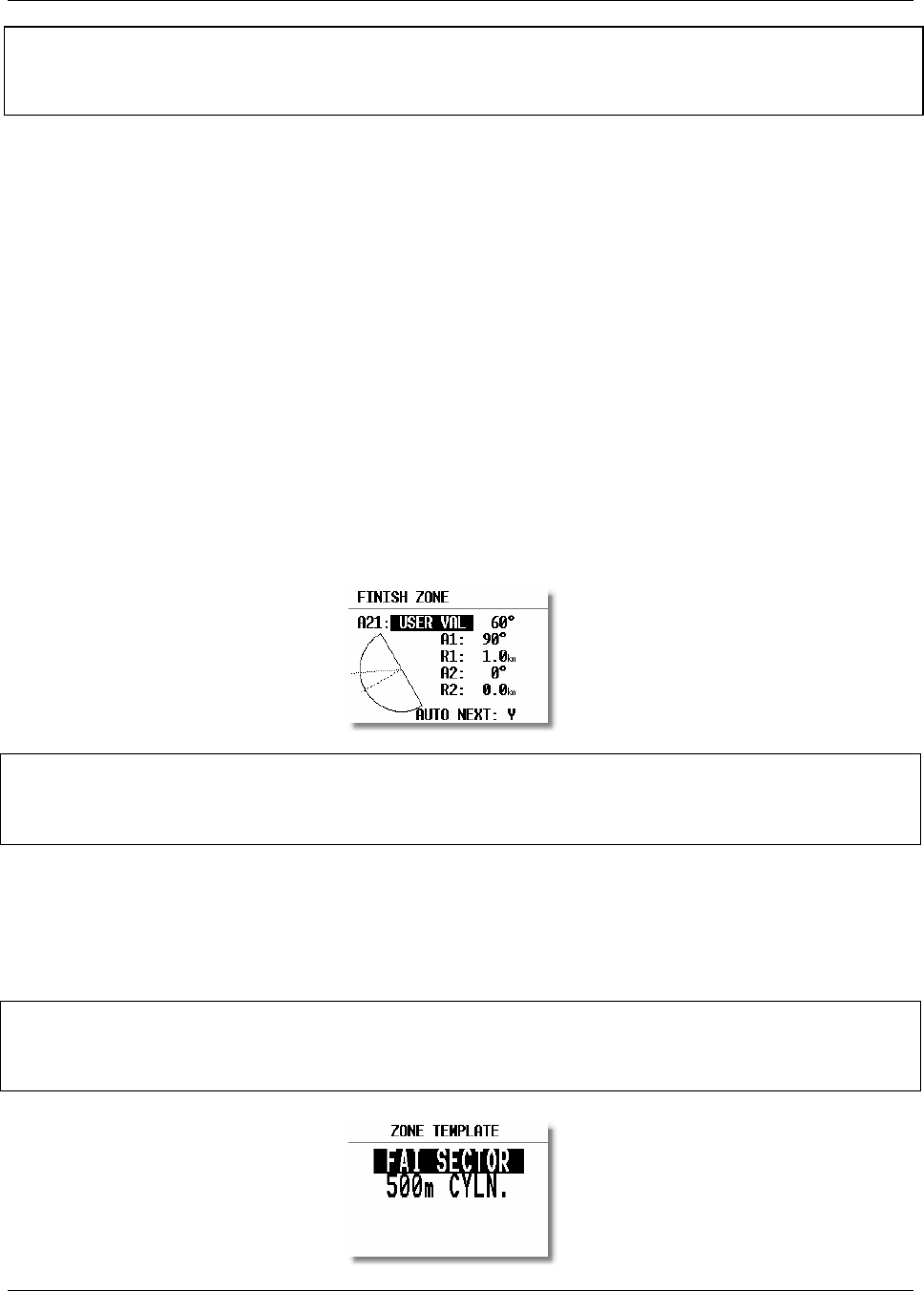
LX 7007 pro IGC V1.0 Apr.2005
Page 18
2.1.2.3.3 FINISH ZONE
This setting defines the FINISH ZONE or Line. Highlight the FINISH ZONE with the cursor and on pressing
ENTER, a similar screen as for the previous settings is displayed, except that there are only two options for A21:
• TO LAST LEG: The axis of the FINISH ZONE is orientated directly back to the last turn point. This is the
conventional setting for National competition flights.
• FIXED VALUE: The axis of the FINISH ZONE can be orientated in a specified direction (see example 4).
Example 4:
It is required to orientate the finish line perpendicular to the runway 06/24, which is not related to the bearing to the last
turn point:
A21: Select FIXED VALUE and then enter either 060° or 240°, depending on the direction of the final glide. For
example, if the final glide was in direction 240°, then 060° would be entered. The “flat side” of the sector is now
directed back to the last leg and the glider will cross the line to enter the sector.
A1: 90°
R1: 1.0km
A2: 0 (not programmed)
R2: 0 (not programmed)
Note!:
There are many ways to complete a flight. For instance, when completing flights for FAI badges or diplomas, it is
enough to land inside the airfield boundary if the airfield is the finish point. If a remote finish point is specified, then the
appropriate sector must be used. If in doubt, consult the competition rules of the FAI Handbook as appropriate.
2.1.2.3.4 TEMPLATES
Selecting TEMPLATES will give the choice to select one of two options: the 500m radius cylinder; or the FAI 90°
Photo Sector. When one of these templates is selected, then all the sectors of all tasks will be overwritten with the
chosen template without any further confirmation!
Note!:
An exception to this global use of TEMPLATES is when the ZONE function has been already activated. Use of
TEMPLATES in this situation will not change sectors already modified. However, using RESTORE ALL will
change all sectors, both AAT and non AAT, to the settings selected in OBS ZONES for start, TP and finish sectors
Note!:
While the combined sector is used in many National competitions, it is emphasised that for record flights, FAI badges,
1000/2000km-diplomas and for the Barron-Hilton-Cup, only the FAI 90°-photo sector is valid!


















