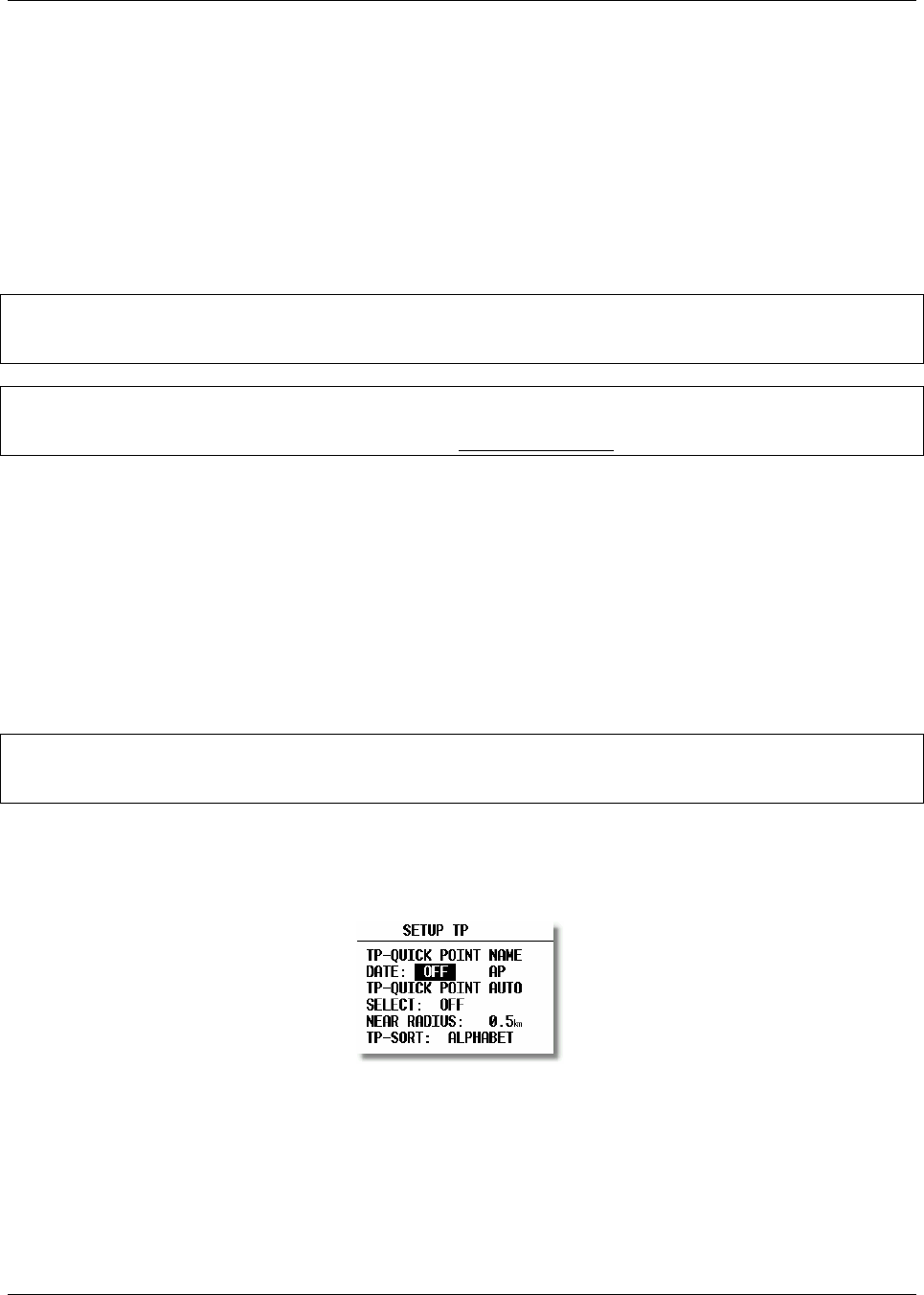
LX 7007 pro IGC V1.0 Apr.2005
Page 13
2.1.2 SETUP of Options Requiring Access by Password,
After entering the password, 96990, a further 21 system settings are available. During flight the password is not
required, which means that when ENTER is selected in the Password option during flight, the LX 7007 PRO IGC
goes immediately into the following setup menu!
2.1.2.1 AS SELECT (selection of airspace section)
The unit is able to store up to 6 sections (0 up to 5) of airspace, which means practically the whole European airspace.
The unit is delivered fully loaded. Selection of suitable area should be done by pilot using of this menu. After selection
simple press Enter and loading procedure will start automatically. To make airspace visible on PC screen use LXe or
LXAsbrowser PC program.
Note!
To reload a new airspace section (.CUB format only) is done simple by overwriting of actual active airspace using of
LXe PC program, exclusively.
Note!
To prepare custom airspace, in .CUB files, use our special tool for airspace creation and manipulation, called
LxAsbrowser, available for free on www.lxnavigation.si or on LXe CD.
EU-N…….. N,S, GB*, FIN*
EU- W………SP,P, F*, GB*, IRL*
EU-CS………CH, A, SLO, F*, D*, CZ*, HR*, I*
EU-CW……..BENELUX, CH, DK, D*, F*
EU-NE………N, S, DK, FIN*
EU-S………...CH, I, SLO, F+, HR*, A*
EU-C……….D, NL, CH, DK, A*, CZ*, B*
EU-E……….CZ, SK, PL, H, SLO, D*, HR*, RO*
EU-NW…….GB, IRL, BENELUX, Iceland, F*
EU-SW……..P, SP, F
* Not fully covered county.
Note!
Selection of believable airspace section is possible during the flight too and will take apr. one second.
2.1.2.2 TP (Turn point)
All settings concerning turn points can be done in this menu. The LX 7007 PRO IGC is able to store 600 turn points in
a proprietary format (*.DA4).
TP-QUICK POINT NAME
The pilot is able to store his actual position during the flight by pressing the START button in TP mode in the first
navigation page (see Para 3.2.4.7). These turn points are called QUICK TP and are given the default name AP (actual
point).
Settings:
DATE: OFF stores the position as AP: 12:35. The numbers are the time that the TP was stored.
DATE: ON stores the position with the date and time (28121330 for 28 Dec. 13:30).


















