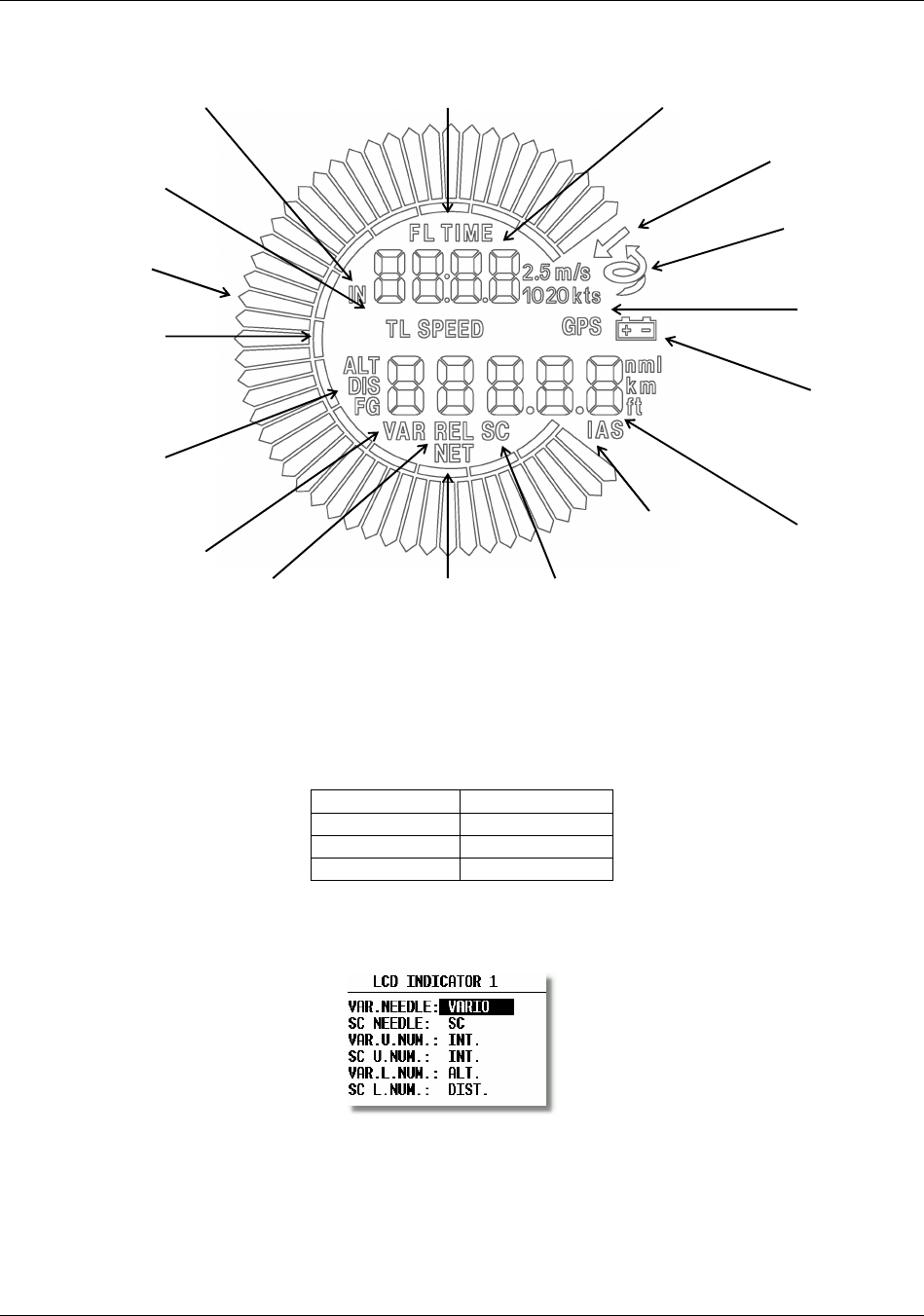
LX 7007 pro IGC V1.0 Apr.2005
Page 28
The vario indicator built into the LX 7007 AU is always Indicator 1(no settings possible).
Each further indicator has a DIP switch on the rear side that sets and identifies the indicator and enables it to be
programmed under that identification. The positions of the switches are listed below.
SW 1 ON Indicator 1
SW 2 ON Indicator2
SW 3 ON Indicator3
All OFF Indicator4
After identification, the needle and the two numerical displays of each indicator can be programmed to display the
following parameters:
All settings should be made for vario and speed command mode separately (e.g.: VAR NEEDLE =needle in vario mode,
SC NEEDLE = needle in SC mode).
Needle settings:
• Vario, SC, NETTO or RELATIVE ( = netto – 0.7 m/s),
LOW
BATTERY
INDICATOR
GPS STATUS INDICATOR
(NOT USED)
LOWER
NUMBER
DISPLAY
NEEDLE SHOWS
RELATIV
NEEDLE SHOWS
VARIO
NEEDLE SHOWS
NETTO
NEEDLE SHOWS
INDICATED AIR
SPEED
(NOT USED)
NEEDLE
SHOWS SPEED
COMMAND
NEEDLE
SPEED
COMMAND
RING
SPEED COMMAND
MODE INDICATOR
VARIO MODE
INDICATOR
LOWER
NUMBER
SHOWS
TASK / LEG
S
PEED
UPPER NUMBER
DISPLAY
UPPER NUMBER SHOWS
FLIGHT / LEG TIME
UPPER NUMBER
SHOWS INTEGRATOR
LOWER
NUMBER
SHOWS
ALTITUDE /
DISTANCE /
FINAL GLIDE


















