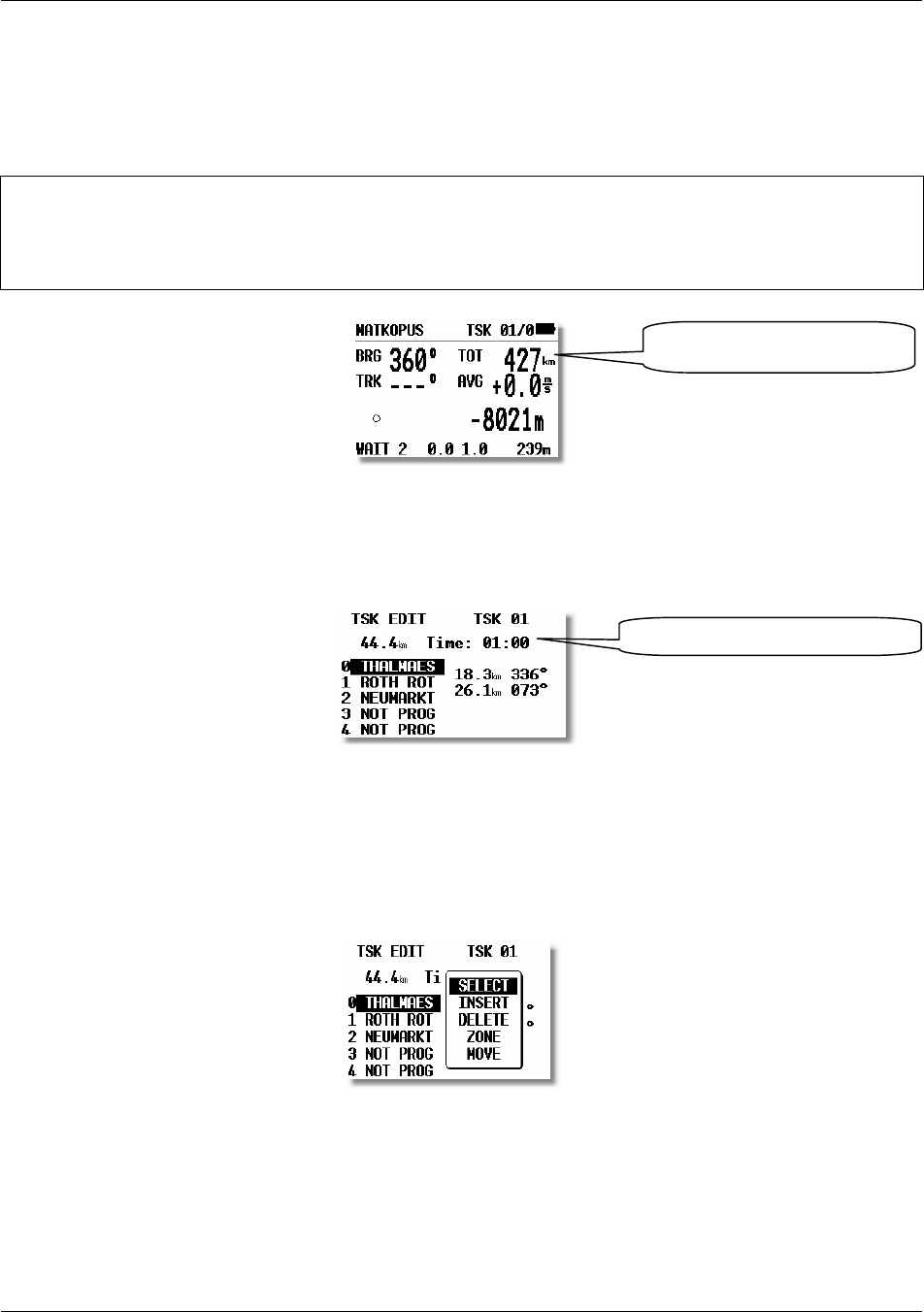
LX 7007 pro IGC V1.0 Apr.2005
Page 38
The tasks are numbered from 00 to 99 and the turn points building a task numbered from 0 to 9. Point 0 is always the
start point.
2.2.5.1 TSK - SELECT
All stored tasks can be viewed by choosing SELECT and pressing ENTER. All pre-programmed tasks can now
viewed by rotating the UP/DOWN selector; once the required task is displayed, it is selected with ENTER.
Note!:
Using the ZOOM knob is possible to select tasks by simply rotating the knob. This function is active only from the
main navigation page. After each selection, the total task distance is shown for a short time to help to decide which
task to choose. The total task distance displayed is the sum of the length of all the task legs, plus any additional distance
to reach the start point.
2.2.5.2 TSK - EDIT
The active TSK can be edited at any time, both on the ground and during flight. An already overflown turn point
cannot be edited.
The expected time to complete the task is entered in hours and minutes. While this input is not obligatory, doing so will
allow progress to be monitored during an AAT which normally requires to be completed within a specific time window.
Once the task is started, this time runs toward zero and the extended ETA/ETE page will show a lot of additional
information (see flying LX 7007 pro IGC). After a task has been started no input is allowed.
If a turn point is to be inserted, changed or deleted, the desired turn point is selected with the UP/DOWN selector and
on pressing ENTER, a sub menu opens up:
• SELECT replaces the selected turn point with another
• INSERT adds a turn point above the one selected
• DELETE removes that turn point from the task
• ZONE and MOVE relate to AAT (see below)
Assigned Area Tasks (AAT) - Special Functions
Up to five tasks of the 100 programmable (from 00 to 99) can be designated as AAT. Each individual task point can be
configured for an AAT by using ZONE and MOVE . If ZONE and MOVE do not appear on the sub menu, then five
Ex
p
ected time to com
p
lete TS
K
Total distance for apr. 2 sec.


















