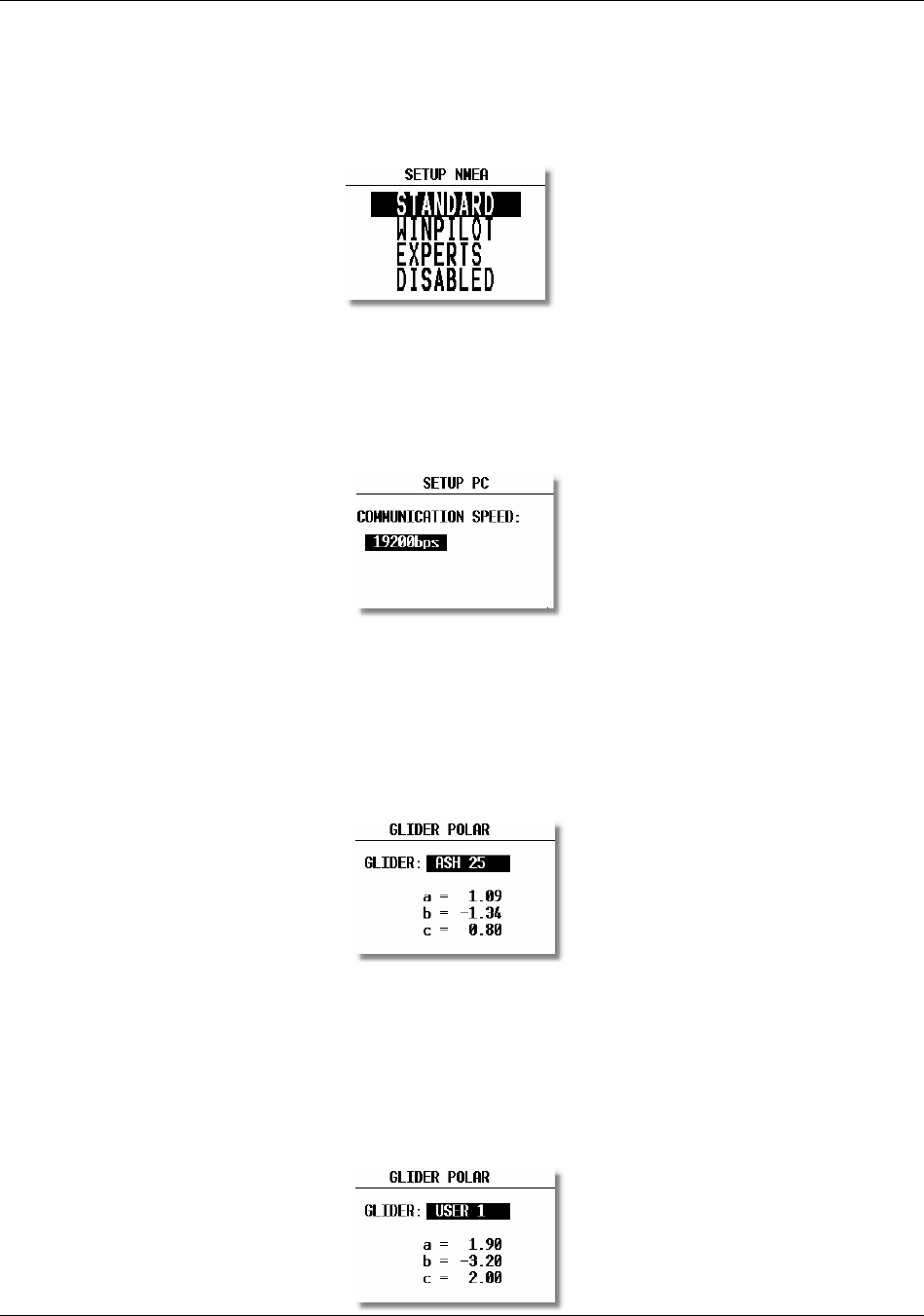
LX 7007 pro IGC V1.0 Apr.2005
Page 25
2.1.2.9 SETUP NMEA
The LX 7007 PRO IGC is capable of outputting positional data sentences in the NMEA format for use by other devices.
The various output configurations are shown below and by placing the cursor on any one and pressing ENTER, the
individual NMEA sentences will be displayed. If Winpilot is used, then WINPILOT should be selected in this option.
2.1.2.10 SETUP PC
The baud rate (speed) of data transfer between the LX 7007 PRO IGC and other devices (PC, LX 20 or Colibri) is
selected from this menu. The default is 19200bps. It is very important that both devices are set to the same
communication speed.
2.1.2.11 DEL TP/TSK
This option allows all programmed turn points and tasks to be globally deleted. If Y (Yes) is selected, then all turn
points and tasks will be deleted and cannot be retrieved. Be careful with this option.
2.1.2.12 GLIDER POLAR
Polars for most gliders are in the library. They are selected by simply rotating the UP/DOWN selector
The polars are defined as a quadratic notation with the parameters a, b, and c. If a suitable polar is not found in the
library, or it is required to define a USER polar, then the program POLAR.EXE, which is contained on the CD
accompanying every instrument, should be executed. The program requires that 3 points on the new polar are entered at
selected speeds (eg. 100 km/h, 130 km/h, and 150 km/h). The program will then calculate the values of a, b and c
which should be noted and entered into one of the two USER polars (rotate UP/DOWN anti-clockwise). Finally, the
name 'USER' should be replaced with a selected polar name as it subsequently appears as the glider type in the IGC
recorder file.


















