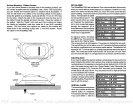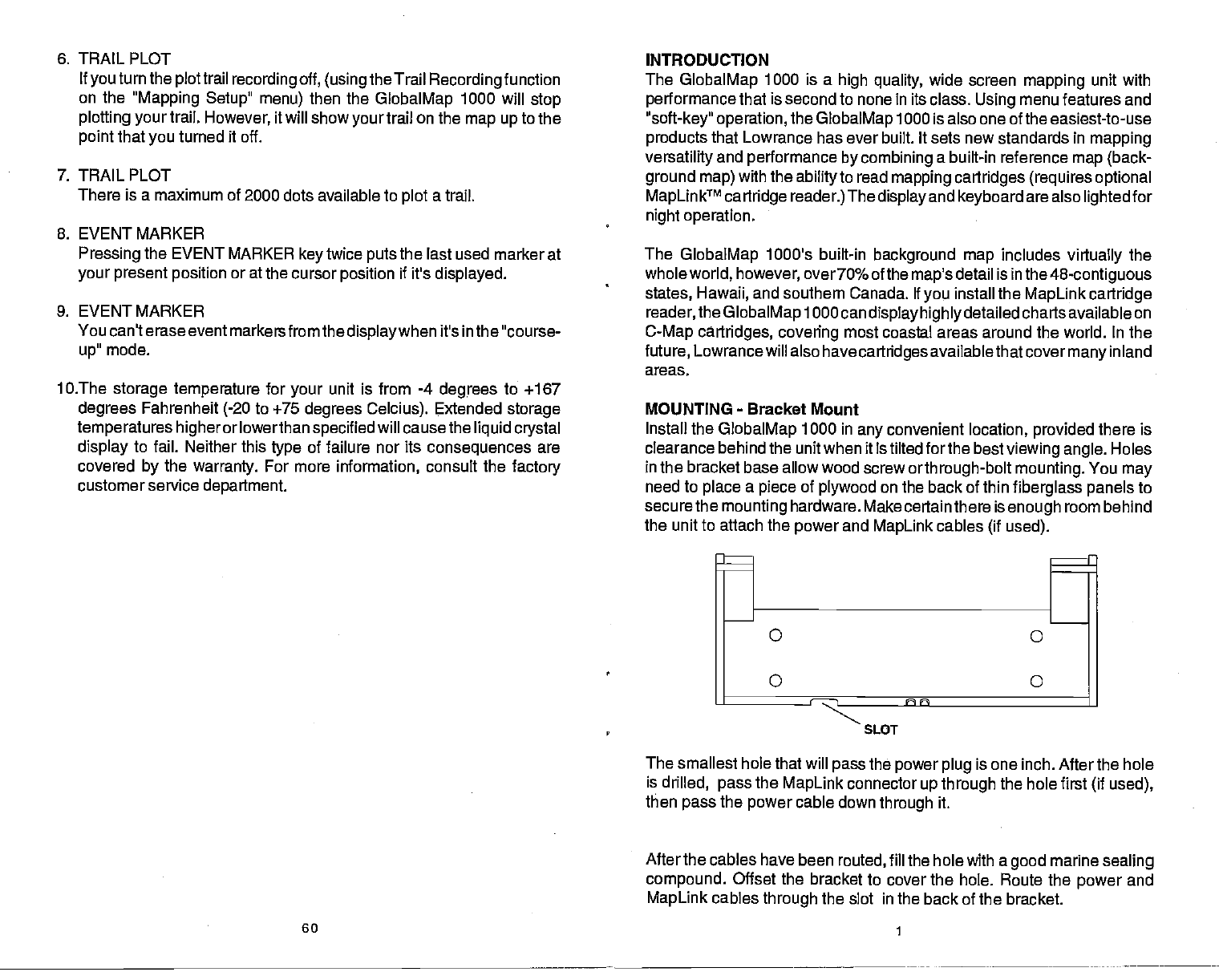
6. TRAIL PLOT
If
you
turn the
plot
trail
recording
off,
(using
the Trail
Recording
function
on the
"Mapping
Setup" menu)
then the
GlobalMap
1000 will
stop
plotting your
trail.
However,
it will show
your
trail on the
map up
to the
point
that
you
turned it off.
7. TRAIL PLOT
There is a maximum of 2000 dots available to
plot
a
trail.
8. EVENT MARKER
Pressing
the EVENT
MARKER
key
twice
puts
the last used marker at
your
present
position
or at
the cursor
position
if it's
displayed.
9. EVENT
MARKER
You can't erase event
markersfrom the
displaywhen
it's in the "course-
up"
mode.
10.The
storage temperature
for
your
unit is from -4
degrees
to +167
degrees
Fahrenheit
(-20
to ÷75
degrees Celcius).
Extended
storage
temperatures higher
or lowerthan
specified
will cause the
liquid crystal
display
to fail. Neither this
type
of failure nor its
consequences
are
covered
by
the
warranty.
For more
information,
consult the
factory
customer service
department.
INTRODUCTION
The
GlobalMap
1000 is a
high
quality,
wide screen
mapping
unit with
performance
that is second to
none
in its class.
Using
menu features and
"soft-key" operation,
the
GlobalMap
1000 is also one of the easiest-to-use
products
that Lowrance has ever built. It sets
new standards in
mapping
versatility
and
performance
by combining
a built-in reference
map (back-
ground map)
with the
ability
to read
mapping cartridges (requires optional
MapLinkTM
cartridge reader.)
The
displayand keyboard
are also
lighted
for
night operation.
The
GlobalMap
1000's built-in
background map
includes
virtually
the
whole
world, however, over7o%
of the
map's
detail is in
the
48-contiguous
states, HawaD,
and southern Canada. If
you
install the
MapLink cartridge
reader,
the
GlobalMap
1000 can
display highly
detailed charts available on
C-Map cartridges, covering
most coastal areas around the world. In the
future,
Lowrancewill also have
cartridges
availablethatcover
many
inland
areas.
MOUNTING
-
Bracket
Mount
Install the
GlobalMap
1000 in
any
convenient
location,
provided
there is
clearance behind
the unit when it is tilted forthe best
viewing angle.
Holes
in the bracket base allow wood screw or
through-bolt mounting.
You
may
need to
place
a
piece
of
plywood
on the back of thin
fiberglass panels
to
secure
the
mounting
hardware. Make certain there is
enough
room behind
the unit to attach the
power
and
MapLink
cables
(if
used).
The smallest hole that will
pass
the
power plug
is one inch. After the hole
is
drilled,
pass
the
MapLink
connector
up through
the hole first
(if used),
then
pass
the
power
cable
down
through
it.
60
After the cables have been
routed,
fill the hole with a
good
marine
sealing
compound.
Offset the bracket to cover the
hole. Route the
power
and
MapLink
cables
through
the slot in
the back of the bracket.
SLOT
PDF compression, OCR, web-optimization with CVISION's PdfCompressor