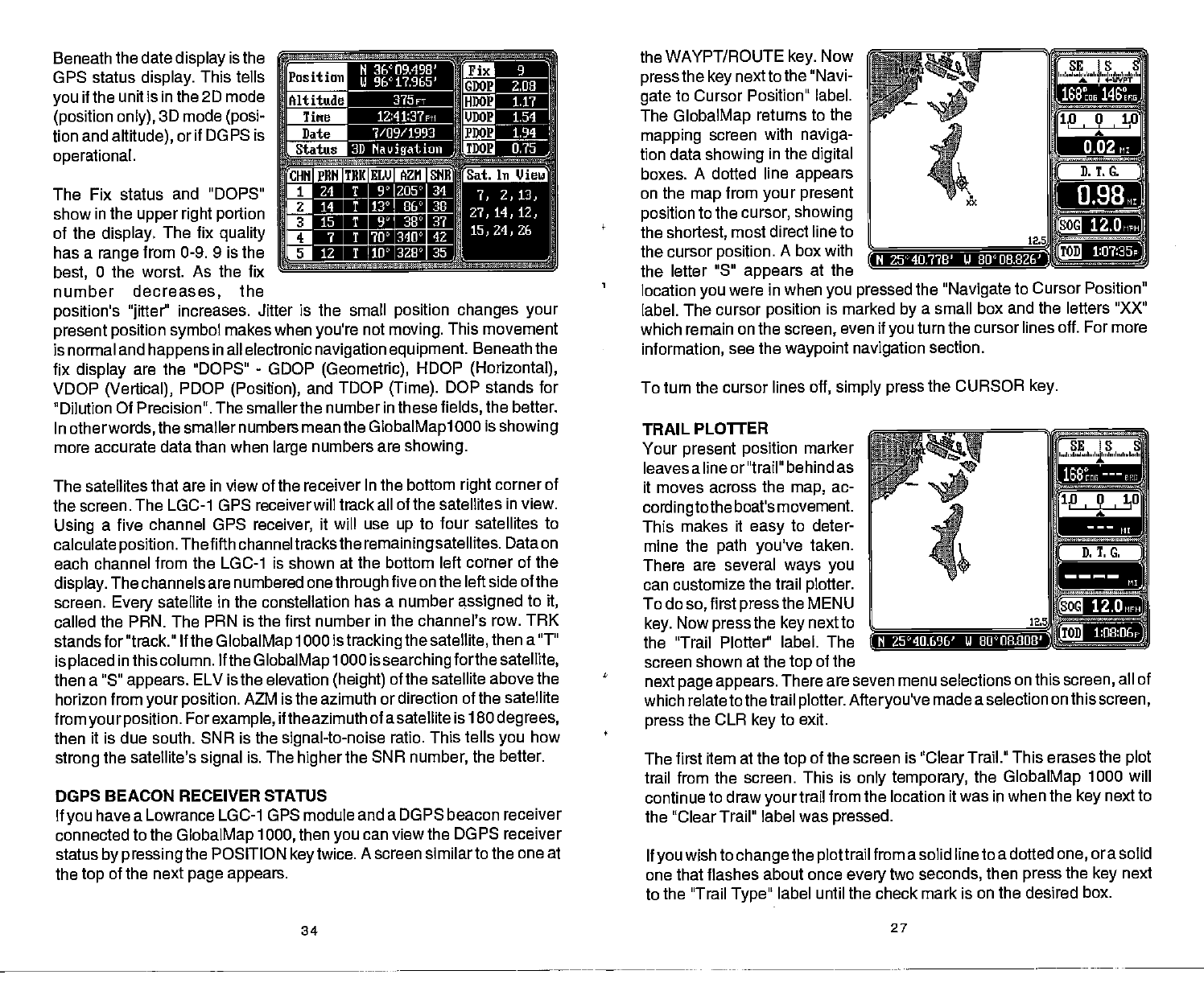
Beneaththedatedleplaylethe
i
the WAYPT/ROUTE
key.
Now
sot i
maum
fl
24 T 9° 205°
34
0
14 T 13° 86° 38
015
T 9° 30° 37
fl
7
T 700340042
O
12 T 100 328° 35
The Fix status and "DOPS"
_________________
show in the
upper right portion
of the
display.
The fix
quality
_________________
has a
range
from 0-9. 9 is the
___________________
best,
0 the worst. As the fix
number
decreases,
the
position's
"jitter"
increases. Jitter is the small
position changes your
present position symbol
makes when
you're
not
moving.
This movement
is normal and
happens
in all electronic
navigation equipment.
Beneath the
fix
display
are the "DOPS"
-
GDOP
(Geometric),
HDOP
(Horizontal),
VDOP
(Vertical),
PDOP
(Position),
and TDOP
(Time).
DOP stands for
"Dilution Of Precision". The smaller the number in these
fields,
the better.
In
otherwords,
the smaller numbers mean the
GlobalMapi
000 is
showing
more accurate data than when
large
numbers are
showing.
The satellites that are in view of the receiver In the bottom
right
corner of
the screen.
The LGC-1 GPS receiver will track all of the satellites
in view.
Using
a five channel
GPS
receiver,
it will use
up
to four
satellites to
calculate
position.
Thefifth channel tracksthe
remaining
satellites. Data on
each channel
from the LGC-1 is shown at the bottom left corner of the
display.
The channels are numbered
onethrough
five on the left side of the
screen.
Every
satellite in the constellation has a number
assigned
to
it,
called the PRN. The PRN is
the first number in the channel's row. TRK
stands for "track."
If the
GlobalMap
1000 is
tracking
the
satellite,
then a "T"
is
placed
in this column. If the
GlobalMap
1000
issearchingforthesatellite,
then a "5"
appears.
ELV is the elevation
(height)
of the satellite above the
horizon from
your position.
AZM is the azimuth or direction of the satellite
from
your position. Forexample,
if the azimuth
of a satellite is 180
degrees,
then it is due south. SNR is the
signal-to-noise
ratio. This
tells
you
how
strong
the satellite's
signal
is. The
higher
the SNA
number,
the better.
DGPS BEACON RECEIVER STATUS
If
you
have a Lowrance LGC-1 GPS module and
a DGPS beacon receiver
connected to the
GlobalMap
1000,
then
you
can view the
DGPS receiver
status
by pressing
the POSITION
keytwice.
A
screen similarto the one at
the
top
of the next
page appears.
press
the
key
next to
the "Navi-
gate
to Cursor Position" label.
The
GlobalMap
returns to the
mapping
screen with
naviga-
tion data
showing
in the
digital
boxes.
A doffed line
appears _________
on
the
map
from
your present
position
to the
cursor, showing
the
shortest,
most
direct line to
the cursor
position.
A box with
the letter "5"
appears
at the
location
you
were in when
you pressed
the
"Navigate
to Cursor
Position"
label. The cursor
position
is marked
by
a small box and the letters "XX"
which remain on the
screen,
even
if
you
turn the cursor lines off. For more
information,
see the
waypoint navigation
section.
To turn the cursor lines
off,
simply press
the CURSOR
key.
TRAIL PLO1TER
Your
present position
marker
leaves a line or"trail" behind as
it
moves across the
map,
ac-
cordingtothe
boat's movement.
This
makes it
easy
to deter-
mine the
path you've
taken.
There
are several
ways you
can customize
the trail
plotter.
__________
To do
so,
first
press
the MENU
key.
Now
press
the
key
next to
____________________
the "Trail Plotter"
label. The
___________________
screen
shown at the
top
of the
next
page
appears.
There are seven menu selections on this
screen,
all
of
which relateto thetrail
plotter. Afteryou've
made a selection
on this
screen,
press
the
CLR
key
to exit.
The first item
at the
top
of the screen is "Clear Trail." This erases the
plot
trail from the
screen. This is
only
temporary,
the
GlobalMap
1000 will
continue to draw
your
trail
from the location it was in when the
key
next to
the "Clear Trail"
label was
pressed.
If
you
wishto
changethe plottrail
from a solid lineto a dotted
one,
ora solid
one that flashes
about once
every
two
seconds,
then
press
the
key
next
to the "Trail
Type"
label until the check mark is on the desired box.
34
27
GPS status
display.
This tells
you
if the unit
is in the 2D mode
(position only),
3D mode
(posi-
tion and
altitude),
or if DG PS is
operational.
N 3b°1J9.49d°
IflUVfl
U 96° 11965'
rurn 3?5FT
w1
fl
7/09/1993
tffl!
3D
Navigation
EJI
2,08
lThii
1.17
L!j
1.54
IEiU
1.94
EiEI
0.75
1198 MI
(N
2540178' U
00°U8.826')
12.Drw
N 25°4U.696' U 80°08808'
12.O
PDF compression, OCR, web-optimization with CVISION's PdfCompressor


















