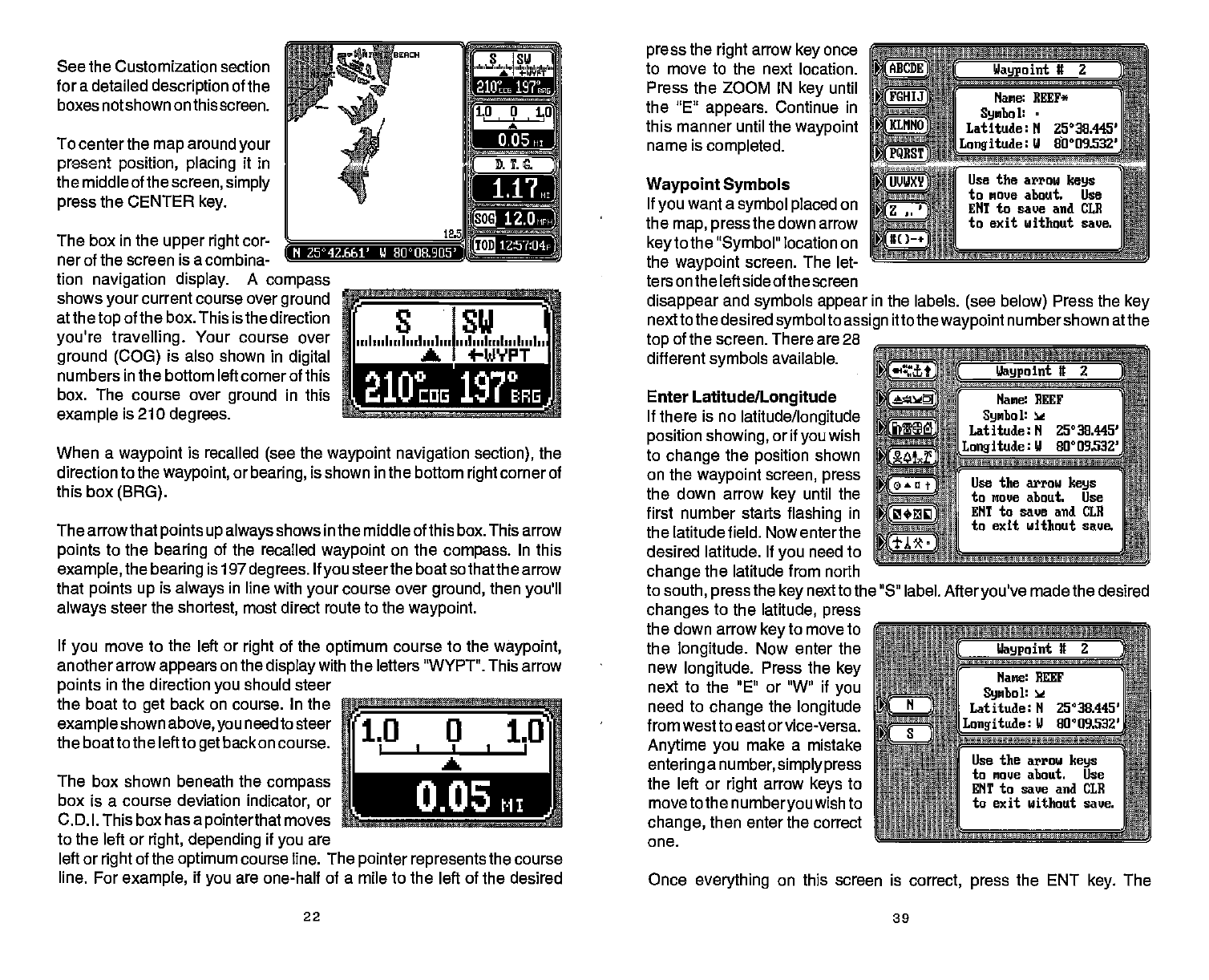
See the Customization section
for a detailed
description
of the
boxes notshown on this screen.
To centerthe
map
around
your
present position, placing
it in
__________
the middle of the
screen,
simply
press
the CENTER
key.
The box in the
upper right
cor-
ner of the screen
is a
combina-
tion
navigation
display.
A
compass
shows
your
current course
over
ground
at the
top
of the box. This is the direction
you're
travelling.
Your
course over
ground (COG)
is also
shown in
digital
numbers in the bottom left corner of
this
box.
The course
over
ground
in this
example
is 210
degrees.
When a
waypoint
is recalled
(see
the
waypoint navigation section),
the
direction to the
waypoint,
or
bearing,
is shown in the bottom
right
corner of
this box
(BRG).
The arrowthat
points up always
shows in the middle of this box. This arrow
points
to the
bearing
of the recalled
waypoint
on the
compass.
In this
example,
the
bearing
is 197
degrees.
If
you
steerthe boat so thatthe arrow
that
points up
is
always
in line with
your
course over
ground,
then
you'll
always
steer the
shortest,
most direct route to the
waypoint.
If
you
move to the left or
right
of the
optimum
course to the
waypoint,
another arrow
appears
on the
display
with the letters "WYPT". This arrow
points
in the direction
you
should steer
the boat to
get
back on course. In the
example
shown
above,
you
need to steer
the boat to the leftto
get
backon
course.
The box shown beneath the
compass
box
is a course
deviation
indicator,
or
C.D.l. This box has a
pointerthat
moves
to
the left
or
right, depending
if
you
are
left or
right
of the
optimum
course line. The
pointer represents
the
course
line. For
example,
if
you
are one-half of a mile to the left of
the desired
press
the
right
arrow
key
once
to
move
to the next location.
Press the ZOOM IN
key
until
the "E"
appears.
Continue in
this manner until the
waypoint
name is
completed.
Waypoint Symbols
If
you
want
a
symbol placed
on
the
map, press
the down arrow
keytothe Symbol"
location on
the
waypoint
screen. The let-
ters on the left side of the screen
disappear
and
symbols appear
in the labels.
(see below)
Press the
key
nextto the desired
symbol
to
assign
itto the
waypoint
numbershown atthe
top
of the screen. There are 28
different
symbols
available.
Enter
Latitude/Longitude
If there is no
latitude/longitude
position showing,
or if
you
wish
______
to
change
the
position
shown
_____ ________________
on the
waypoint
screen,
press
the down arrow
key
until the
first number starts
flashing
in
_____
the latitude field. Now enterthe
desired latitude. If
you
need to
change
the latitude from north
to
south, press
the
key
nextto the's" label.
Afteryou've
made the desired
changes
to the
latitude, press
the down arrow
key
to move to
the
longitude.
Now enter the
new
longitude.
Press
the
key
next to the
"E"
or
"W"
if
you
need to
change
the
longitude _____
from
west to east or vice-versa.
_____________
Anytime
you
make a mistake
entering
anumber,
simplypress
the left or
right
arrow
keys
to
move to the
numberyou
wishto
change,
then enter the correct
one.
22
39
1.1iMI]
mint II 2
12.O
Name:
Symbol:
Latitude:
Longitude:
ItEEF*
N 25°38.445
LI 0°09.53V
lisa the arrow
keys
to move about. Use
ENT to save and CLI1
to exit without save.
m..l.jjjjjmIij
Name: BEEF
Symbol:
latitude: N
zzr,bL01tu_LI
25° 30.445'
80° 09.532'
Use the arrow
keys
to move about. Use
ENT to save and CLE
to exit without save.
Mane: BEEF
Symbol:
Latitude: N 25°3a445'
Longitude:
II 800(19.5321
,
F'
Lisa the arrow
keys
to move about. Use
ENT to
save and CLR
to exit without save.
Once
everything
on this screen is
correct,
press
the ENT
key.
The
PDF compression, OCR, web-optimization with CVISION's PdfCompressor


















