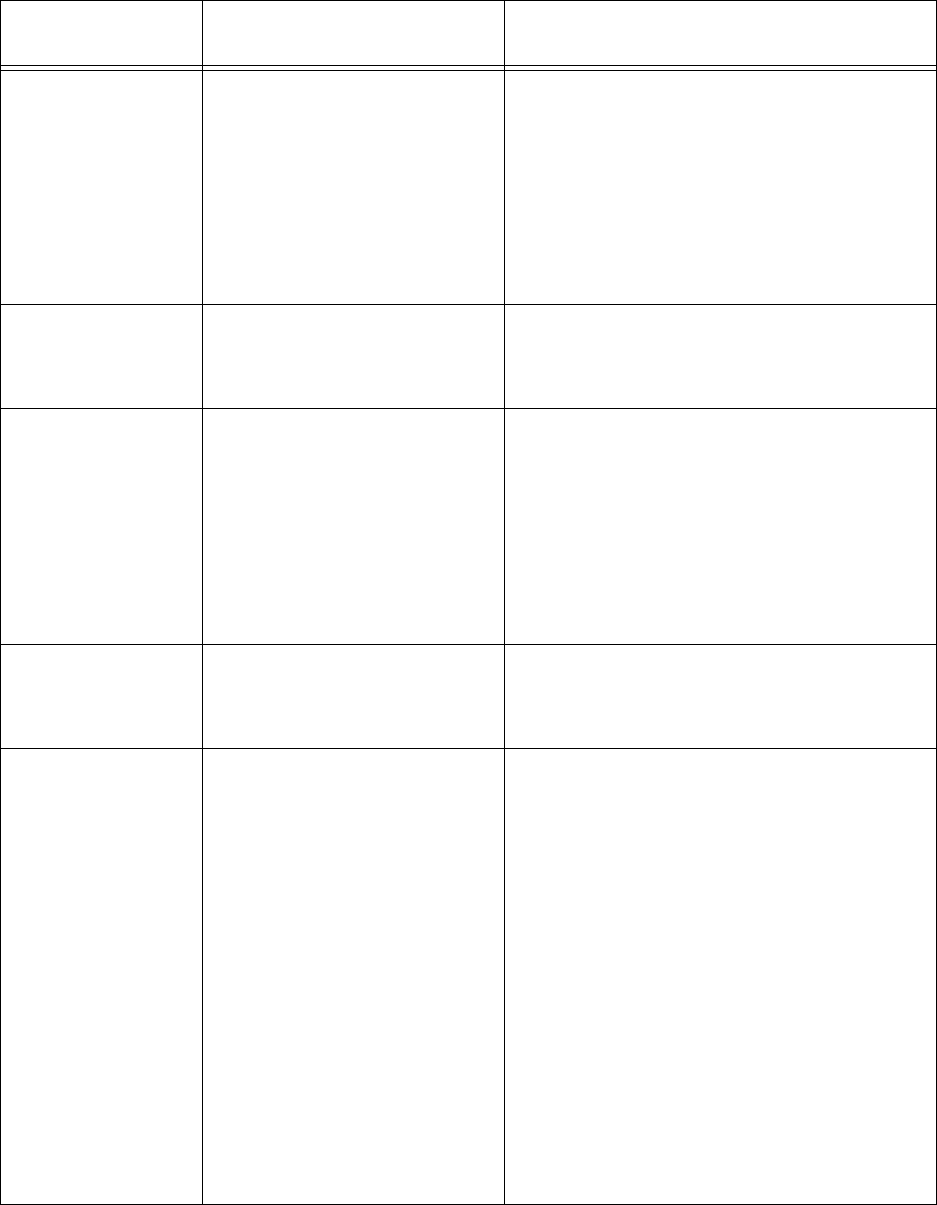
B KLN 94
Rev. 4, Jan/2003 10599I04.CDL Page 2-82
GPS Page
Messages
Definition Suggested Action
Altitude Fail Indicates a missing or erroneous
altitude.
The altitude input on the gray code
input from the encoder is wrong.
The GPS is configured for IFR and
there is no altitude source
available.
The altitude from the encoder may be in error due
to a miswire, or the absence of isolation diodes
between the encoder and the transponder.
If the GPS is configured for IFR, it must have a valid
altitude. Verify the presence of altitude on the
Self-Test or Altitude Pages (press the ALT button).
NAV Superflag Failure Indicates an internal test of the
NAV Superflag output has failed.
When the flag is supposed to be valid, it should
reach a minimum voltage. Usually a failure is due to
overloading of the output. The output can be tested
when the Self-Test Page is displayed.
RAIM position error
Cross check position
RAIM is a method of calculating
integrity of the GPS position. It
calculates the position multiple
times using different sets of
satellites and compares the
answers. If they have excessive
differences, the message appears.
It could be one of the following, in the order of
probability:
1. This probably is a GPS failure. Cross check your
position by other means of navigation. Return for
service.
2. The GPS has detected a problem with one of the
satellites and cannot be assured to be within IFR
limits.
No RS 232 Data There is no RS 232 data at the RS
232 input port.
The Air Data/Fuel Flow source is not outputting RS
232 data to the GPS. If no source of RS 232 is
interfaced, the receiver input must be jumpered
back to the RS 232 output.
RAIM not available
Cross check position
This means there are not enough
satellites available to compute
integrity (RAIM).
1. The satellites are blocked from
view by obstructions.
2. The satellites are too low on the
horizon for use or too high for
adequate geometry.
3. There is a loss of sensitivity in
the antenna, the coax or receiver
module.
The aircraft should be in an open area with good
visibility and the SNR (Signal to Noise Ratio) on the
AUX 2 page should be:
A KLN 94 will usually have 6-8 satellites shown and
the majority of their SNR values will be 7 to 9. SNR
values of 3 and below are unusable, 4 is marginal
and 5-9 are considered good. If the SNR values are
low, it could be one of the following, in order of
probability:
1. Check the antenna coax and connection for
problems.
2. Verify that 5 volts is present at the antenna end
of the coax.
3. Substitute the receiver to check for sensitivity.
4. Substitute the antenna to check for sensitivity.


















