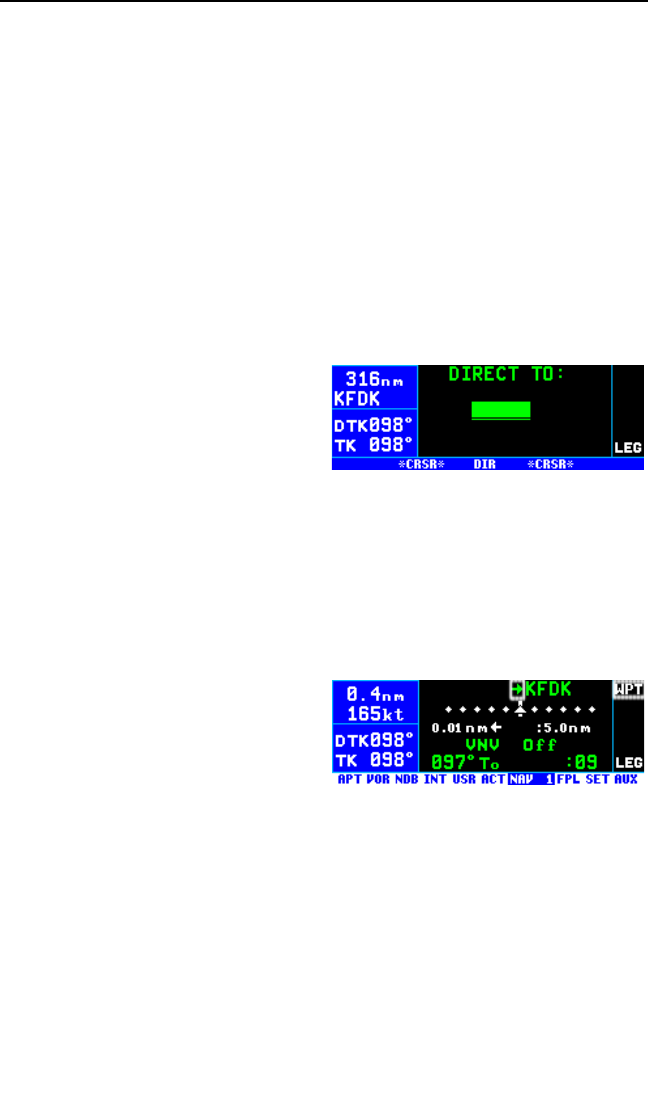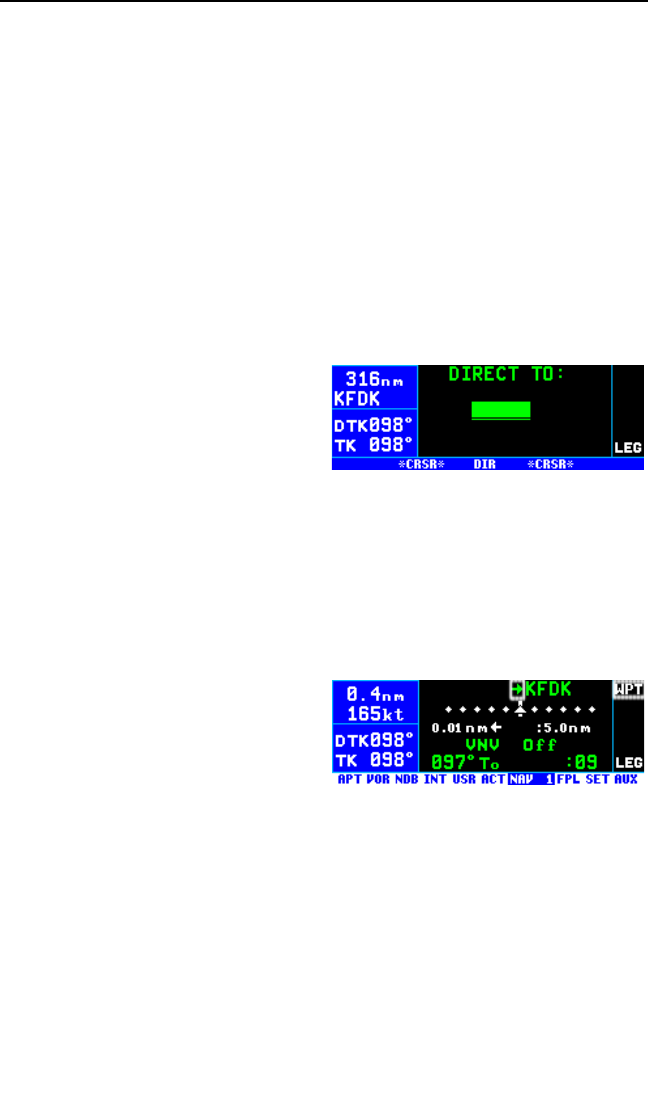
NOTE: If the KLN 94 is in the approach mode and this method is used to
center the D-bar when the missed approach point is the active waypoint,
then the approach mode will be cancelled and the KLN 94B will revert to
the approach arm mode.
3.10.2. CANCELLING A DIRECT TO
The primary reason for wanting to cancel Direct To operation is to return
to flight plan operation which is described later in section 4.2.4 “Combining
Direct To and Flight Plan Operation”. When the Direct To operation is
cancelled the KLN 94 orients itself on the closest leg of the active flight
plan (FPL 0).
To cancel Direct To operation:
1. Press D.
2. Press E to blank out the way-
point identifier field (figure
3-104).
3. Press F.
3.10.3. WAYPOINT ALERTING FOR DIRECT TO OPERATION
The purpose of waypoint alerting is to notify you that you are approaching
the active waypoint (the Direct To waypoint in this case). Approximately
36 seconds prior to reaching a Direct To waypoint the WPT annunciation
at the top of the annunciation display segment will begin flashing (figure 3-
105). If an external waypoint alert (WPT) annunciator is mounted in the
aircraft, this annunciator will begin
flashing at the same time. In addi-
tion, the arrow preceding the
waypoint identifier on the waypoint
page for the active waypoint will
begin flashing. This arrow will also
be flashing on any NAV or FPL page
displaying the active waypoint identifier.
Chapter 3 Basic GPS Operation
3-36
Figure 3-104
Figure 3-105