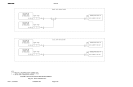B KLN 94
Rev. 4, Jan/2003 10599I04.CDL Page 2-71
The alert voltage should be chosen to be about half way between these two voltages. For
example, in a 14 volt aircraft say the alternator supplied voltage is 13.8 volts as displayed on the
SET 9 page with the engine running. The battery supplied voltage with the engine not running is
12.0 volts. An appropriate alert voltage in this case would be 12.9 volts. If an alternator were to
fail in flight and the voltage drop to 12.0 volts for at least 15 seconds (or whatever alert delay time
was selected), the pilot would be notified of the problem.
NOTE
In order to prevent nuisance messages, this feature should be disabled (Alert
Volt OFF) on the SET 9 page on aircraft where the alternator/generator output
drops down to a voltage close to the battery voltage during engine idle.
When the maintenance pages are configured as desired, it is necessary to cycle power to the
unit in order to leave the maintenance pages and allow normal operation.
2.4.1.5 Maintenance 5 (MNT 5) Page
The MNT 5 page is used to configure the Quicktune outputs of the KLN 94. The COMM
frequencies stored in the KLN 94 may be sent to up to 4 COMMs that recognize the Quicktune
labels transmitted over the RS232 bus. The Bendix/King KX155A and KX165A are examples of
such a radio.
Similarly, the NAV frequencies stored in the KLN 94 may be sent to up to 4 NAV radios. If a
Quicktune compatible COMM or NAV is assigned in the KLN94 MNT 5 page (i.e. COMM-2, and
NAV-1), then the specific COMMs and NAVs must be configured themselves with the same
identifier. For the specific procedure on how to assign an identifier to a KX155A, refer to section
3.1.4.3 of the KX155A Installation Manual.
If a radio number is assigned in the KLN94, a similar operation must be performed in the radio. In
other words, if COMM-2 is assigned in the KLN94 as being a valid output, the KX155A (or other
Quicktune-valid receiver) must be configured to accept Quicktune frequencies and identified
as “COMM2”.
If an installation allows more than one Quicktune radio (i.e. two or more KX155A), it is not
necessarily recommended that both radios should be configured for Quicktune operation, but
rather consult with the owner and ask for the owner’s recommendation. If only one valid
Quicktune COMM radio is chosen in the MNT 5 page, when the user sets the CRSR over a
COMM frequency and presses ENT, the frequency will automatically be placed in the STANDBY
slot of the radio. On the other hand, if two or more valid Quicktune COMMs are chosen in the
MNT 5 page, after pressing ENT on a COMM frequency, the user will be asked to which radio
that frequency should be sent. While it increases flexibility, this could be considered a nuisance.
When the installation is complete, the user will be able to choose the default Quicktune radios
for both COMM and NAV on the SET 14 page. Consult the KLN94 Pilot’s Guide for additional
information.
2.4.1.6 Maintenance 6 (MNT 6) Page
The MNT 6 page allows the installer to change the nomenclature of the internal annunciators of
the KLN94, shown on the right hand side of the KLN94 display.