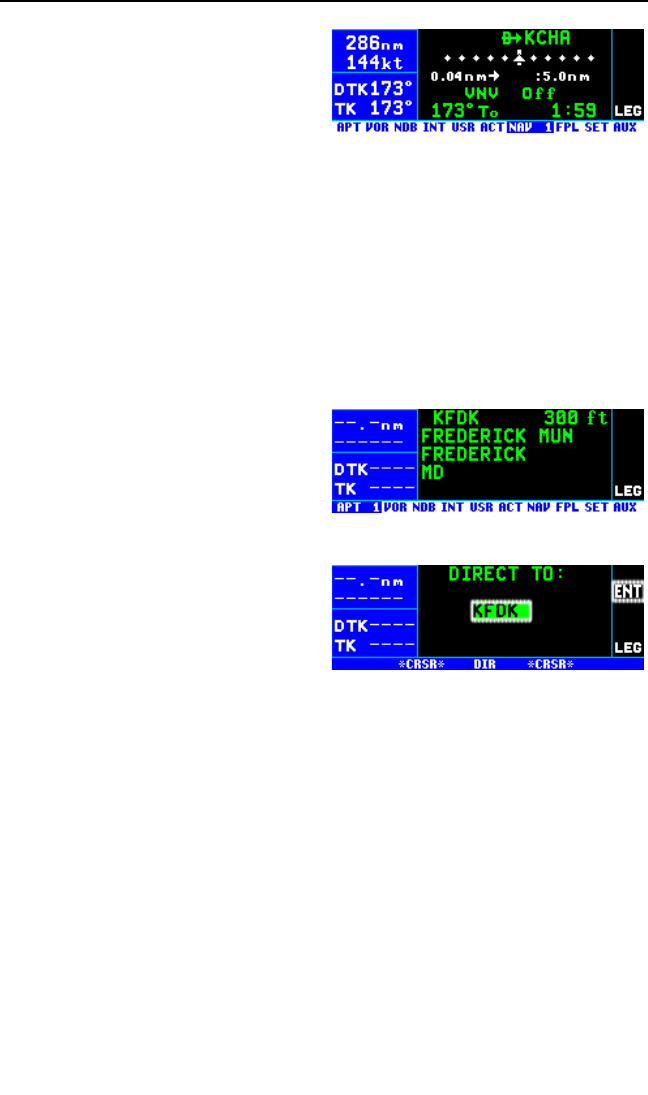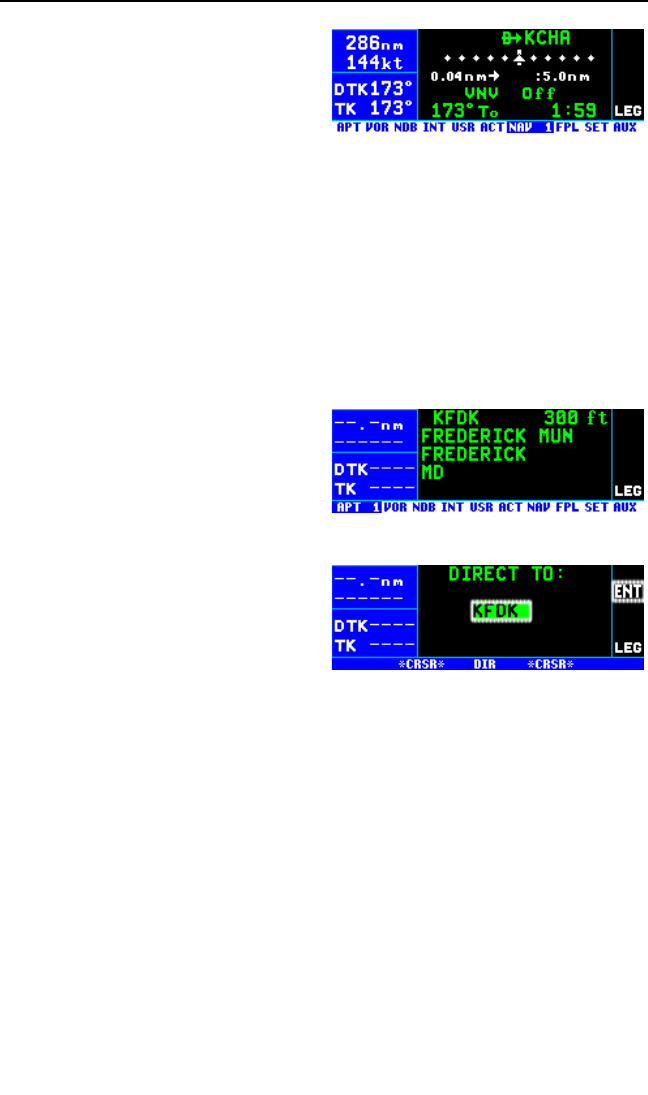
7. Press F again to approve the
displayed waypoint page. The
screen will change to the NAV 1
page, and the selected waypoint
will now be the active Direct To
waypoint (figure 3-101).
NOTE: In some cases during approach operations, the KLN 94 presents a
page asking how a waypoint is used when the waypoint identifier is
entered character by character. When this page is presented, simply
choose the desired use of the waypoint (e.g. FAF or MAHP) by moving
the cursor with the right outer knob and pressing F. Choosing the cor-
rect use of the waypoint is required to ensure proper waypoint sequencing
once the aircraft reaches the waypoint.
To fly Direct To a waypoint (procedure 2):
1. Select the desired waypoint
page (APT, VOR, NDB, INT, or
USR) on the screen (figure 3-
102) using one of the three
procedures explained in section
3.8.
2. Press D. The Direct To page
is displayed and it contains the
desired waypoint identifier (fig-
ure 3-103).
3 Press F. The display will
revert to the NAV 1 page with
the selected waypoint as the
Direct To waypoint.
NOTE: There are additional means of more efficiently initiating Direct To
operation when operating from a flight plan. See sections 3.11.4, section
4.2.4.2, and section 4.2.4.3.
To recenter the D-Bar by going direct to the active waypoint:
If you get off course and wish to recenter the left/right deviation bar (D-
Bar) to proceed to the same waypoint, use the following procedure.
1. Select a non-waypoint page (NAV, FPL, SET, or AUX) on the screen.
2. Press D. The Direct To page is displayed on the left, containing the
active waypoint identifier.
3. Press F.
KLN 94 Pilot’s Guide Chapter 3 Basic GPS Operation
3-35
Figure 3-101
Figure 3-102
Figure 3-103