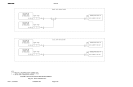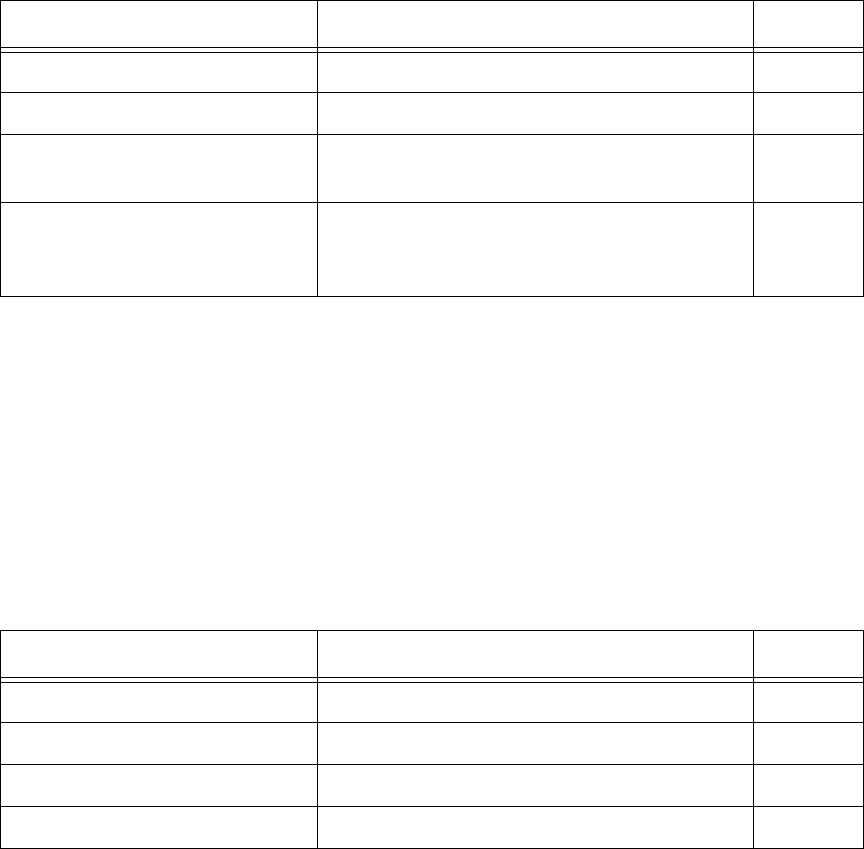
B KLN 94
Rev. 4, Jan/2003 10599I04.CDL Page 2-69
The third MNT+1 page has the following selection choices and format.
1.Whether the KLN 94 is installed with an air data computer.
2.Whether the KLN 94 is installed with a back-up emergency battery (not available from
Honeywell).
3.Below what aircraft bus voltage should the back-up battery be used. (Not a choice if there is no
emergency battery).
2.4.1.2 Maintenance 2 (MNT 2) Page
The MNT 2 page displays total hours of operation and number of power cycles on the KLN 94
and is not configurable.
2.4.1.3 Maintenance 3 (MNT 3) Page
The MNT 3 page is used to calibrate the OBS setting of the aircraft’s HSI or CDI to the KLN 94 so
that the KLN 94 reads the value the pilot selects on the HSI or CDI. It is necessary to configure
this page only if the KLN 94 is interfaced to an HSI or CDI resolver such that the KLN 94 is able
to read the course selected on the HSI or CDI. To calibrate the OBS:
1.Select a course using the course select/OBS knob on the HSI or OBS that is interfaced with the
KLN 94. It is suggested that a course increment of 10 degrees (example 10,150, 270, etc.) be
used so that the course can be selected as precisely as possible.
Second MNT +1 Page Format Selection Choices Default
Installed Equipment
Fuel Mgt Sys: Y Y or N for yes or no N
Fuel Mgt Ind: N Y or N
(this line blank if N is selected above)
N
Full Fuel: 0064 0000 to 9999
(this line blank if no fuel mgt sys or if fuel
mgt sys has its own control/indicator)
0000
Third MNT +1 Page Format Selection Choices Default
Installed Equipment
232 Air Data: Y Y or N for yes or no N
Emerg Bat: Y Y or N for yes or no N
Use Bat: 10.2 V 0-33 V (this line blank if no emerg bat) 10.2 V