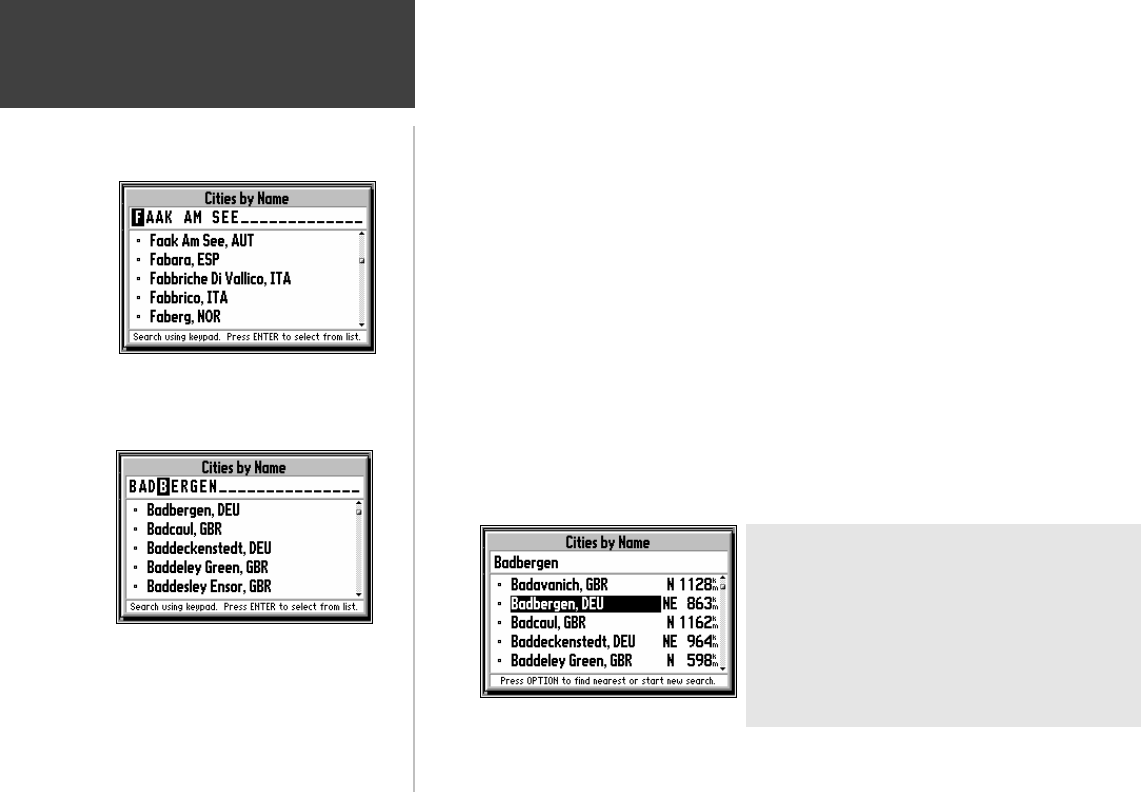
42
Reference
Finding a City
To find a City by Name:
1. If the Nearest Cities list is on the screen, press the OPTION key, select Find by Name and
press the ENTER key. Cities are listed in alphabetical order. If you have searched for a City
before, the name of that City is shown when you first get to this page (top left picture).
2. If necessary, use the UP and DOWN areas of the ROCKER keypad to select the first character of
the desired City.
3. Press the RIGHT area of the ROCKER keypad to move to the next character of the name, and
repeat Step 2 as necessary.
4. Once you see the City you are looking for on the screen, or can see that you are getting close
to it (lower left picture), press the ENTER key to move down to the alphabetical list.
5. Use the ROCKER keypad to select the desired item (picture below) and press the ENTER
key to display the City information page. If you decide the City you are looking for is in another
area of the alphabetical list, press the OPTION key, select Start New Search, press the ENTER
key and go back to Step 2.
Finding a City by Name
Selecting City Information
Moving to Alphabetical List
Additional Information
Once you get to the scrolling alphabetical list, you
can use the UP and DOWN areas of the ROCKER
keypad to quickly scan to entries that start with other
letters or numbers. Large cities (several hundred
thousand or more people) are shown as large circles.
Medium-population cities (tens of thousands) are
shown as small circles. Small cities (a few thousand
people or less) are shown as dots.


















