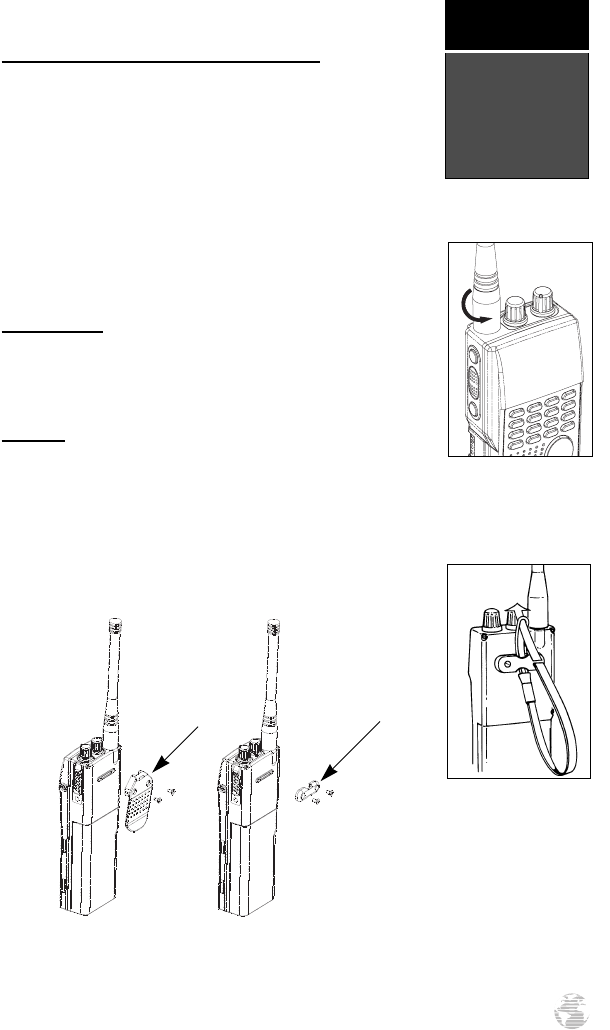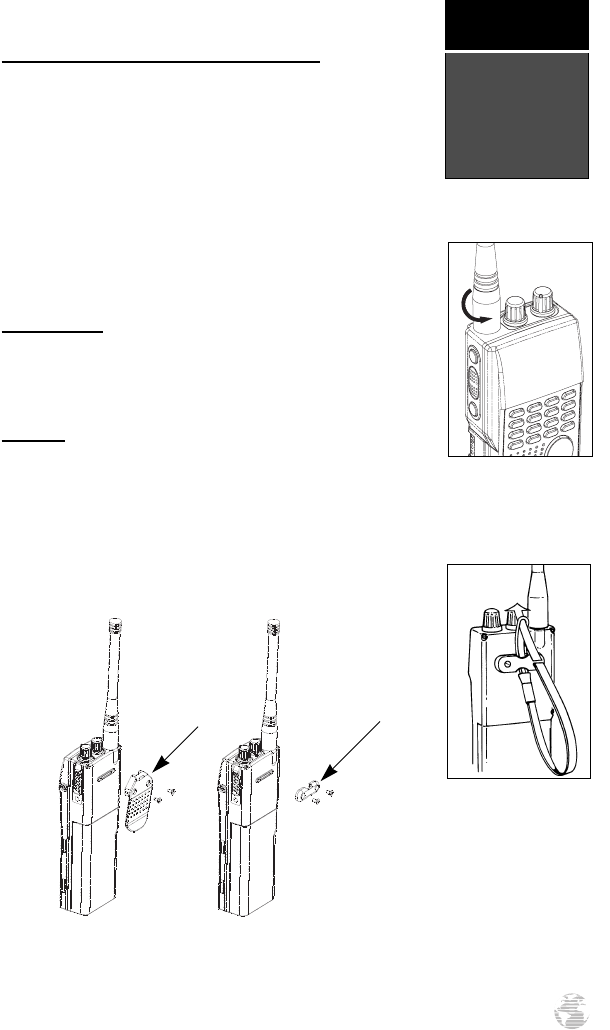
Flex Com Antenna Attachment and Removal
To remove the flex com antenna:
1. Squeeze the base of the antenna and turn counter-
clockwise until the antenna disengages from the con-
nector on the unit.
2. Pull up gently and remove.
To attach the flex com antenna:
1. Place the antenna fully over the BNC connector,
squeeze the base of the antenna, and turn clockwise
until the antenna engages the connector.
Carrying Case
A durable nylon carrying case comes with a belt
attachment on the back. A side pocket is included for
easy storage of the com antenna.
Belt Clip
The GPSCOM 170 includes a sturdy belt clip so you
can carry the unit with you wherever you go. To attach
the clip, you will need to remove the rubber bumper from
the back of the unit. Attach the clip using the two screws
just removed from the bumper as shown in the figure
below.
Accessories &
Installation
APPENDIX B
67
Belt Clip
Rubber
Bumper
To attach the wrist strap,
thread the strap through the
slot in the rubber bumper or
the belt clip. Next, take the
solid end of the strap, insert
it through the eye of at the
other end, and tighten.
Flex com antenna attach-
ment.
170 manual pages rev D 9/21/98 9:23 AM Page 67