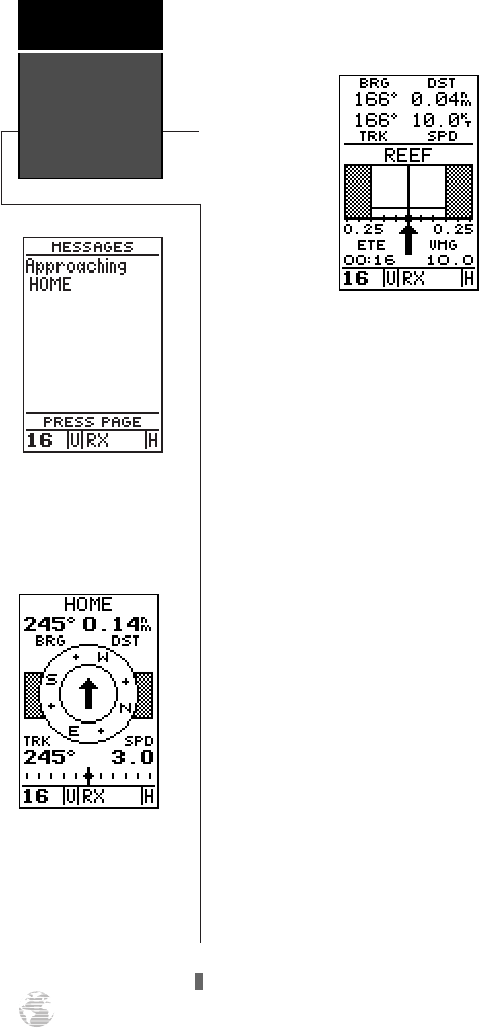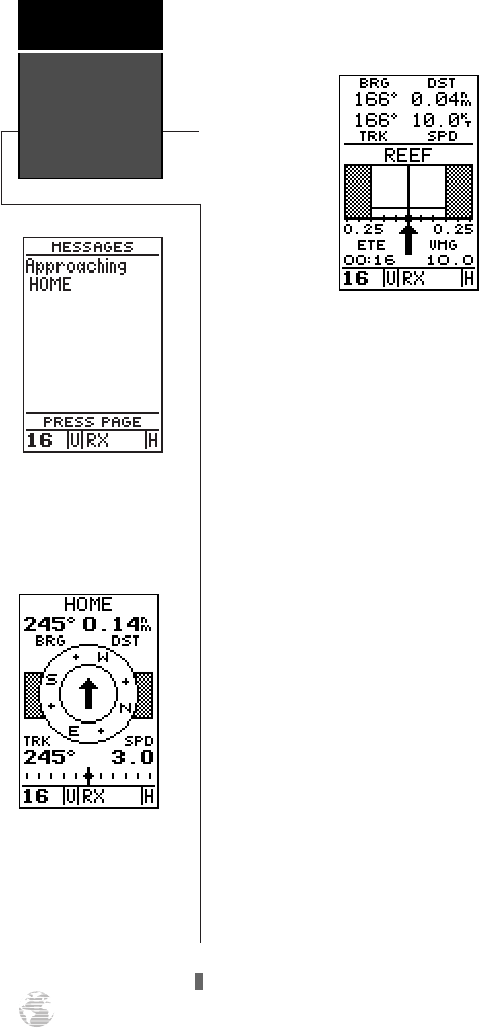
If you do get off course by more than 1/5th of the
selected CDI range, the exact distance you are off course
will be displayed where the CDI scale normally appears.
As you approach a waypoint, a horizontal ‘finish line’ will
move toward the bottom of the highway. When the finish
line reaches the CDI scale, you’ve arrived at your desti-
nation. Whenever the unit has something it needs to tell
you, a message indicator will flash on screen. When you
are less than one minute from reaching your HOME way-
point, the message box will begin flashing.
1. To view a message, press
P
when the message
indicator appears.
2. Press
P
to return to the previous page.
There’s also a compass page to helps provide better
steering guidance where straight–line navigation is not
possible.
To select the compass page:
1. While viewing the highway page, press
E
twice.
The compass page will now become the displayed
navigation page. This page provides a directional pointer
to your destination by using a rotating compass display to
show direction of travel. It provides better steering guid-
ance at slower speeds for travel with many directional
changes.
To switch back to the highway page:
1. Press
E
twice.
Compass Page
The GPSCOM 170 will also
provide steering guidance
with a graphic compass.
Compass &
Message Page
Getting
Started
12
Message Page
Once you are one minute
from the destination, an
arrival message will appear
on the message page.
170 manual pages rev D 9/21/98 9:23 AM Page 12