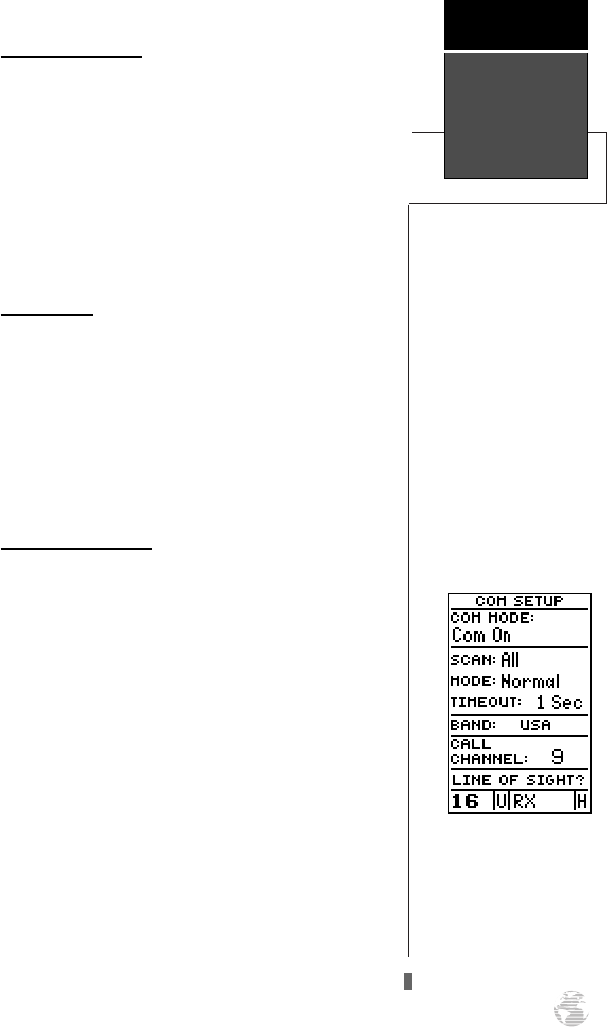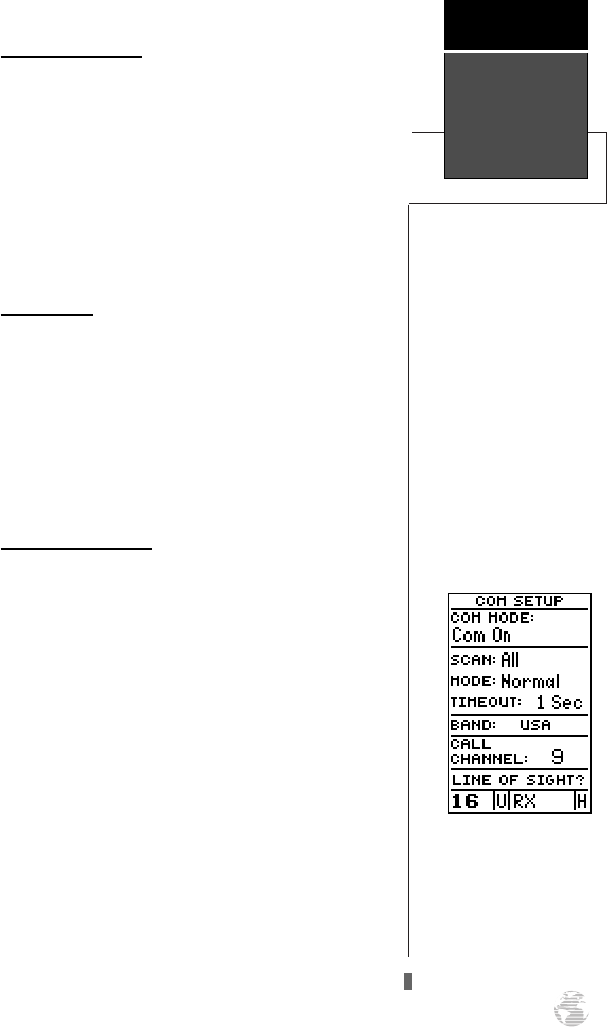
Selecting a Channel
The GPSCOM 170 operates on all U.S., Canadian,
and International Marine VHF radio channels.
To select a channel from any page:
1. Use the UP and DOWN channel selection arrow keys
to select the desired channel. The channel number will
increase or decrease with each press–or if held, will
continue to change the number as long as the key is
held. The selected channel will always be displayed at
the left hand side of VHF status bar.
Transmitting
To transmit:
1. Press the push-to-talk (PTT) button. ‘TX’ appears in the
VHF status bar when the PTT button is pressed. Speak
slowly and clearly into the microphone. Hold the unit
about 1/2 to 1 inch from your mouth.
2. Release the PTT button when you are finished
speaking.
Tips on Transmitting
•
Transmitting without an antenna connected to the
GPSCOM 170 may damage the unit. See Appendix
B for instructions on installing and removing the
antenna. The GPSCOM 170 will not transmit using
external power without the battery pack. Make sure
the battery pack is installed.
•
If the PTT button is held in for more than 35 sec-
onds, the transmitter will automatically shut off.
The message ‘Stuck PTT’ will also be displayed on
the message page.
•
The GPSCOM 170 gives you the option of trans-
mitting using 1 watt or 5 watts of power.
Transmitting at 1 watt power is a nice option so that
short-range conversations won’t interfere with a
large number of boaters. Transmitting at 1 watt also
prolongs battery life.
To switch between high and low power:
1. Press the transmitting power button to switch between
low and high power.
Important!
Certain channels are set aside
to be used by authorized sta-
tions for specific purposes,
depending on the type of ves-
sel (commercial or non-com-
mercial). Full familiarization
with channel usage is essen-
tial when selecting a channel.
An ‘H’ will be displayed in
the right–hand side of the
VHF status field for 5 watt
operation, and an ‘L’ for 1
watt .
Transmitting
Getting
Started
15
170 manual pages rev D 9/21/98 9:23 AM Page 15