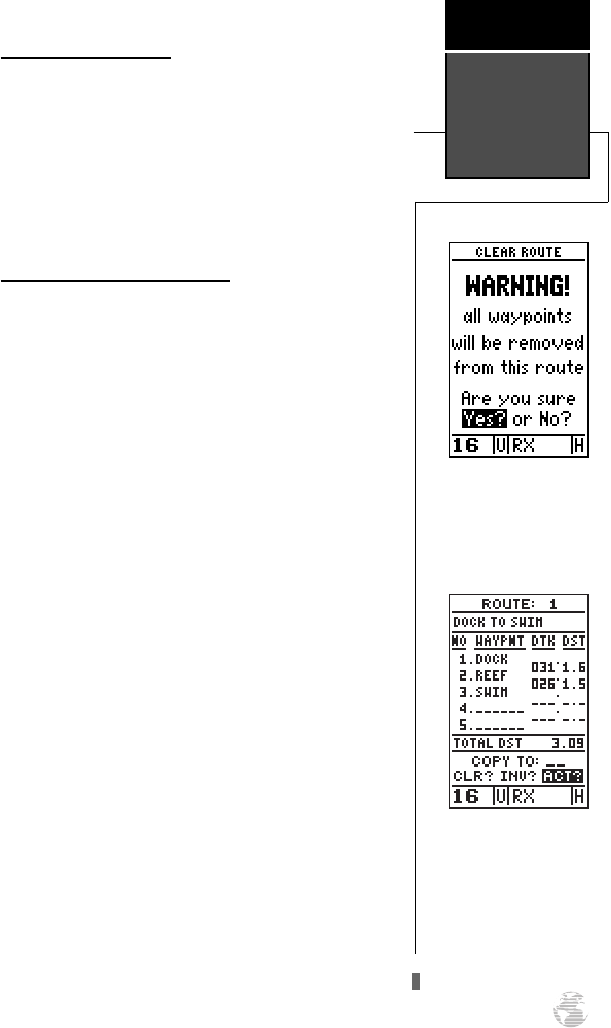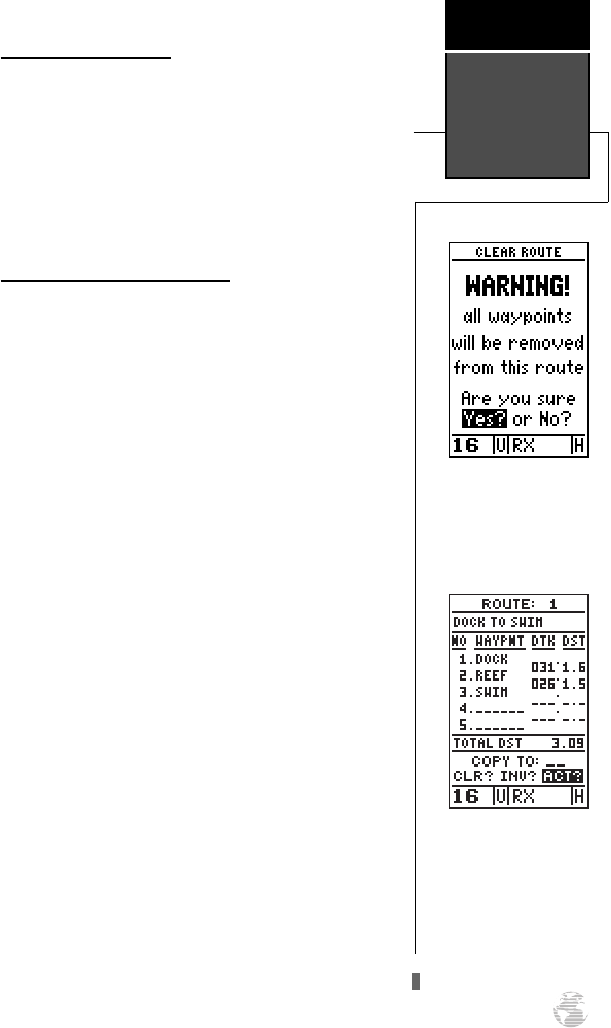
Clearing Routes (con’t.)
The clear route warning will appear, asking you to
confirm that you want to remove all waypoints from the
route.
1. Highlight the ‘Yes?’ field.
2. Press
E
to confirm your action.
3. Press
P
to return to the menu page.
Activating And Inverting Routes
After a route has been entered, it can be activated in its
defined sequence or inverted from the route definition
page. The process of activating or inverting a stored route
takes a storage route (routes 1-19) and copies it into the
active route (route 0) for navigation. The storage route is
now no longer needed and will be retained in its original
format under its existing route number.
This system allows you to have an active route that you
may edit during navigation and save as an entirely new
route from the original. You will have to copy the active
route to an unused storage route to save it, since new route
or TracBack activation overwrites route 0.
To activate a route:
1. Select the route definition page and press
E
to acti-
vate the route number field.
2. Enter the route number to be activated and press
E
.
3. Move the field highlight to the ‘ACT?’ prompt and press
E
.
Inverting a route allows you to navigate route legs in
inverted order without editing the original route.
To activate a route in inverted order:
1. Follow the steps above, but select the ‘INV?’ prompt and
press
E
.
Route
Navigation
Reference
45
Clearing a route only
removes the waypoints from
the route selected. The way-
points used will remain in
the receiver’s memory.
To activate a route, high-
light the ‘ACT?’ prompt and
press ENTER.
170 manual pages rev D 9/21/98 9:23 AM Page 45