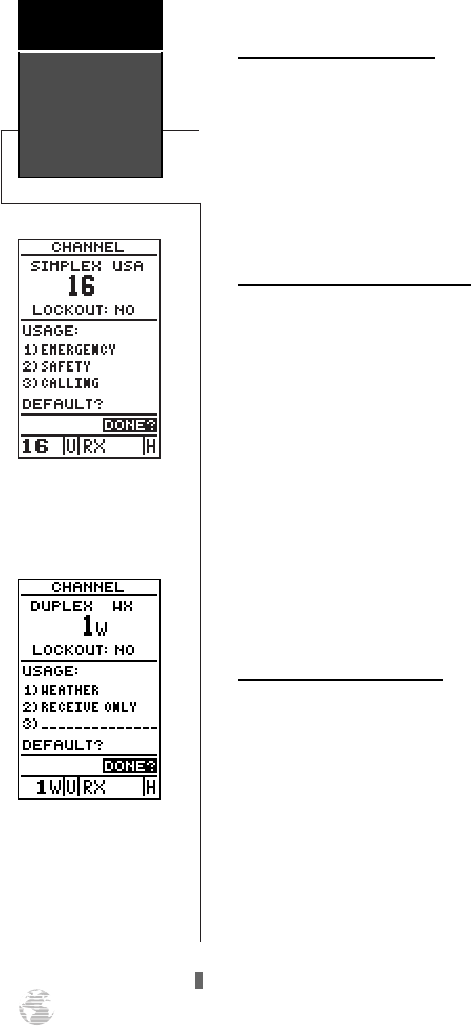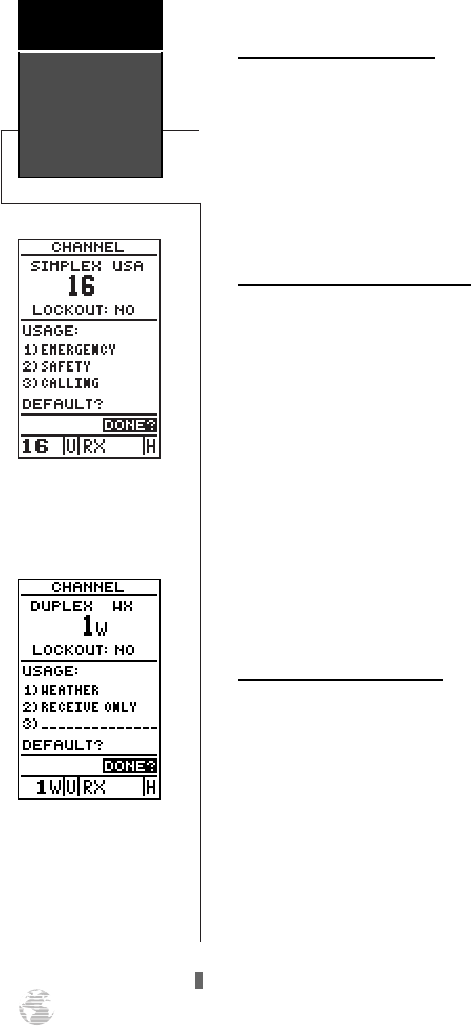
Selecting Channel 16 and 9
The GPSCOM 170’s channel 16/9 button provides
quick access to channel 16 or 9.
To select channel 16:
1. Press
N
.
To select channel 9:
1. Press
N
again.
Tips on Using Channel 16 and 9
• Channel 16 is used for emergency purposes and for
initially contacting (hailing) another vessel.
• The use of channel 16 for hailing must be limited
to initial contact only. Calling should not exceed 30
seconds, but may be repeated 3 times at two-
minute intervals.
• In areas of heavy radio traffic, congestion on chan-
nel 16 resulting from its use as a hailing channel
can be reduced significantly in U.S. waters by using
channel 9 as the hailing channel for non-emergency
communications.
• Before making contact with another vessel, refer to
the RTCM marine radio user’s guide to select an
appropriate channel for communications after ini-
tial contact.
Selecting a Weather Channel
The GPSCOM 170 receives 10 weather channels,
including all 7 National Weather Service channels in and
around the U.S., and most Environment Canada Weather
Radio broadcast stations.
To select a weather channel:
1. Press
W
. ‘W’ will be displayed next to the selected
channel in the VHF status bar.
2. Use the UP and DOWN channel selection arrow keys
to select the desired weather channel.
3. Press
W
to return to regular channels.
A ‘W’ is displayed next to
every selected weather
channel.
Channel 16 is used for
emergency purposes and for
initially contacting (hailing)
another vessel.
Selecting
Channel 16/9
Getting
Started
16
170 manual pages rev D 9/21/98 9:23 AM Page 16