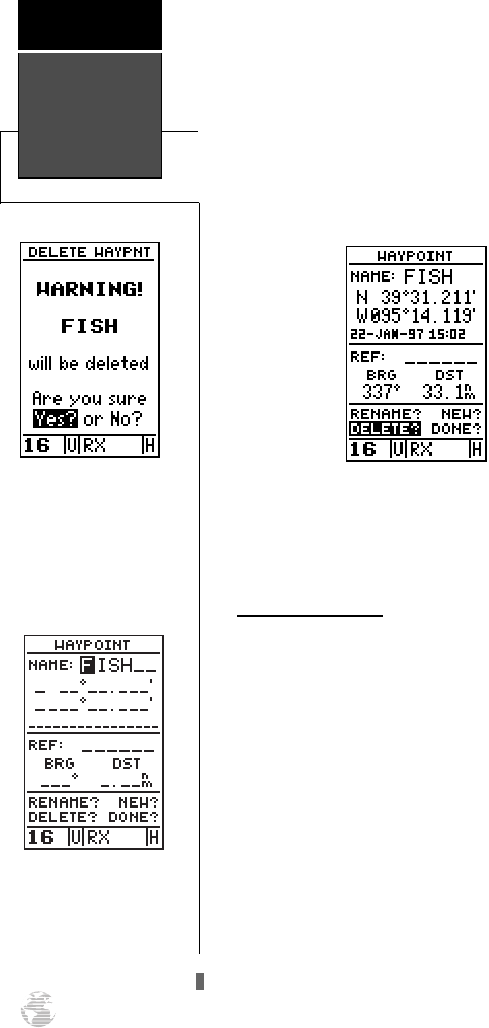
To rename a stored waypoint:
1. Highlight the ‘RENAME?’ field and press
E
.
2. Enter the new waypoint name and press
E
.
3. Press
E
to confirm your changes.
To delete a stored waypoint (you can’t delete a route
waypoint without deleting it from a route):
1. Highlight the ‘DELETE?’ field, press
E
, and
select ‘YES’.
2. Press
E
to delete the waypoint.
Scanning Waypoints
As you manually enter a waypoint’s name, the
GPSCOM 170’s waypoint scanning feature will automati-
cally display the first numerical or alphabetical match of
the character you have entered to that point. This helps
eliminate the need to enter a waypoint’s complete name.
To scan waypoints from a waypoint field:
1. Highlight the waypoint name field and press
E
.
2. Press the left arrow key to clear the name field.
3. Use the keypad to scroll through waypoints.
4. If you have more than one waypoint that begins with
the same letter or number, you must use the right
arrow key to move to the next character positions as
needed. Only the first character match is listed for
each character set.
5. Once you’ve found the desired waypoint, press
E
.
Creating &
Using
Waypoints
Reference
28
To delete a waypoint, con-
firm the ‘Yes?’ prompt.
Route or active waypoints
may not be deleted until
they are removed from the
route or the GOTO has
been cancelled.
The waypoint scanning fea-
ture will offer the first way-
point that matches the char-
acter or characters you
have entered to that point.
170 manual pages rev D 9/21/98 9:23 AM Page 28


















