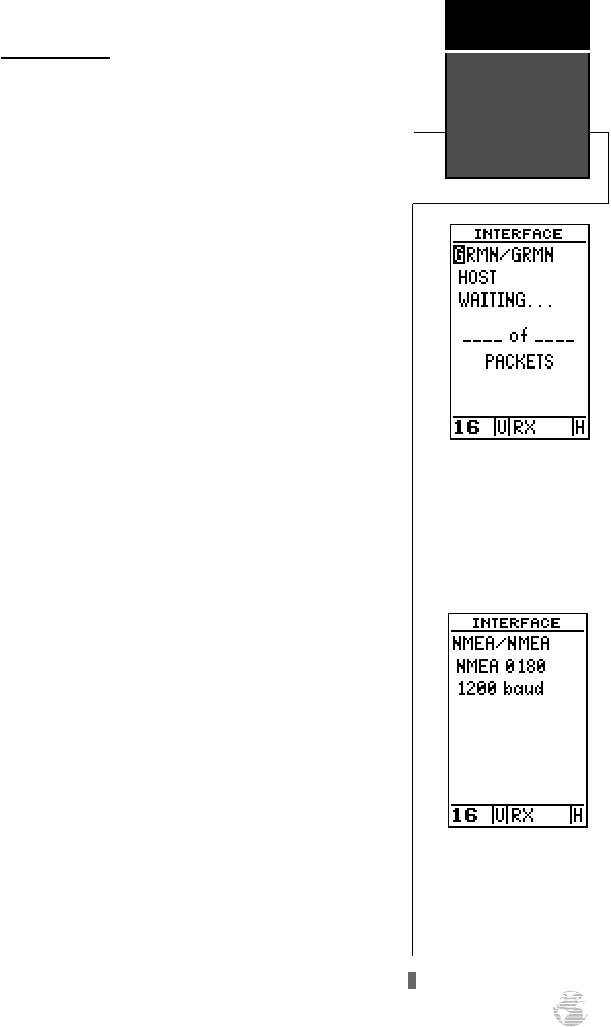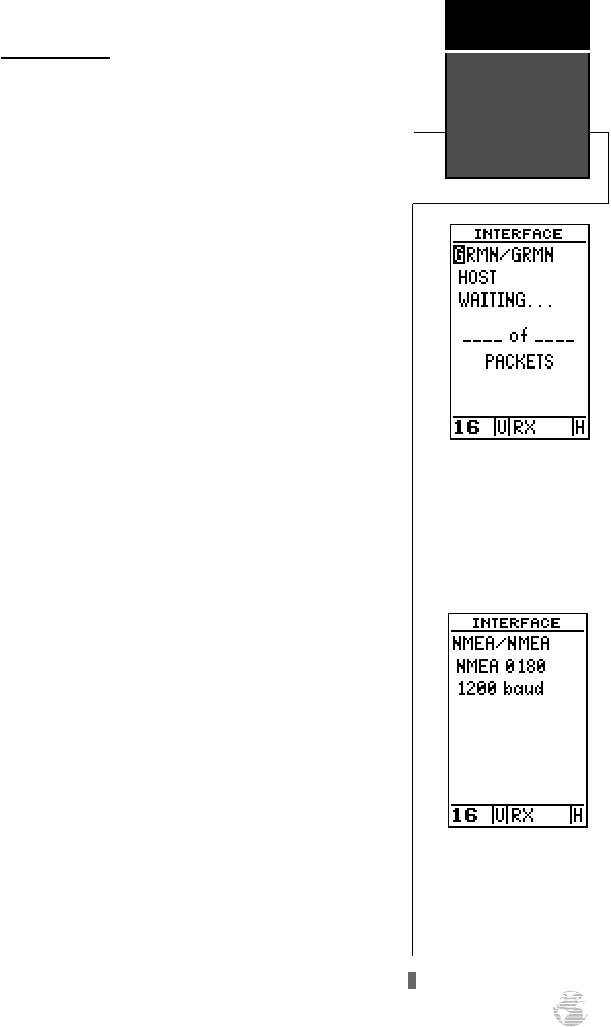
Interface Setup
The interface setup page lets you specify the formats
for connecting external NMEA devices, a DGPS receiver,
or a personal computer. There are six options:
• ‘GRMN/GRMN’ is the proprietary interface that
allows you to exchange data such as waypoints,
routes, and track logs between GARMIN units and a
GARMIN PC software kit.
• ‘NONE/NMEA?’ provides navigation information to
a compatible NMEA device such as an autopilot or
radar. NMEA 0180, 0182, 0183 v. 1.5 and 0183 v.
2.0 output options are available.
• ‘NMEA/NMEA?’ allows input from a NMEA com-
patible device, with selectable NMEA output.
• ‘RTCM/NMEA?’ allows DGPS beacon receiver input
and also provides selectable NMEA output.
• ‘RTCM/NONE?’ allows DGPS beacon receiver input
without output capabilities.
• ‘NONE/NONE?’ provides no interfacing capabilities.
To select an I/O format:
1. Highlight the I/O field and press
E
. Use the up and
down arrow keys to toggle through and select the desired
setting, and press
E
.
To select a transfer option:
1. Highlight the ‘HOST’ field and press
E
. Use the up
and down arrow keys to select a setting and press
E
.
To disable all interfacing capabilities, select
‘NONE/NONE’. If you want to output NMEA data to
compatible external devices without any differential
input capability, select ‘NONE/NMEA’. Once a NMEA
output setting has been selected (with or without RTCM
input), the NMEA field will become highlighted. NMEA
formats 0180, 0182 or 0183 (1.5 or 2.0) are available.
To select a NMEA format:
1. Press
E
to begin a NMEA selection. Use the up and
down arrow keys to select a format, and press
E
.
Interface Setup
Reference
61
Interface Setup Page
The default interface setting
is the GARMIN/GARMIN
option, which can be used
for unit-to-unit data trans-
fer or interfacing with a
GARMIN PC Kit.
NMEA Interface
Once a NMEA format is
selected, the baud rate will
automatically be set to the
proper speed.
170 manual pages rev D 9/21/98 9:23 AM Page 61