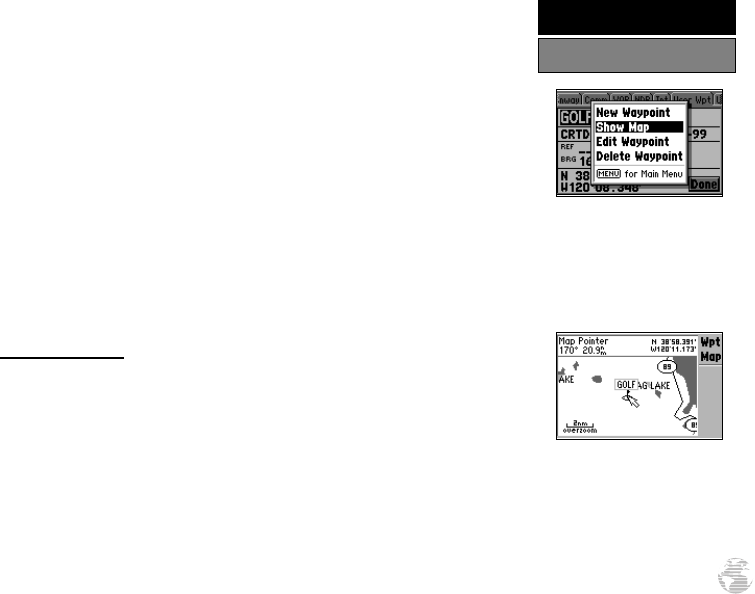
5. To enter a name for the new waypoint, highlight the waypoint name field and press
ENTER. Use the rocker keypad to enter the waypoint name and press ENTER when
finished.
6. To enter position coordinates for the new waypoint, highlight the waypoint coordinates
field and press ENTER. Use the rocker keypad to enter the position coordinates and
press ENTER when finished. (For lat/lon coordinates, enter both the latitude and
longitude information before pressing ENTER.) Or,
7. To create the new waypoint by referencing another position, highlight the reference
waypoint name field and press ENTER. Use the rocker keypad to enter the name of
the reference waypoint and press ENTER. (If the reference waypoint name field is
left blank, your present position will be used as the reference position.) Use the same
procedure to enter the bearing (BRG) and distance (DST) from the reference way-
point to the new waypoint. (Remember to press ENTER once each data item is
selected with the rocker keypad.)
8. To save the new waypoint in memory, highlight ‘Done’ and press ENTER.
Waypoint Options
The Waypoint Options were displayed using the first three steps above.In addition
to ‘New Waypoint’, there are additional options which vary depending on whether you
are viewing Jeppesen database waypoints or user-defined waypoints:
Show Map— allows you to view the map area around the selected waypoint.
While viewing the map display, you can also use the IN and OUT zoom keys to
see additional detail.
Edit Waypoint (‘User Wpt’ tab only)— allows you to modify name, symbol, com-
ment or position information for the selected waypoint.
Delete Waypoint (‘User Wpt’ and ‘User List’ tabs only)— allows you to delete the
selected user waypoint from memory.
Select the ‘Show Map’ option
to display the map area
around a selected waypoint.
Once ‘Show Map’ is selected,
use the panning pointer
and/or the IN/OUT zoom
keys to view the desired area
and detail.
57
REFERENCE
Creating User Waypoints
GPS III Pilot B2 4/1/99 2:02 PM Page 57


















