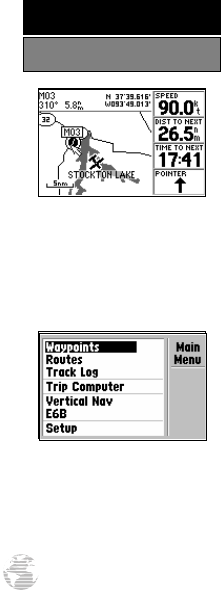
One of the most important features of the GPS III Pilot is the built-in Jeppesen
database, which includes information on airports, runways, communication frequen-
cies, VORs, NDBs, intersections and airspace boundaries. This information is readily
available directly from the map, or from the ‘Waypoints’ option on the Main Menu.
To view the database information from the Map Page:
1. With the Map Page displayed, use the rocker keypad to place the panning cursor
over the desired facility on the map. When the cursor is directly over the desired
item, the identifier for that item is highlighted. (For airspace information, place the
cursor over any open area within the boundary of the desired airspace.)
2. Press ENTER to view the database information for the selected facility/airspace. If
an airport was selected, use the rocker keypad to select the ‘Airport’, ‘Runway’ or
‘Comm’ information pages for that airport.
To view the database information by entering the identifier, name or city
for the desired facility:
1. Press MENU twice to display the Main Menu.
2. Highlight ‘Waypoints’ and press ENTER. A series of tabs appear for each category of
waypoint information: airports, runways, comm frequencies, VORs, NDBs, intersec-
tions, user-entered waypoints. Select the desired category using the rocker keypad.
3. To view information by identifier, highlight the identifier field and press ENTER. Enter
the identifier, using the rocker keypad, and press ENTER to display the information.
4. To view information by facility name or city (only applicable to the ‘Airport’, ‘VORs’, and
‘NDBs’ information pages), highlight the appropriate field and press ENTER.
Enter the
name/city using the rocker keypad, and press ENTER to display the information.
To view database information
directly from the map, place
the panning cursor on the
desired item and press
ENTER.
To view database information
by manually entering the
identifier, name or city, select
the ‘Waypoints’ option from
the Main Menu.
14
GETTING STARTED
Viewing Database Info
GPS III Pilot B2 4/1/99 2:02 PM Page 14


















