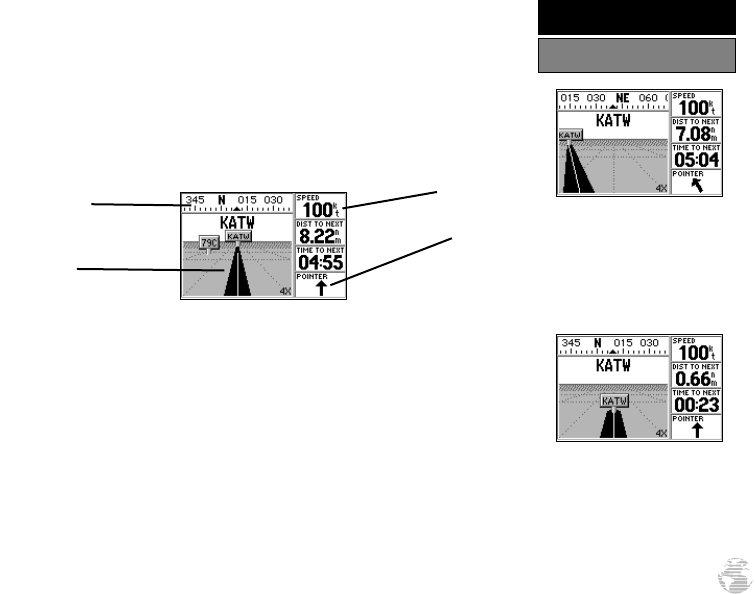
The GPS III Pilot’s Highway Page provides a graphic highway display that shows
your movement relative to the desired course. The line down the middle of the high-
way represents your desired course. As you navigate toward your destination, the high-
way will actually move, indicating the direction you’re off course. To stay on course,
simply steer toward the center of the highway. As you approach the waypoint, the
highway will end at the final destination. When the waypoint marker is at the bottom
center of the highway display, you’ve arrived at your destination.
The distance to the next waypoint, time to the next waypoint and current speed
are displayed to the right of the highway display. A track compass also shows your
current track directly above the highway display, making it easy to see at a glance
which way you’re headed.
The pointer arrow at the bottom of the page indicates the direction to the
destination waypoint (bearing) relative to the direction you are moving (track). If the
pointer points straight ahead, you’re heading directly to the waypoint. If not, turn in
the direction of the pointer and the pointer will swing around, pointing straight ahead
as you begin moving toward the destination waypoint. Let’s try changing the course
again and see how the highway display changes.
To move off course/on course in simulator mode, use the LEFT/RIGHT
keys on the rocker keypad.
If you move off course, the
highway moves to indicate the
direction you’re off course. To
return to the course, steer
toward the highway centerline.
As you approach your desti-
nation, the highway will end
at the destination waypoint.
23
SIMULATOR TOUR
Highway Page
Track Compass
Highway
Display
Pointer
(Bearing to
Destination)
Current Speed
GPS III Pilot B2 4/1/99 2:02 PM Page 23


















