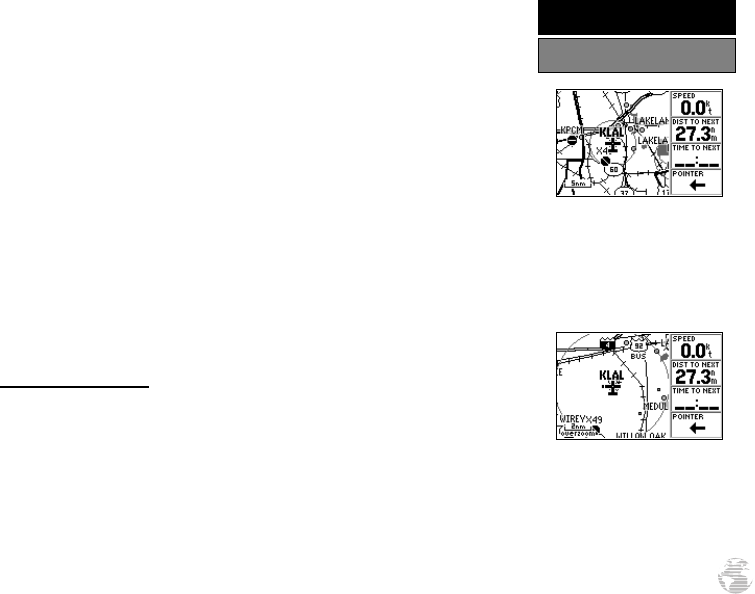
The GPS III Pilot features a powerful real-time moving map that can do much more
than just plot your course and route. The Map Page also displays a digital chart, includ-
ing airspace boundaries, airports, navaids, lakes, rivers, coastlines and highways. An on-
screen cursor lets you pan ahead to other map areas, determine the distance and bear-
ing to any map position, and perform various waypoint and route functions. The GPS III
Pilot also features dedicated zoom keys for instant zooming (see p. 2). The map portion
of the page displays your present position using an aircraft icon, with your track and/or
route displayed as small points on the screen (an electronic bread crumb trail, if you
will). You may select which features are shown via the Map Page Options (see pp. 37).
The data window beside (or above when display is vertical) the map displays the
time and distance to next waypoint, plus your current speed (all defaults). A bearing
pointer lets you know if you’re heading toward your destination. If the pointer points
straight ahead, you’re heading directly to it. If the pointer points any direction other
than up, turn toward the arrow until it points up—then continue in that direction.
Each data field may be configured to display any one of twenty-eight data options.
Zooming and Panning
There are three main functions you can perform from the Map Page: zooming,
panning, and pointing. The map display has 23 scales (from 120 feet to 500 miles, or
30 meters to 800 km) which are selected by pressing the IN and OUT zoom keys. The
current map scale is indicated in the bottom left corner of the map display.
To change the map scale:
1. Press zoom IN to see a smaller area with more detail.
2. Press zoom OUT to see a larger area with less detail.
The Map Page displays a dig-
ital chart, including airspace
boundaries, airports, navaids,
rivers, lakes and highways.
Zoom IN to see more detail
for a smaller area. Zoom
OUT to see a larger area.
35
REFERENCE
Map Page
GPS III Pilot B2 4/1/99 2:02 PM Page 35


















