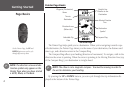5
Getting Started
Trip Computer Page Basics
The Trip Computer page displays information about your travels. It contains five data
fields. By default, these fields include an odometer (Trip Odom), your maximum speed
(Max Speed), your average moving speed (Moving Avg), the time you spent moving (Time
- Moving) and the time you spent stopped (Time - Stop).
You can customize these five fields to display information from a list of 31 available data
fields. See pages 16-17 for more information.
The Trip Computer Page
Selectable
Data Fields
Page Basics
Press ENTER to access the
Trip Computer ‘OPTIONS’.