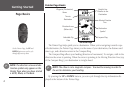2
Selecting a Page
All of the information needed to operate the eTrex is found on five main “pages” (or dis-
play screens). These pages are the SkyView, Map, Pointer, Trip Computer, and Menu. Simply
press the PAGE button to switch between pages.
SkyView Page Basics
The SkyView Page displays the eTrex’s receiver status. It also shows the strength of the
satellite signals that are being received. If the signals are weak you may need to try a different
location for better reception. The shorter the signal strength bar, the weaker the signal. At the
top of the page the unit displays the status of the receiver. The eTrex displays the message
‘Ready to Navigate’ when the receiver has gathered enough satellite information to begin
navigation.
The page defaults to the Basic SkyView. To change to Advanced SkyView, press the
ENTER button. For more information on the Advanced SkyView, see page 12.
Getting Started
Page Basics
“You”; Your
Location
Status Message
Satellites
The SkyView Page
Satellite
Signal
Strength Bar
Satellite
Signals
Location
Accuracy
(estimated)
Map Pointer
Menu
SkyView
PAGE
PA
GE
Trip Computer
PAGE
PA
GE
PAGE
PA
GE
PAGE
PA
GE
PAGE
PA
GE