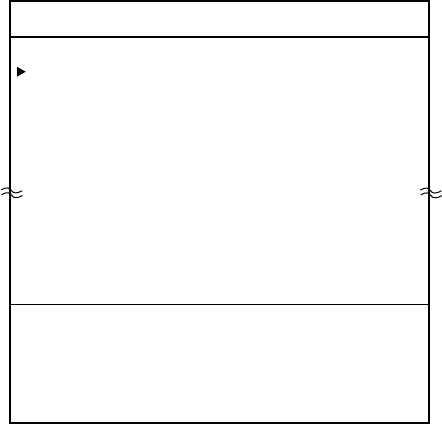
8. MEMORY CARD OPERATIONS
8-5
8.3
Displaying Memory Card Contents on the Display
Up to eight files may be played back on the radar display.
1. Insert memory card in card slot.
2. Press [MENU], [1], [1], [8], [8] to display the Memory Card menu.
3. Press the [3] key twice to choose Display Card Data.
Display Card Data (L SLOT)
Disp
01 1234567890123456 (2004-03-27) YES
7890123456789012 MARK 44 NO
02 Aimee (2004-03-27) NO
WPT 13
03
10
(TOTAL NO. OF FILES = 2)
Move cursor : Trackball
Display : +
Not display :
-
Register : ENT
Escape : MENU
Display Card Data menu
4. Operate the trackball to choose the file to display.
5. Press the [+] key to display Yes; or [-] to display No.
6. Press the [ENTER/SELECT] key followed by the [MENU] key.


















