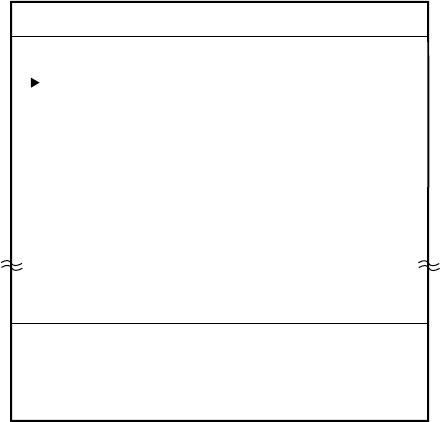
5. WAYPOINTS, ROUTES
5-6
5.4.3 Creating routes from the route list
1. Press [MENU], [1], [1], [5], [5] to display the Route menu.
2. Press the [1] key to choose List, and press the [ENTER/SELECT] key.
3. Press the [2] key to choose Speed for TTG.
4. Key in ship’s speed with the numeric keys. (This allows for automatic calculation of
time-to-go to waypoints.)
5. Press the [ENTER/SELECT] key.
6. Choose route number with the trackball.
7. Press the [ENTER/SELECT] key. The screen for selection of route points appears.
WPT Skip Distance TTG
1 08 YES 0.00 nm 0.0H
2 11 NO 135.67 nm 75.7H
3 15 YES 185.07 nm 125.6H
4 18 NO 185.07 nm 125.6H
5 22 NO 234.60 nm 345.6H
6 - - NO - - -
.
- - nm - - - - -
.
- - H
7 - - NO - - -
.
- - nm - - - - -
.
- - H
8 - - NO - - -
.
- - nm - - - - -
.
- - H
9 - - NO - - -
.
- - nm - - - - -
.
- - H
10 - - NO - - -
.
- - nm - - - - -
.
- - H
30 - - NO - - -
.
- - nm - - - - -
.
- - H
Route (No. 01)
Move cursor and enter WPT no.
Skip: - No Skip: +
Delete: CLR Conclude: ENT Escape: MENU
Screen for making route
8. Locate the cursor where you want to enter a route point.
9. Key in waypoint number. (The buzzer sounds if you enter a waypoint which has not been
registered.)
10. Press the [ENTER/SELECT] key.
11. Repeat steps 8-10 to complete the route.
12. Press the [MENU] key to finish.


















