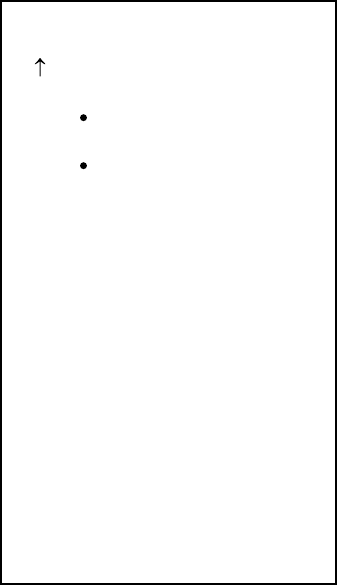
8. MEMORY CARD OPERATIONS
8-2
4. Press the [2] key twice to open the Save Data menu.
Save Data
1.
2. Mark
Line
3. WPT
Route
4. Track (Own Ship)
5. Track (Targets)
6. Mark (RadarMap)
7. Initial Setting
8. Delete Card Data
9. Format
0.
Save Data menu
5. Press the [9] key twice to choose Format.
6. As the screen prompts, press the [ENTER/SELECT] key to format the card. “Formatting”
appears while the card is being formatted, and “Formatting completed” when formatting
is completed.
7. Press the [MENU] key to finish.


















