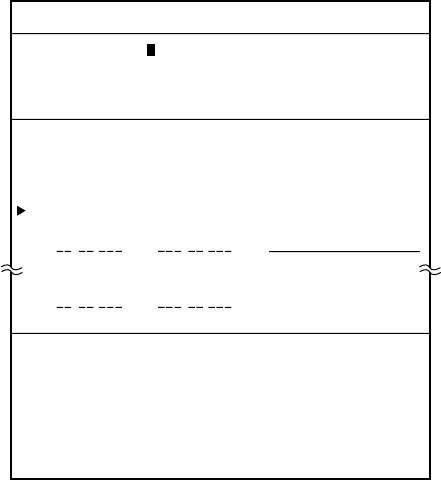
6. NAVIGATION
6-2
6. Press the [ENTER/SELECT] key.
WPT Nos. =
- -+- -+- -+- -+ -+- -+- -+- -+- -+- -
- -+- -+- -+- -+ -+- -+- -+- -+- -+- -+- -
- -+- -+- -+- -+ -+- -+- -+- -+- -+- -+- -
(Waypoint List)
Destination Set
No. Comment
↑
100°00.000'N 000°00.000'E ABCDEFGHJK
200°00.000'N 000°00.000'E 9876543210
3 ° . 'N ° . 'E
99 ° . 'N ° . 'E
Select WPT and press + key.
To cancel, press - key.
Screen for entry of destination waypoints
7. Use the trackball to choose a waypoint. (A waypoint may also be entered with the
numeric keys, in which case omit step 7. If an unregistered waypoint number is entered
the buzzer sounds to alert you.)
8. Press the [+] key to set waypoint. The [-] key can be used to cancel an entry.
9. If you want to navigate to more than one waypoint, repeat steps 6 and 7.
10. Press the [ENTER/SELECT] key. Current position is marked as “00” and a dashed line
connects between it and all waypoints. This line shows the ideal course between
waypoints.
11. Press the [MENU] key to finish.
6.1.2 Navigating to cursor-selected point
1. Press [MENU] [1], [1], [6], [6] to display the Destination menu.
2. Press the [3] key to choose Mode.
3. Press the [3] key to choose Cursor is selected and press the [ENTER/SELECT] key
4. As the screen prompts, use the trackball to place the cursor on location desired for
destination and press the [+] key. (You may choose up to 30 points. To clear a selection,
press [-].)
5. Press the [ENTER/SELECT] key. Current position is marked as “00” and a dashed line
connects between it and all destination waypoints. This line shows the ideal course
between waypoints.
6. Press the [MENU] key to finish.


















