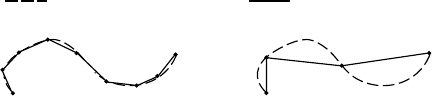
3. TRACK
3-3
3.3 Changing Own Ship’s Plot Interval
The plot interval determines both how the track will be reconstructed on the display and the
track storage time.
3.3.1 How the track is drawn
The “quality” of the track displayed largely depends on the plot interval setting, smoothing
rate, etc.
In drawing the track, first the ship’s position fed from the navigation aid is stored into the
radar’s memory at an interval of time or distance selected by the operator. This interval of
time or distance is called the “Plot Interval” and it is selected considering the ship’s speed,
the chart scale, etc. If a shorter interval is selected, a reconstructed course line is provided
with better accuracy, but total storage time of the track is reduced.
Obviously there is a trade off between smooth reconstruction of the track and plot storage
time: The shorter the interval the smoother the reconstruction but storage time is reduced.
The following figure compares plot interval and track reconstruction.
(a) Small plotting interval (b) Large plotting interval
: Actual track : Displayed track
Plotting interval and
how track is plotted
3.3.2 Plot interval by time or distance
The plot interval can be selected by “Time” or “Distance”. “Distance” is useful when the ship
is anchored, since track is not plotted while the vessel is stationary.
3.3.3 Setting plot interval
1. Press [MENU], [1], [1], [7], [7] to display the Plot Interval menu.
2. Press the [3] key to choose Time or Dist from the Plot Mode field.
3. Press the [ENTER/SELECT] key.
4. Press the [4] key if you selected Time at step 2; [5] key if you selected Dist.
5. Key in plotting interval with the numeric keys.
6. Press the [ENTER/SELECT] key to register your selection and the [MENU] key to close
the menu.


















