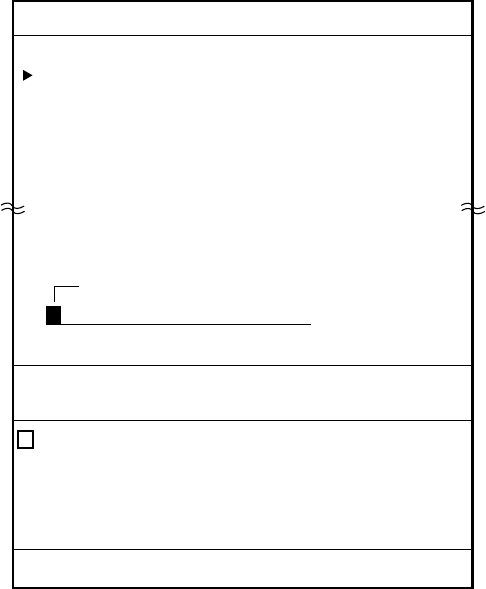
8. MEMORY CARD OPERATIONS
8-3
8.2 Saving Screen Contents to Memory Card
The memory cannot store track and marks indefinitely. For this reason, important track and
marks should be saved to a memory card. A memory card can store 50 files. For 6,000
track points, for example, the card can store eight files (card memory capacity: 512 KB).
1. Insert a formatted memory card in the card slot.
2. Press [MENU], [1], [1], [8], [8] to display the Memory Card menu.
3. Press the [2] key twice to display the Save Data menu.
4. Choose item to save by pressing appropriate numeric key twice: [2], marks/lines; [3],
routes/waypoints; [4], own ship’s track; [5], other ship’s tracks; [6], marks, or [7], initial
settings.
Mark•Line (L SLOT)
Date Pts.
00 New File
01
Move cursor by using trackball and press ENT.
Escape : MENU
Move cursor by using trackball and press ENT.
Z , - ! ? / & = # _ 1 2 3 4 5 6 7 8 9 0
a b c d e f g h i j k l m n o p q r s t u v w x y
z (OK)
A B C D E F G H I J K L M N O P Q R S T U V W X Y
Data input cursor
TOTAL NO. OF FILES = 1
(Japanese characters appear here.)
Mark●Line Save menu
5. Operate the trackball to choose “New file” and press the [ENTER/SELECT] key.


















