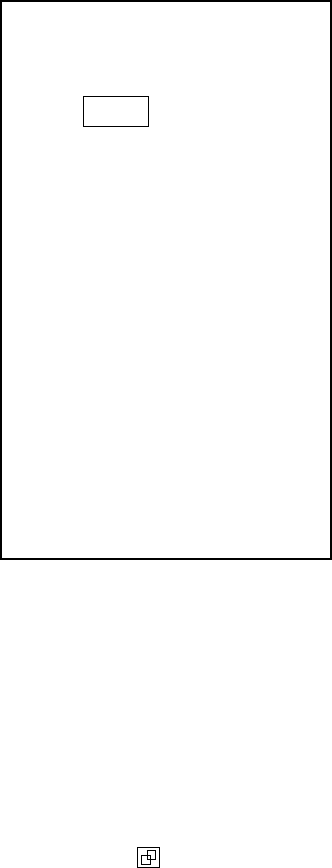
2. CHART CARDS
2-5
2.3 Position, Bearing Correction
2.3.1 Position correction
There may be some instances where the chart is not overlaid on the radar picture correctly.
You can compensate for this error by applying an offset to chart position.
Note 1: A gyrocompass is required to get accurate correction.
Note 2: The radar display and coastline data use different calculation methods, thus they
do not agree. Error is most prevalent in high longitudes.
1. Press the [MENU] key to open the main menu.
2. Press the [8] key twice to choose Mark.
3. Press the [5] key twice to choose Position Correction.
Position Correction
1. ↑
2. Position Corr.
No Yes
3. Delta L/L Entry
Delta L/L
00.000'S
00.000'W
Position Correction menu
4. Press the [2] key to choose Yes, and press the [ENTER/SELECT] key.
5. Press the [ENTER/SELECT] key.
6. Press the [3] key to choose Delta L/L Entry.
7. Press the [ENTER/SELECT] key. The menu disappears and you are asked to operate
the trackball to shift the chart.
8. Operate the trackball to shift the chart so that it is correctly aligned with the radar
picture.
9. Press the [ENTER/SELECT] key.
10. Press the [MENU] key. The offset icon (
) appears at the bottom of the display.
To remove the offset, choose No at step 4 in the above procedure.


















