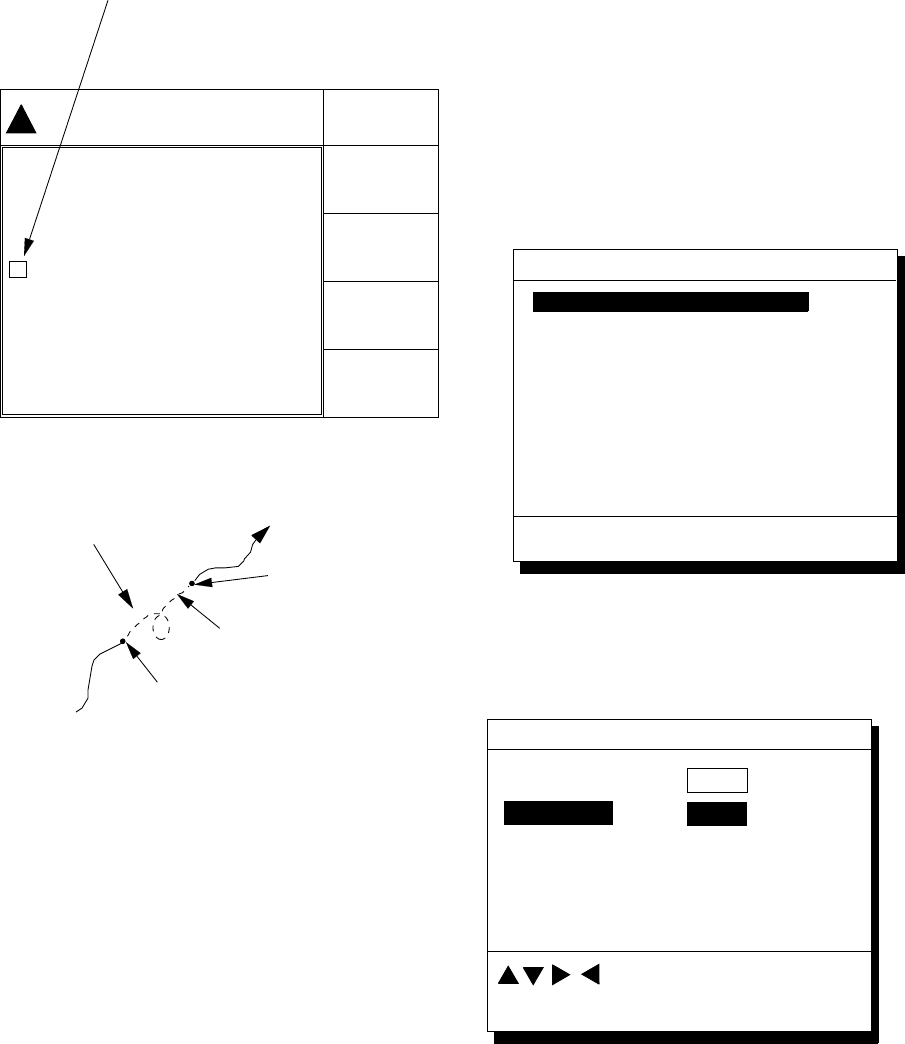
2–3
234°
DGPS 3D
34° 23.456´ N 135° 45.678´ E
BRG
345°
RNG
123
12.3
SPD
nm
kt
CSE
H
Hold icon
(appears while recording
of track is stopped)
This portion of track
does not appear on
the display
Own ship
Recording of
track started
Ship’s track
while recording is
stopped
Recording of track
turned off
Figure 2-3 Track not plotted or
recorded when plotting is stopped
2.7 Erasing Track
The track stored in the memory and displayed
on the screen can be erased.
Note: Track cannot be restored once erased.
Be absolutely sure you want to erase track.
1) Press the [MENU ESC] key. The MAIN
MENU appears.
MAIN MENU
1. DISPLAY SETUP
2. TRACK/MARK SETUP
3. ERASE TRACK/MARK
4. ALARM SETTINGS
5. MANUAL CALCULATION
6.
7. GPS MONITOR
8. SELF TESTS
9. SYSTEM SETTINGS
1. DISPLAY SETUP
ENT: Enter MENU: Escape
Figure 2-4 MAIN menu
2) Press [3] to select ERASE TRACK/
MARK.
ERASE TRACK/MARK
Erase Mark
No
Erase Track
No
Yes
Yes
Track Pts. Used:
Mark Pts. Used:
123/1000 Pt
345/1000 Pt
: Select
MENU: Escape
Figure 2-5 ERASE TRACK/MARK menu
3) Press ▲ or ▼ to select Erase Track.
4) Press s to select Yes. The message shown
in Figure 2-6 appears.


















