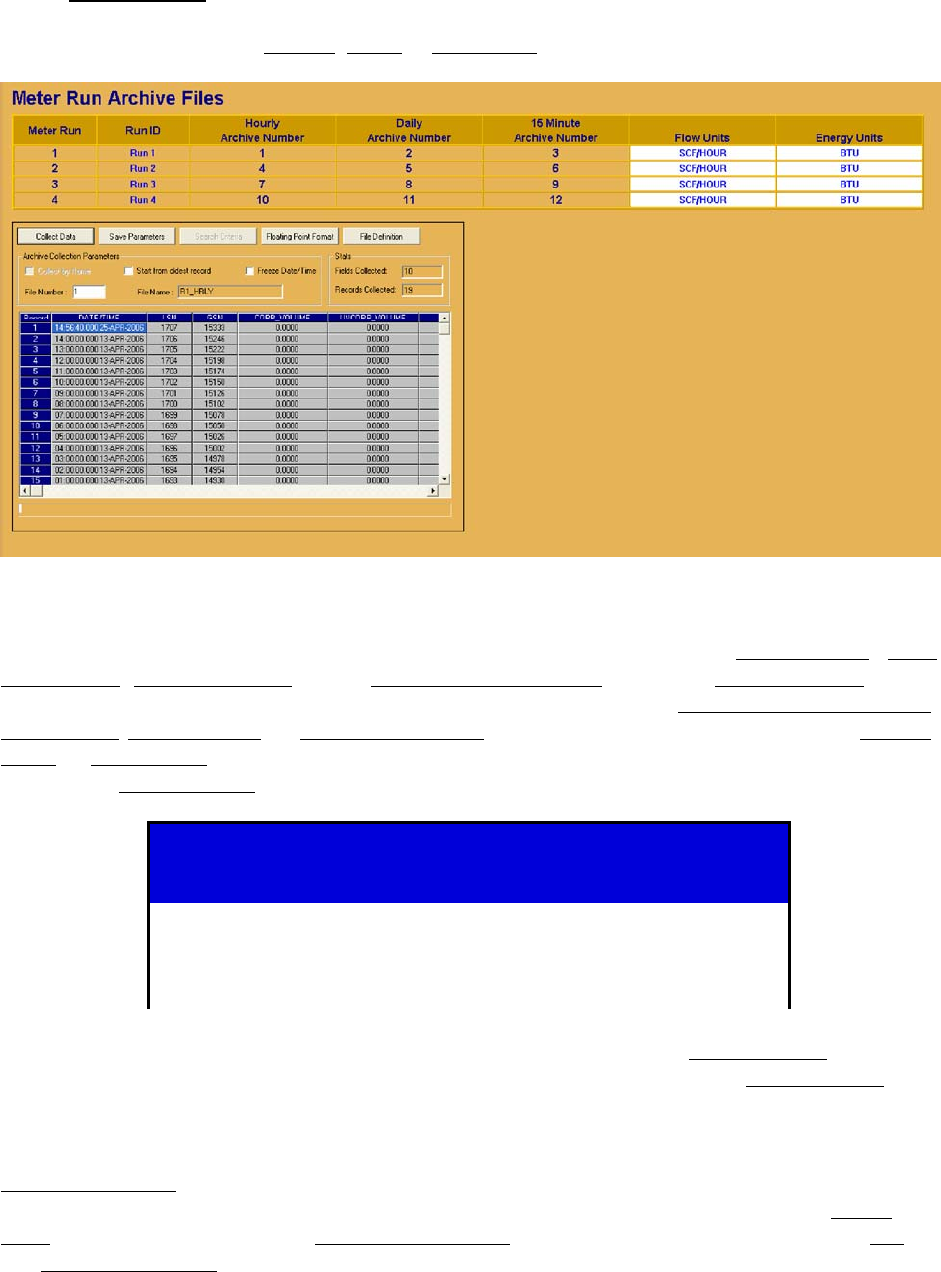
CI-ControlWave EFM Appendix F / F-37
F.8.1 Meter Run Archive Files
When View Archive
has been selected, the Meter Run Archive Files WebBSI Web Page
will be displayed (see Figure F-23). Meter Run Archive Files Web Pages provide three
types of archive files, i.e., Hourly
, Daily & 15 Minute for each of the four runs.
Figure F-23 - Meter Run Archive File Web Page (Hourly Archive Shown)
Meter Run Archive File Web page pushbuttons allow the user to Collect Data
, Save
Parameters
, Search Criteria, select Floating Point Format and show File Definition. Users
can select one of the following Archive Collection Parameters: File Number To Collect
,
Select from
oldest record or Freeze Date/Time. Users can select the archive file, (Hourly,
Daily
or 15 Minutes) for the run in question by entering a number from 1 to 12 in the field
adjacent to File Number:
Meter
Run
Run ID Hourly
Archive
Number
Daily
Archive
Number
15 Minute
Archive
Number
1 Run 1 1 2 3
2 Run 2 4 5 6
3 Run 3 7 8 9
4 Run 4 10 11 12
The Web page opens by default configured to view Archive 1 (R1_HOURLY
). To view
another archive, the user will enter the desired archive number in the File Number:
field
and then press the Collect Data button.
To save the collected archive data, the user would press the Save Parameters button. A
Save Parameters
dialog box will appear which will allow the user to select the file name to
save the data as, and select the folder to save the data in. After selecting the file Name
and
Path
(each box) and checking Save Archive Data, the file will be saved by clicking OK on
the Save Parameters
Dialog. The file saved is a binary file. To view the file, the user may
use the Data File Conversion Utility or the UOI Dump Utility (UOIDMP.exe).


















